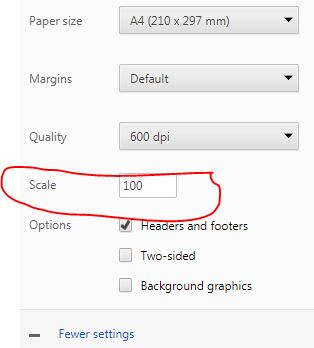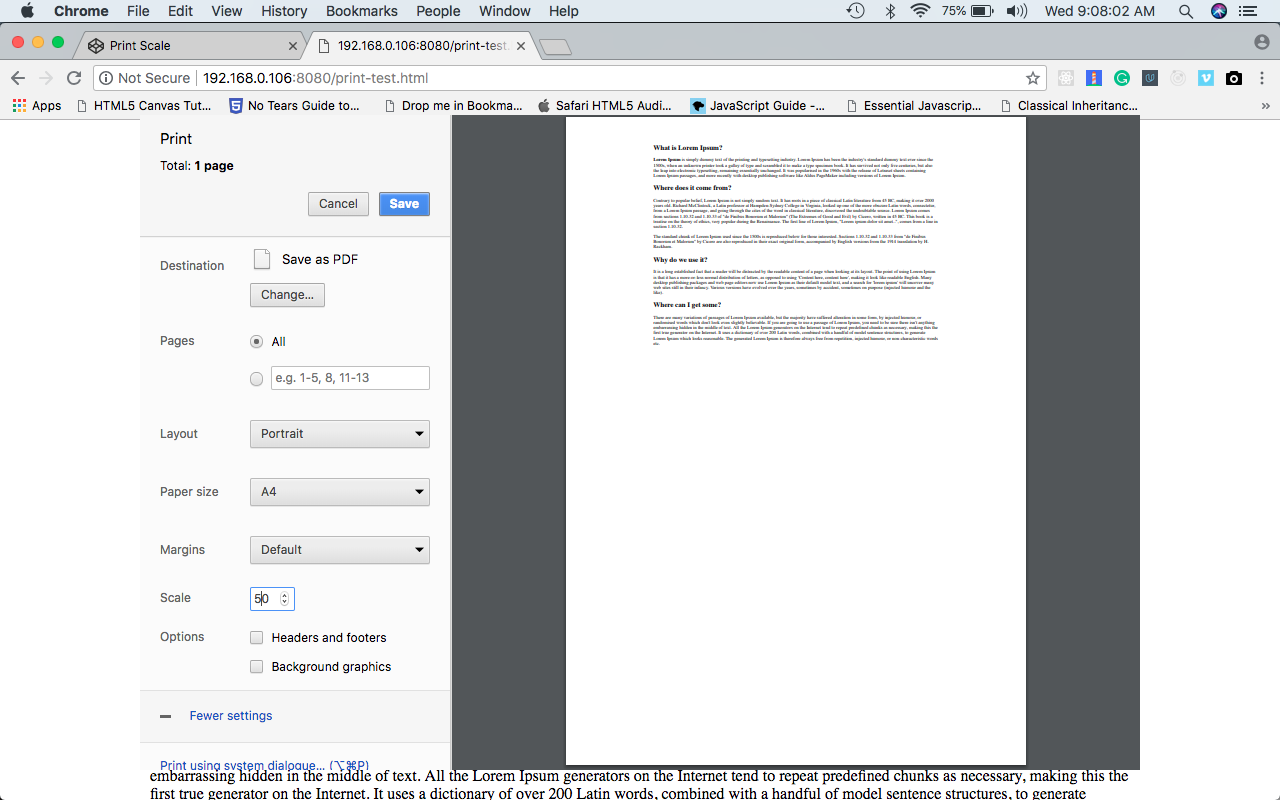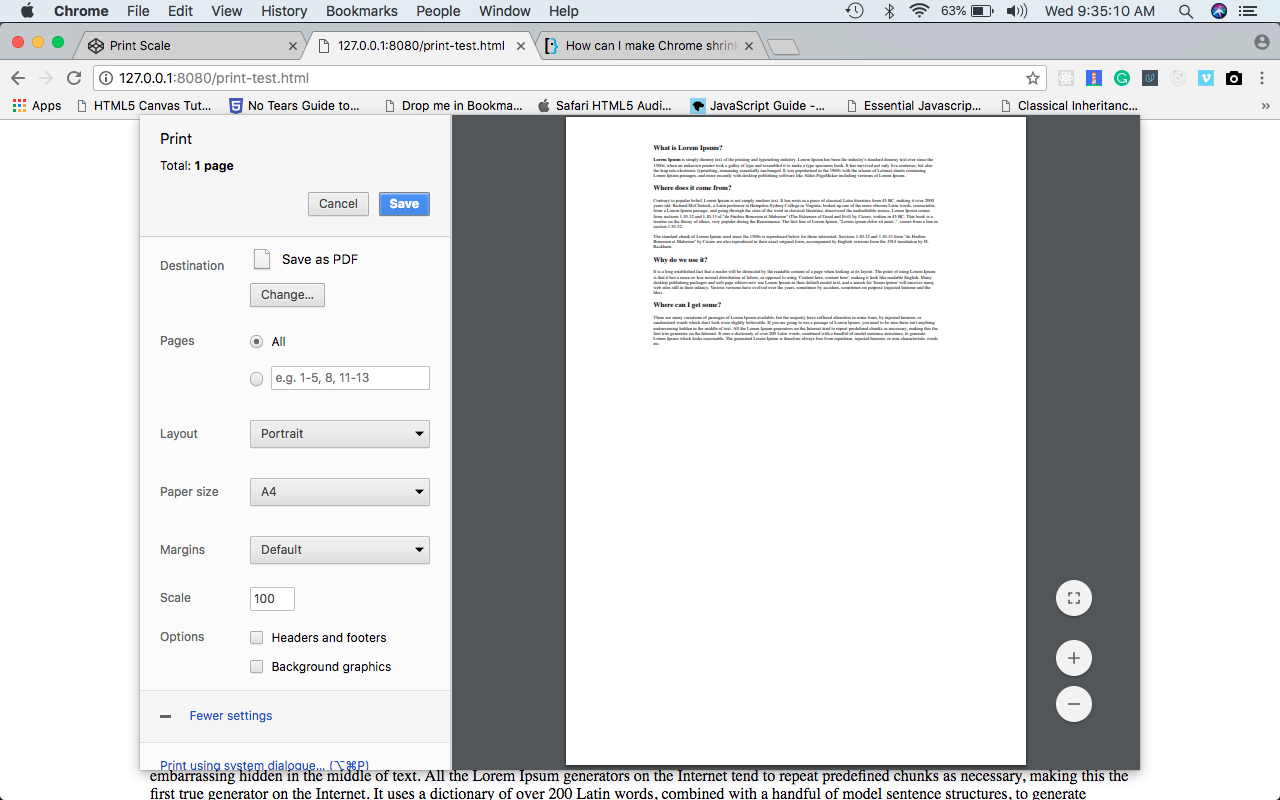There is a print setting (Scale) in Chrome that I would like to emulate.
In IE11, I have added in the css and that seems to fix it but not in Chrome.
@page {
size: A4 portrait;
margin: 1mm 1mm 0 5mm;
}
In Chrome, I have to manually change the scale to 50 to fix it. I have tried in css
zoom: 50%
transform: scale(0.5);
UPDATE Now I know why it is working in IE11. Nothing to do with setting the A4 size. Looks like IE has a 'Shrink to Fit' settings that's turned on by default. I don't think there is a way to do in CSS.