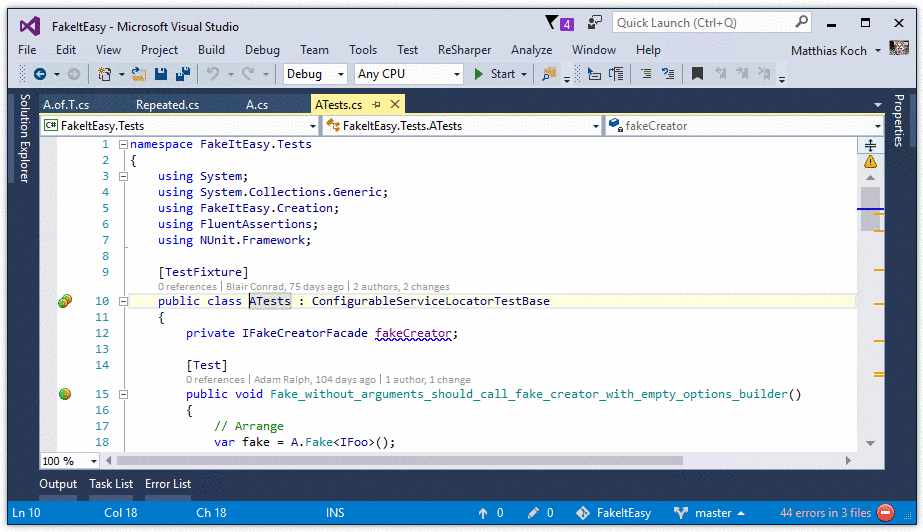I was wondering if there is a plugin that allows me to jump directly to the test for the current class (Or create it if it doesn't exist).
I guess this should be based on the convention that the test project is named like the project being tested + "test" and the test class is named like the class being tester + "test".
A feature like that would really help in projects with many files and foldes, where scrolling the solution explorer to find the associated test project can be quite annoying.