I have derived the class of QTabBar to implement "+" (new tab button) button using QToolButton (similar to google chrome). However, it is working in my Linux machine but doesn't work in my windows machine. By not working I mean QToolButton is not visible in my windows machine but it is visible in my Linux machine (Ubuntu). I am not able to debug it further as I have tried few experiments to understand the reason but it didn't work.
My Source file:
#include "tabbar.h"
TabBar::TabBar(QWidget *parent) : QTabBar(parent)
{
new_button_ = new QToolButton(this);
new_button_->setObjectName(QStringLiteral("AddButton"));
new_button_->setText("+");
new_button_->setFixedSize(QSize(20, 20));
connect(new_button_, SIGNAL(released()), this, SLOT(emit_new()));
movePlusButton();
}
QSize TabBar::sizeHint(void) const
{
QSize old = QTabBar::sizeHint();
return QSize(old.width() + 45, old.height());
}
void TabBar::emit_new(void)
{
emit newClicked();
}
void TabBar::movePlusButton(void)
{
quint64 totalWidth = 0;
for (long i=0; i < count(); i++)
totalWidth += tabRect(i).width();
quint64 h = geometry().top();
quint64 tab_height = height();
quint64 w = width();
if (totalWidth > w)
new_button_->move(w-40, tab_height - 30);
else
new_button_->move(totalWidth + 5, tab_height - 30);
}
void TabBar::resizeEvent(QResizeEvent *p_evt)
{
QTabBar::resizeEvent(p_evt);
movePlusButton();
}
void TabBar::tabLayoutChange(void)
{
QTabBar::tabLayoutChange();
movePlusButton();
}
My Header File:
#ifndef TABBAR_H
#define TABBAR_H
#include <QObject>
#include <QToolButton>
#include <QTabBar>
#include <QResizeEvent>
#include <QLabel>
class TabBar : public QTabBar {
Q_OBJECT
public:
TabBar(QWidget *parent=nullptr);
~TabBar() { }
void movePlusButton(void);
void resizeEvent(QResizeEvent *p_evt) override;
void tabLayoutChange(void) override;
QSize sizeHint(void) const override;
private slots:
void emit_new(void);
signals:
void newClicked(void);
private:
QToolButton *new_button_;
};
#endif // TABBAR_H
EDIT:
I have tried few more experiments and got to know QToolButton is hiding behind region next to Tab bars. Please refer the screenshot.

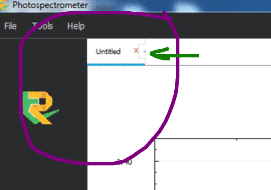

QWidget::updateGeometryat the end ofmovePlusButtonas thesizeHinthas been affected. Apart from that I cant see any obvious issue. Add code at the end ofmovePlusButtonto print out therect()of theQTabBarand thegeometry()ofnew_button_to see if the values all make sense. – Federico