First i use scout-elasticsearch-driver for Laravel Scout: https://github.com/babenkoivan/scout-elasticsearch-driver
I followed step by step the readme, create the index, migrate the index, configure a mapping and User::search()->get() returns an empty array.
Obviously my database is migrated and populated.
I would like to search a user by:
- His first_name
- His last_name
- His nick_name
So i have created an IndexConfigurator:
class UserIndexConfigurator extends IndexConfigurator
{
use Migratable;
/**
* @var array
*/
protected $settings = [
//
];
}
Created a SearchRule:
class UserSearchRule extends SearchRule
{
public function buildQueryPayload()
{
$query = $this->builder->query;
return [
'should' => [
[
'match' => [
'first_name' => [
'query' => $query
]
]
],
[
'match' => [
'last_name' => [
'query' => $query
]
]
],
[
'match' => [
'nick_name' => [
'query' => $query
]
]
]
]
];
}
}
Configured my User Model accordingly:
<?php
class User extends Authenticatable
{
useSearchable;
/**
* @var string
*/
protected $indexConfigurator = UserIndexConfigurator::class;
/**
* @var array
*/
protected $searchRules = [UserSearchRule::class ];
/**
* @var array
*/
protected $mapping = ['properties' => ['first_name' => ['type' => 'text'], 'last_name' => ['type' => 'text'], 'nick_name' => ['type' => 'text'], ]];
/**
* The attributes that are mass assignable.
*
* @var array
*/
protected $fillable = ['id', 'first_name', 'last_name', 'nick_name', ];
}
Do i missed something?
EDIT 1: Result of curl request to elasticsearch cluster
curl -XGET "http://localhost:9200/user/_search?pretty=true&q=*:*"
EDIT 2:
curl -XGET "http://localhost:9200/user?pretty=true"
Print of the query that this produced by:
dd(User::search('lo')->explain());
EDIT 3 Laravel scout and elasticsearch driver configuration:
scout_elastic.php
<?php declare(strict_types = 1);
return [
'client' => [
'hosts' => [
env('SCOUT_ELASTIC_HOST', 'localhost:9200'),
],
],
'update_mapping' => env('SCOUT_ELASTIC_UPDATE_MAPPING', true),
'indexer' => env('SCOUT_ELASTIC_INDEXER', 'single'),
'document_refresh' => env('SCOUT_ELASTIC_DOCUMENT_REFRESH', 'wait_for'),
];
scout.php
<?php declare(strict_types = 1);
return [
/*
|--------------------------------------------------------------------------
| Default Search Engine
|--------------------------------------------------------------------------
|
| This option controls the default search connection that gets used while
| using Laravel Scout. This connection is used when syncing all models
| to the search service. You should adjust this based on your needs.
|
| Supported: "algolia", "null", "elastic"
|
*/
'driver' => env('SCOUT_DRIVER', 'elastic'),
/*
|--------------------------------------------------------------------------
| Index Prefix
|--------------------------------------------------------------------------
|
| Here you may specify a prefix that will be applied to all search index
| names used by Scout. This prefix may be useful if you have multiple
| "tenants" or applications sharing the same search infrastructure.
|
*/
'prefix' => env('SCOUT_PREFIX', ''),
/*
|--------------------------------------------------------------------------
| Queue Data Syncing
|--------------------------------------------------------------------------
|
| This option allows you to control if the operations that sync your data
| with your search engines are queued. When this is set to "true" then
| all automatic data syncing will get queued for better performance.
|
*/
'queue' => env('SCOUT_QUEUE', true),
/*
|--------------------------------------------------------------------------
| Chunk Sizes
|--------------------------------------------------------------------------
|
| These options allow you to control the maximum chunk size when you are
| mass importing data into the search engine. This allows you to fine
| tune each of these chunk sizes based on the power of the servers.
|
*/
'chunk' => [
'searchable' => 500,
'unsearchable' => 500,
],
/*
|--------------------------------------------------------------------------
| Soft Deletes
|--------------------------------------------------------------------------
|
| This option allows to control whether to keep soft deleted records in
| the search indexes. Maintaining soft deleted records can be useful
| if your application still needs to search for the records later.
|
*/
'soft_delete' => false,
/*
|--------------------------------------------------------------------------
| Algolia Configuration
|--------------------------------------------------------------------------
|
| Here you may configure your Algolia settings. Algolia is a cloud hosted
| search engine which works great with Scout out of the box. Just plug
| in your application ID and admin API key to get started searching.
|
*/
'algolia' => [
'id' => env('ALGOLIA_APP_ID', ''),
'secret' => env('ALGOLIA_SECRET', ''),
],
];
EDIT 4: Updated elasticsearch mapping
php artisan elastic:update-mapping App\\Models\\User
Gives:
{
"user" : {
"aliases" : {
"user_write" : { }
},
"mappings" : {
"users" : {
"properties" : {
"first_name" : {
"type" : "text",
"analyzer" : "standard"
},
"id" : {
"type" : "text",
"fields" : {
"keyword" : {
"type" : "keyword",
"ignore_above" : 256
}
}
},
"last_name" : {
"type" : "text",
"analyzer" : "standard"
},
"nick_name" : {
"type" : "text",
"analyzer" : "standard"
}
}
}
},
"settings" : {
"index" : {
"creation_date" : "1552675390883",
"number_of_shards" : "5",
"number_of_replicas" : "1",
"uuid" : "hdtsA8ncQNC8rrI5Tr853A",
"version" : {
"created" : "6050499"
},
"provided_name" : "user"
}
}
}
}

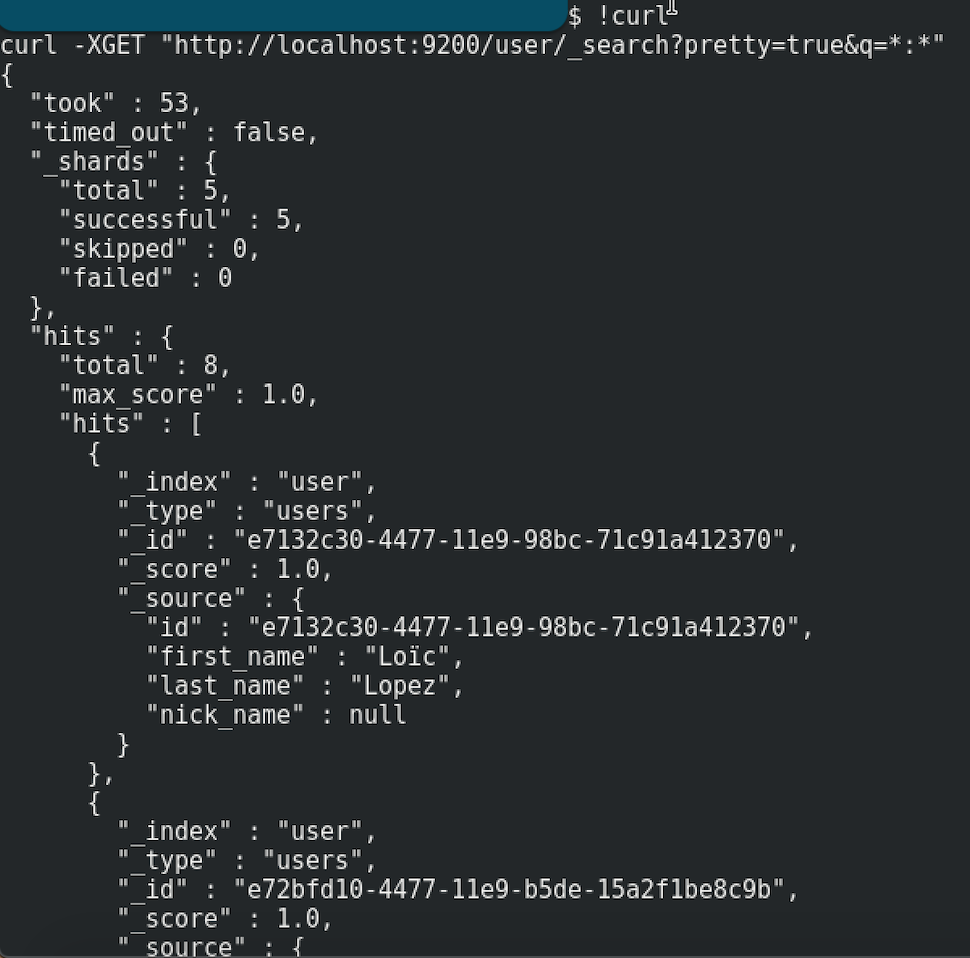
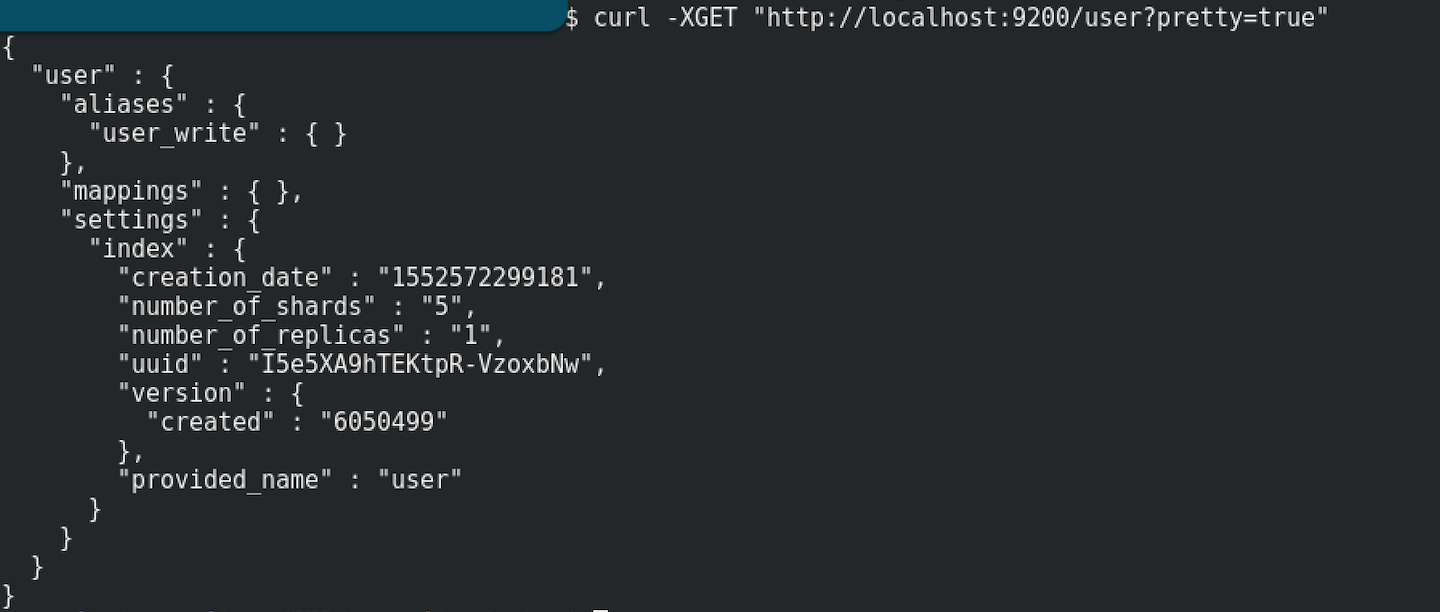
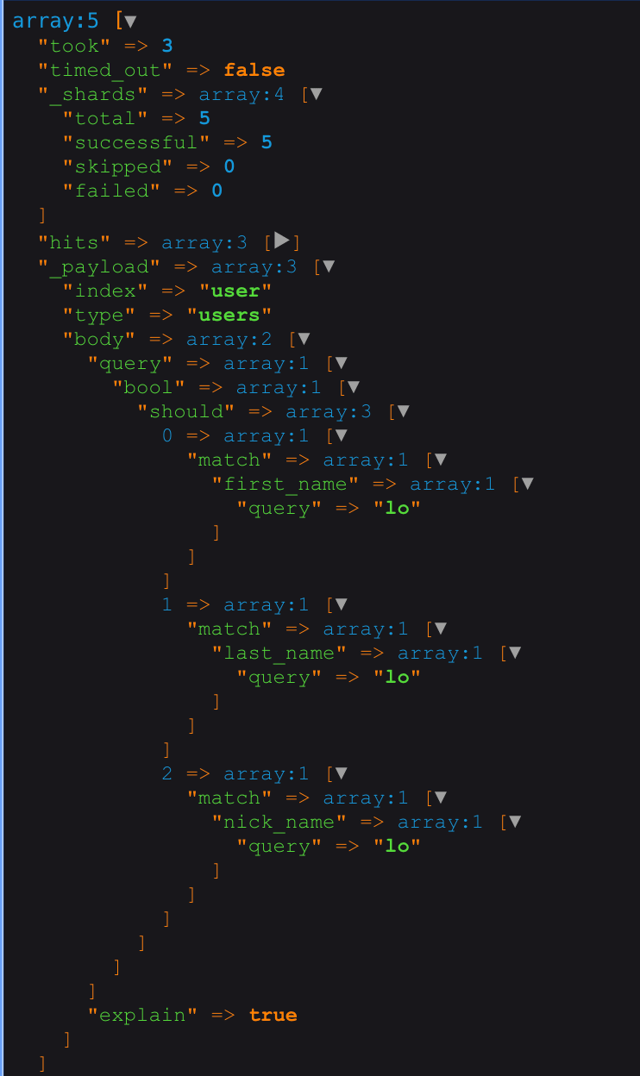
protected $mappingin myUsermodel it is not the mapping of my index? – Ginacurl -XGET host:9200/user_index? – Garrygarsoncurl -XGET host:9200/userThis should give you the actual mapping of the index. What you added is the result of search. Also, can you print the query that this producesUser::search()->get()? – Garrygarsonhits._payload.bodypart is relevant). Also, i don't understand whycurl -XGET "http://localhost:9200/user?pretty=true"returnedmappings: {}. All of it points to the fact that there's some problem with how scout is configured because it can't seem to communicate with elasticsearch. – Garrygarsonphp artisan elastic:update-mapping App\\Models\\Userthe mapping was updated, see my fourth update. – Gina