Issue
- Biometric authentication iris and face-detection is not prompting with
biometricPrompt.authenticate(**crypto**, promptInfo)call.
Source reference:
- Securing data with BiometricPrompt (19 May 2019)
- One Biometric API Over all Android (30 October 2019)
- Biometrich API
Device used for testing:
- Samsung S8 (Android OS 9)
Steps of Authentication I'm following:
- val biometricPrompt = BiometricPrompt(...)
- val promptInfo = BiometricPrompt.PromptInfo.Builder()...
- biometricPrompt.authenticate(promptInfo) (PFA: option A, B)
and there is another authentication method which take cipher object to make sure
- biometricPrompt.authenticate(crypto, promptInfo). (PFA: option C)
Everything worked just as expected with new and older API device support. Until unless realize tested application for other biometric authentication option iris and using face detection.
If I follow
biometricPrompt.authenticate(promptInfo) then application simply display authentication option based on user preference which he has to choose from Device Setting -> Biometric preference. And perform authentication independently. (PFA: option A, B)
But if use
biometricPrompt.**authenticate**(crypto, promptInfo)then it displays only fingerprint authentication option ONLY. For other preference option iris and face-detection, it does not display anything onauthenticate(..)method call. (PFA: option C)
Question
- Why other Biometric authentication is not prompting with crypto object authentication.

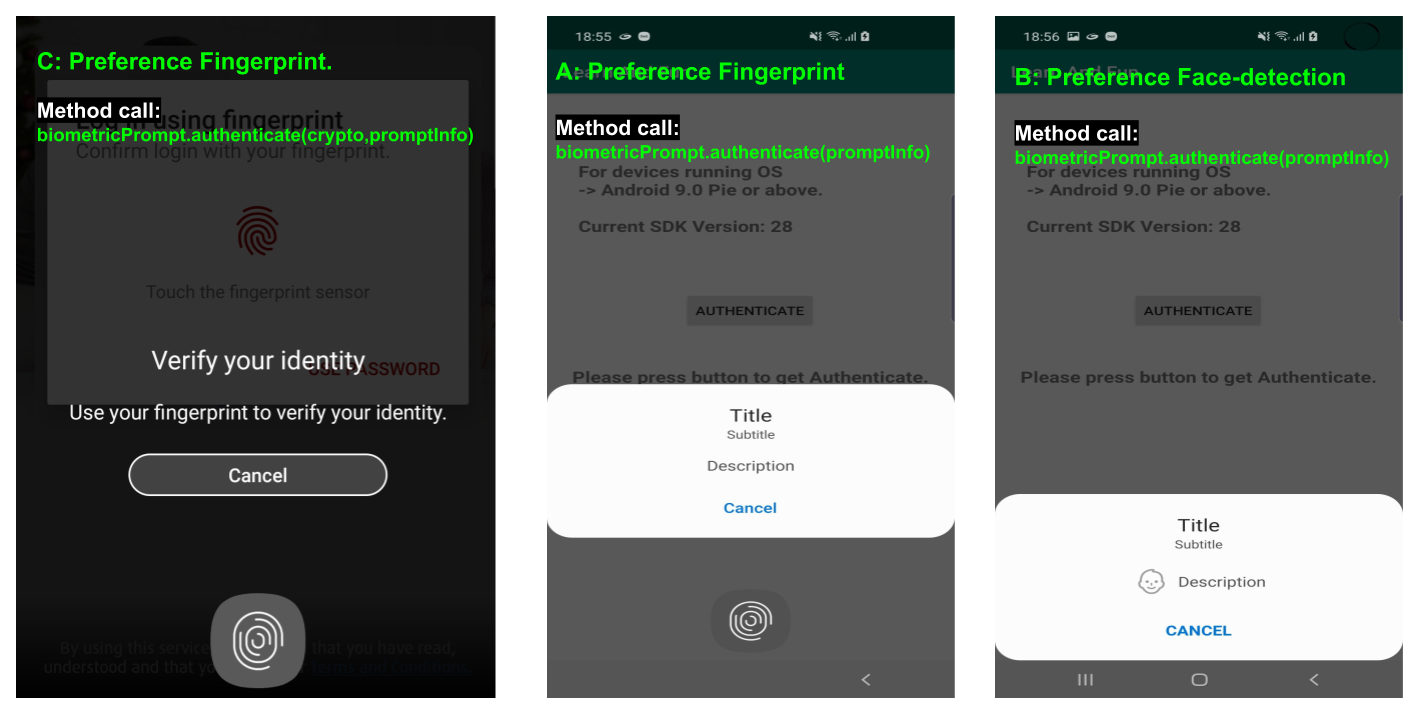
irisat least. For face-detection it is throwingBIOMETRIC_ERROR_NONE_ENROLLED. Any suggestion around this confusion ! – ArmanSamsung S-8with update withOS-9is already with this capability. 1) Does that mean Samsung did own SDK/framework level solutionign ? 2) How can verify if OEM device has support forC-0-2orC-0-3? Any suggestion around this ? – Armanirisas authentication option(Fingerprint and Face-detection available). Thoughirisstill available for s8 devices. All these running on Android-9 (while google released with Android-10) which is another surprising factor. – Arman