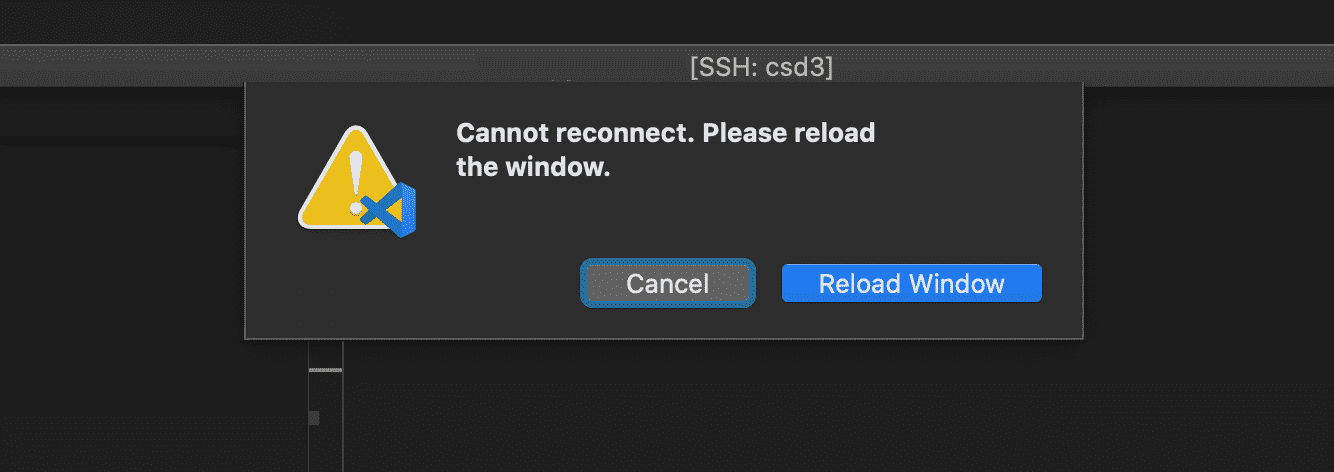When connected to a remote SSH host and my Mac goes to sleep after a few minutes of inactivity, I have to reload the whole window to re-establish a connection when I return.
What's the least energy-inefficient way of avoiding this wait-time whenever the connection was cut due to inactivity? Is there a way to keep the session active (or reconnect to it more smoothly without having to reload the whole window) without disabling sleep mode on my Mac entirely? If not, is there a way to automatically disable sleep mode only when a VS Code remote session is active?