At the moment, I'm experiencing an issue where I can create a migration, which has data updates, but the DbContextModelSnapshot has this data. When you look at the updates in the migration, they've already been applied to the DbContextModelSnapshot and the database.
A coworker created a migration about 3 months ago, and everything has been fine. We've created several more migrations since then, and haven't experienced this issue. However, the last couple days, we have been experiencing this.
We've tried creating a migration with this data update, and running it. But when we create another migration, that data update is there again. None of us have experienced this issue before.
How can we create migrations without having this data keep showing up? I'm not sure what code would be relevant to show for this.
EDIT:
Migrations are created that have Data A (pre-existing data in the database and DbContextModelSnapshot) and Data B (new Data), and are completely successfully. By that, I mean that Data B is added to the database and the DbContextModelSnapshot without issue. However, when I create another migration, Data A shows up again.
EDIT 2:
As requested, I've looked at all the migrations we have and compared to the __EFMigrationsHistory, and they are all there. Every migration has been run successfully. This was verified by at least 3 people.
EDIT 3:
Okay, the question asked was how am I specifying the data for the migrations. In the model class, we've got our Configure(). Here's it, and the subsequent functions:
internal static void Configure(EntityTypeBuilder<PlayerType> entityTypeBuilder)
{
SetDefaultValues(entityTypeBuilder);
LoadSeedData(entityTypeBuilder);
}
private static void LoadSeedData(EntityTypeBuilder<PlayerType> entityTypeBuilder)
{
void AddPlayerType(int playerTypeId, string name, DateTime createdDate, DateTime? modifiedDate = null, bool isSystemDefault = true)
{
entityTypeBuilder
.HasData(
DbContextHelper.AssignBaseStats(
new List<PlayerType>
{
new PlayerType()
{
PlayerTypeId = playerTypeId,
Name = name,
IsSystemDefault = isSystemDefault
},
},
createdDate,
!modifiedDate.HasValue ? createdDate : modifiedDate.Value,
ApplicationConstants.SeedDataGenerationIdentifier,
false));
}
AddPlayerType(ApplicationConstants.TitleId, "Title", new DateTime(2020, 2, 11, 16, 27, 0, 0, DateTimeKind.Utc),
new DateTime(2020, 12, 19, 20, 11, 0, 0, DateTimeKind.Utc));
AddPlayerType(ApplicationConstants.BaseId, "Base", new DateTime(2020, 2, 11, 16, 27, 0, 0, DateTimeKind.Utc),
new DateTime(2020, 12, 19, 20, 11, 0, 0, DateTimeKind.Utc));
AddPlayerType(ApplicationConstants.QuizId, "Quiz", new DateTime(2020, 2, 11, 16, 27, 0, 0, DateTimeKind.Utc),
new DateTime(2020, 12, 19, 20, 11, 0, 0, DateTimeKind.Utc));
AddPlayerType(ApplicationConstants.ThreeDId, "ThreeDModel", new DateTime(2020, 2, 11, 16, 27, 0, 0, DateTimeKind.Utc),
new DateTime(2020, 12, 19, 20, 11, 0, 0, DateTimeKind.Utc), false);
AddPlayerType(ApplicationConstants.TestId, "Test", new DateTime(2020, 2, 11, 16, 27, 0, 0, DateTimeKind.Utc),
new DateTime(2020, 12, 19, 20, 11, 0, 0, DateTimeKind.Utc), false);
AddPlayerType(ApplicationConstants.ScoreId, "Score", new DateTime(2020, 3, 25, 21, 59, 0, 0, DateTimeKind.Utc),
new DateTime(2020, 12, 19, 20, 11, 0, 0, DateTimeKind.Utc));
AddPlayerType(ApplicationConstants.ExitId, "Exit", new DateTime(2020, 3, 25, 21, 59, 0, 0, DateTimeKind.Utc),
new DateTime(2020, 12, 19, 20, 11, 0, 0, DateTimeKind.Utc));
AddPlayerType(ApplicationConstants.WalkId, "Walkaround", new DateTime(2020, 10, 22, 14, 44, 0, 0, DateTimeKind.Utc),
new DateTime(2020, 12, 19, 20, 11, 0, 0, DateTimeKind.Utc), false);
}
private static void SetDefaultValues(EntityTypeBuilder<PlayerType> entityTypeBuilder)
{
entityTypeBuilder
.Property(thisTable => thisTable.IsSystemDefault)
.HasDefaultValue(false);
}
Now, this was updated back in mid-December, and all migrations after have been fine. But as stated, recent migrations have started having the following:
protected override void Up(MigrationBuilder migrationBuilder)
{
migrationBuilder.UpdateData(
schema: "LessonDesigner",
table: "PlayerType",
keyColumn: "PlayerTypeId",
keyValue: 1,
column: "IsSystemDefault",
value: true);
migrationBuilder.UpdateData(
schema: "LessonDesigner",
table: "PlayerType",
keyColumn: "PlayerTypeId",
keyValue: 2,
column: "IsSystemDefault",
value: true);
migrationBuilder.UpdateData(
schema: "LessonDesigner",
table: "PlayerType",
keyColumn: "PlayerTypeId",
keyValue: 3,
column: "IsSystemDefault",
value: true);
migrationBuilder.UpdateData(
schema: "LessonDesigner",
table: "PlayerType",
keyColumn: "PlayerTypeId",
keyValue: 6,
column: "IsSystemDefault",
value: true);
migrationBuilder.UpdateData(
schema: "LessonDesigner",
table: "PlayerType",
keyColumn: "PlayerTypeId",
keyValue: 7,
column: "IsSystemDefault",
value: true);
}
EDIT 4:
Here's screenshots to show the back-to-back created migrations. You can see, the Up() is identical:

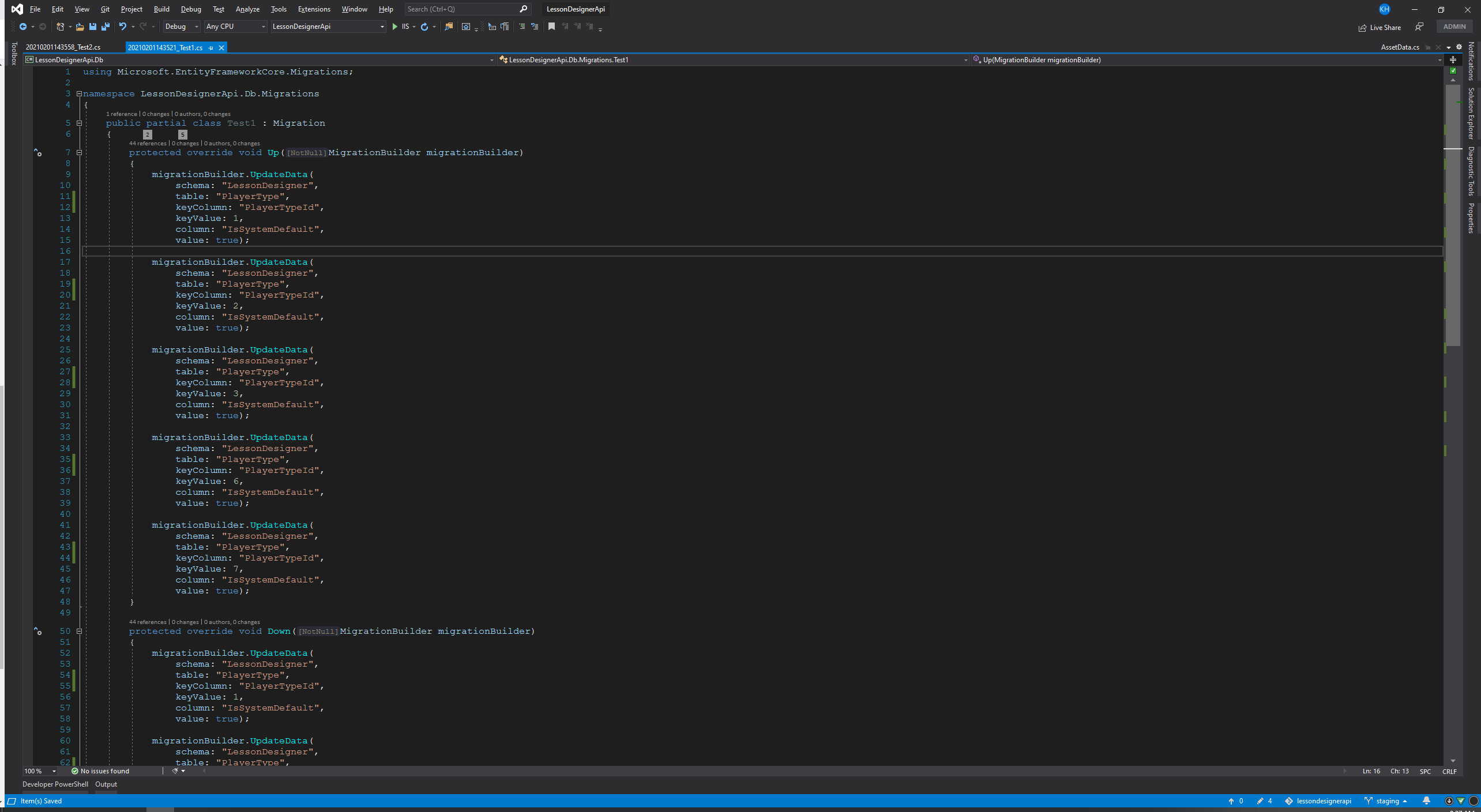
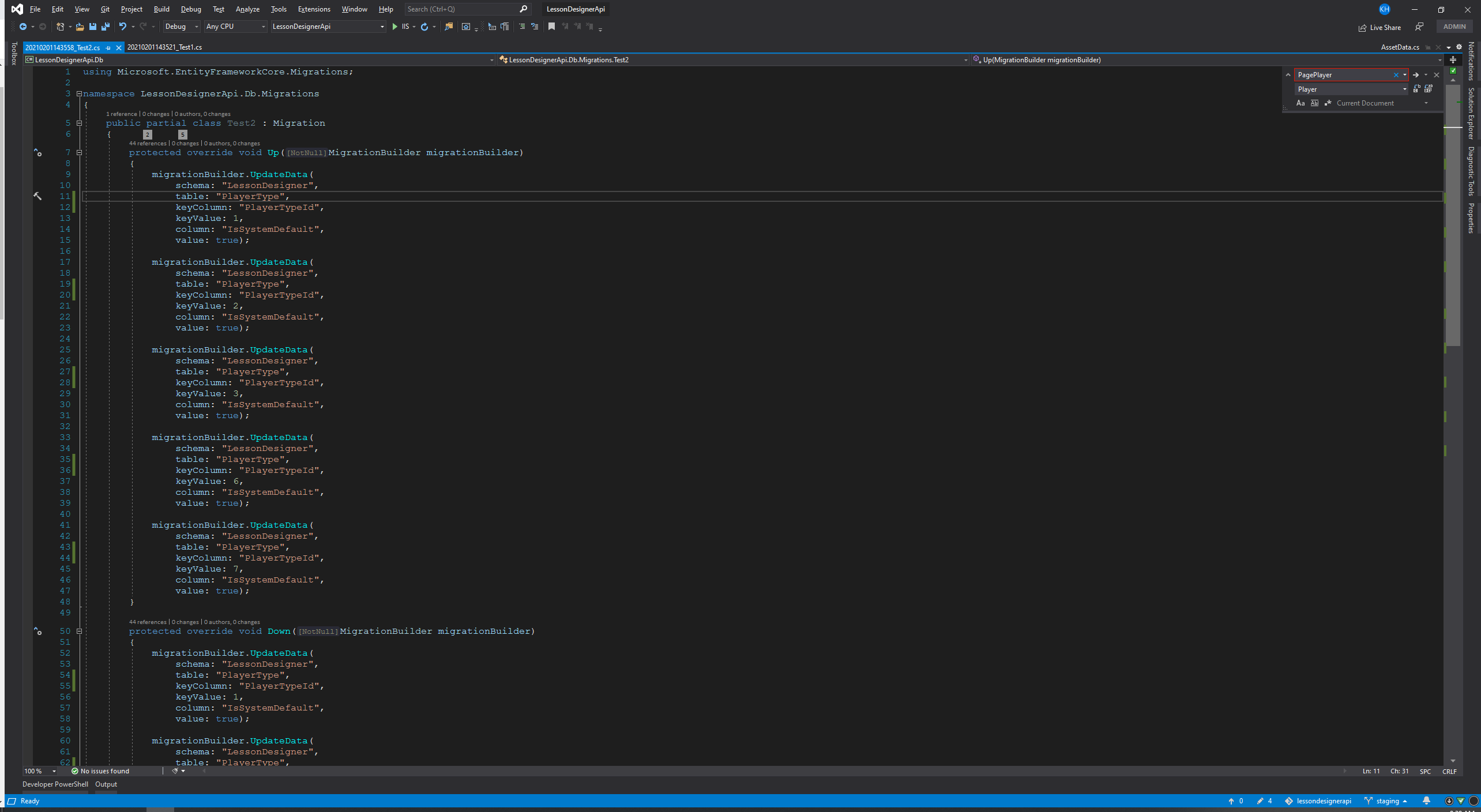
Migrationsfolder with records of your__EFMigrationsHistorytable and update your question with results. – Kab