I have installed several libraries into a conda environment named "foo". I am using Visual Studio Code as my IDE.
Autocomplete works fine for almost all packages, except for the library "openmesh" (see below):
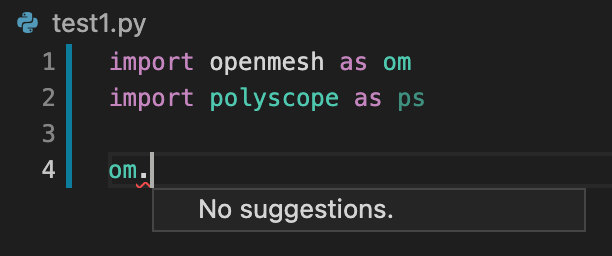
I have selected the correct python interpreter in VS Code:
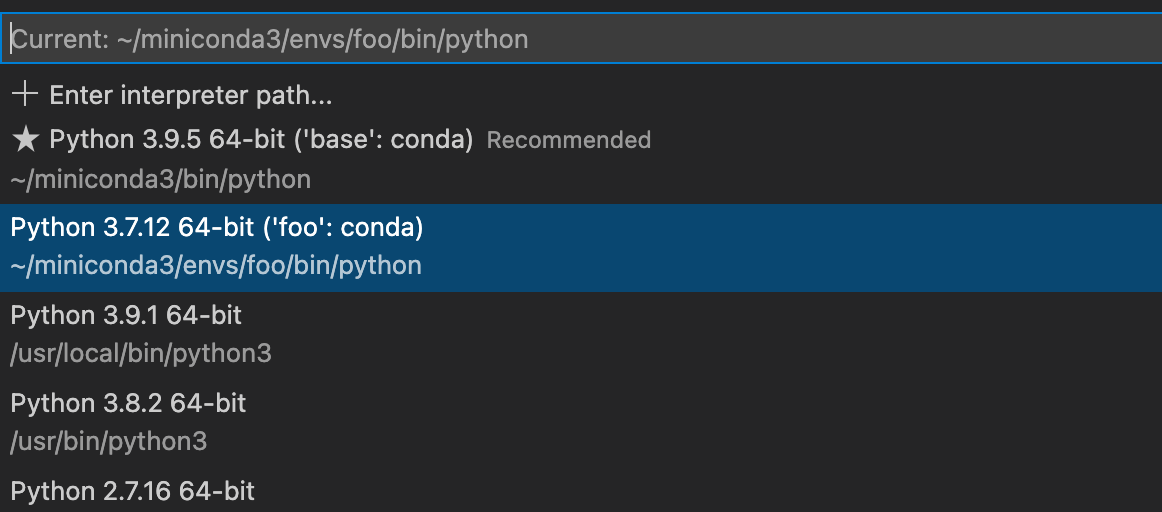
As confirmed in the bottom left corner.
Furthermore, I have tried to add it to the autocomplete path in the settings of VS Code, however, there was no change, even after relaunching.
Autocomplete works fine with PyCharm, as seen here:
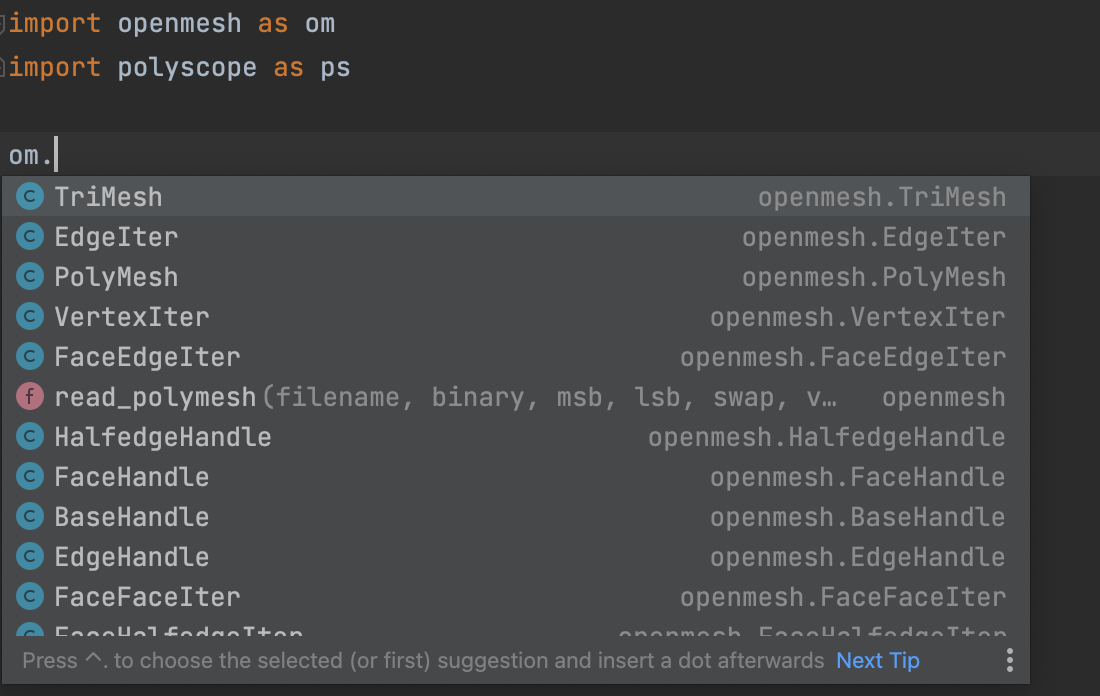
What am I doing wrong?

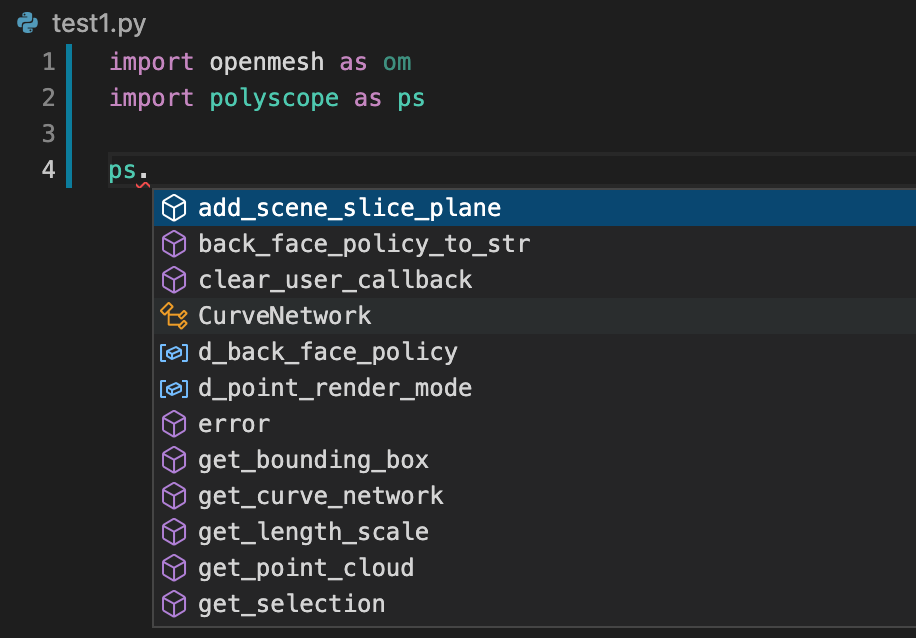

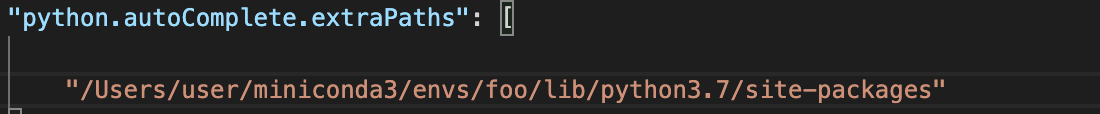
openmesh, can you get into the module?openmeshhas not been colored, it's a little weird. – Leake~/miniconda3/envs/foo/bin/pip listin a terminal, does it containopenmesh? When you open a terminal in VS code, does the prompt show your venv prefix? – Anaphaseopenmesh. In VS code, the prompt shows me the venv prefix(foo), i.e. the Python Interpreter I selected. – Scandura