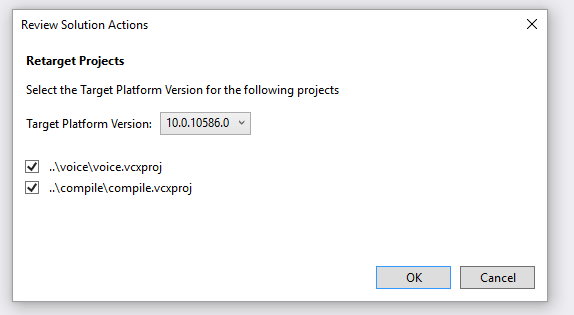I have installed the latest Windows 10 SDK from here: https://developer.microsoft.com/de-de/windows/downloads/windows-10-sdk
When I try to rebuild my solution, I get the error "MSB8036 The Windows SDK version 10.0.10069.0 was not found. Install the required version of Windows SDK or change the SDK version in the project property pages or by right-clicking the solution and selecting "Retarget solution".
The IDE tells me: "Retargeting End: 2 completed, 0 failed, 0 skipped".
However, when I then try to rebuild the solution, I'm getting the same error again.
Does anybody have any hint how to solve this problem?