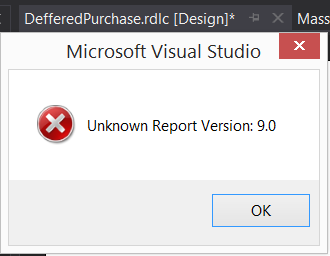I am Microsoft Rdlc Report Designer extension and NuGet ReportViewerControl.Winform package.
Now it is possible to open *.rdlc file in Visual Studio 2017 designer, but when i try to save my report i am getting error: "Unknown Report Version: 9.0
Also, i can't create empty *.rdlc file because don't have the same template in New File... dialog
UPD:
At this moment, i have no idea how to fix that, but i know hwo to avoid it:
Open your old report in VS2015 and then save it - next time VS2017 can open/edit/save files.