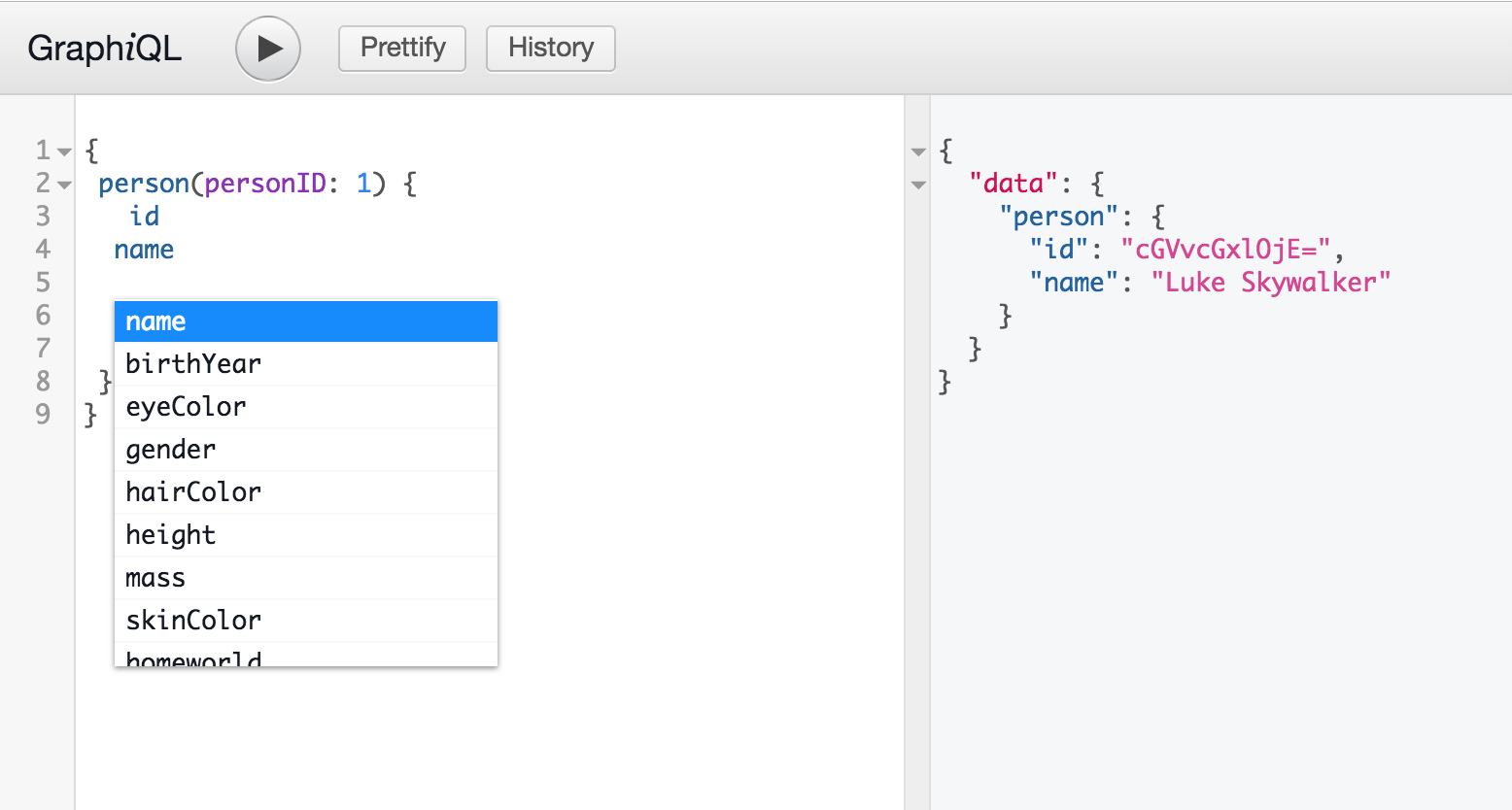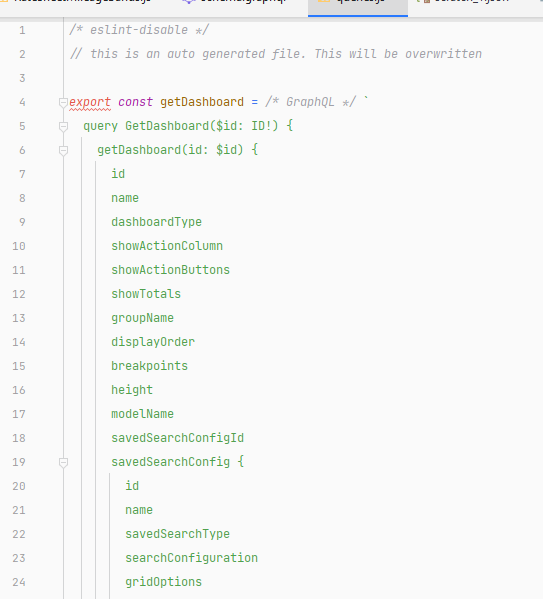There is not a way to do that in the context you are hoping for. Graphql was designed with the idea that you know exactly what you're querying for. What you can do though, is write it down once and then save it on your notes so you have that query for the future.
Alternatively, if you're working with an autogenerated model schema based on schema.graphql (ex: aws amplify project), you can go into the schema files and copy their pre-generated queries, mutations, etc., based on your defined input types.
These are usually found in your backends' src/graphql/ folder. See example string for this arbitrary model:
![example of autogen query]()