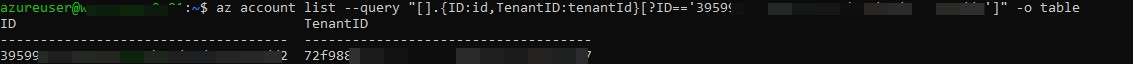I am trying to create an az cli query that can evaluate if I am logged into the correct tenant and subscription. I know I have to use the ? and && operators but have not been able to get them in the correct combination yet that will work. When I query for just a single value using the line below, works fine:
az account list --query "[?id=='my_subscription_id']" --output json
But when I try either of the lines below, it tells me it is invalid jmespath_type value:
az account list --query "[?id=='my_subscription_id' && ?tenantId=='my_tenant_id']" --output json
az account list --query "[(?id=='my_subscription_id') && (?tenantId=='my_tenant_id')]" --output json
when I try the line below, it gives me the error ] was unexpected at this time:
az account list --query "[(?id=='my_subscription_id')&&(?tenantId=='my_tenant_id')]" --output json
I know this can be done, just can't seem to find the right mixture yet.
UPDATED INFO:
Upon further testing, I made some progress but still not exactly what I was expecting. Assume that the tenant ID is 123, the subscription ID of the sub I am wanting is ABC and my account also has access to the subscription ID EFG. When running the command below:
az account list --query "[].{subscriptionId:id,tenantId:tenantId}"
I get the output:
{
"subscriptionId": "ABC",
"tenantId": "123"
},
{
"subscriptionId": "EFG",
"tenantId": "123"
}
I would expect that running the command below, would return just the single record that matches:
az account list --query "[?id == 'ABC' && tenantid == '123'].{subscriptionId:id,tenantId:tenantId}" --output json
But, it does not. It returns [].
Running the command below returns the single record that matches both conditions:
az account list --query "[?id == 'ABC' || tenantid == '123'].{subscriptionId:id,tenantId:tenantId}" --output json
Based on the documentation, && is an AND, and || is an OR. I would think when running the command line that has the || in it would return BOTH records but it only returns the one that contains both values.