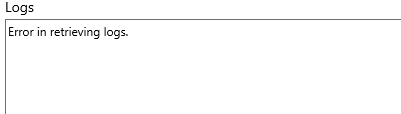I am trying to deploy a multi-container web application to Azure App Services. The application runs fine from the images on my local machine however when I try to run it on app services it does not work and there are no error messages. In the logs section it says, "error retrieving logs."
Bellow is the YAML for my docker compose file, I have tried various different version of this, but I am never able to get any error messages from Azure.
What am I doing wrong? How do I get Docker logs from Azure app services?
version: '3.7'
services:
web:
image: ptd_reports_app
command: gunicorn TransitData.wsgi:application --bind 0.0.0.0:8000
volumes:
- static_volume:/home/PublicTransitDataReportingPortal/web/staticfiles
expose:
- 8000
restart: always
environment:
DEBUG=1
SECRET_KEY=<secret key>
DJANGO_ALLOWED_HOSTS=localhost 127.0.0.1 [::1]
EMAIL_HOST_PASSWORD=<email password>
nginx:
image: ptd_reports_nginx
restart: always
volumes:
- static_volume:/home/PublicTransitDataReportingPortal/web/staticfiles
ports:
- 1337:80
depends_on:
- web
volumes:
static_volume: