I'm using FlatList from React Native to render a bunch of items stacked on top of each other.
This works fine, I've managed to make the FlatList itself expand it's height to fill the available space but I want the FlatList items to grow when there is more space available.
This was simple to do using ScrollView (simplified pseudocode):
<ScrollView
contentContainerStyle={{
display: "flex",
flexGrow: 1,
}}
>
<Item key={1} style={{ flexGrow: 1 }} />
<Item key={2} style={{ flexGrow: 1 }} />
</ScrollView>
However it doesn't work for FlatList (simplified pseudocode):
<FlatList
contentContainerStyle={{
display: "flex",
flexGrow: 1,
}}
renderItem={({ index }) => <Item key={index} style={{ flexGrow: 1 }} />}
/>
There seems to be a lot of discussion online about making the parent FlatList full height, but I've struggled to find anything about making the FlatList items grow to fill the available FlatList height.
I need to use FlatList as I plan to use react-native-draggable-flatlist to implement drag and drop and cannot find an equivalent library that doesn't use FlatList.
A screenshot of the Expo Snack is shown here:
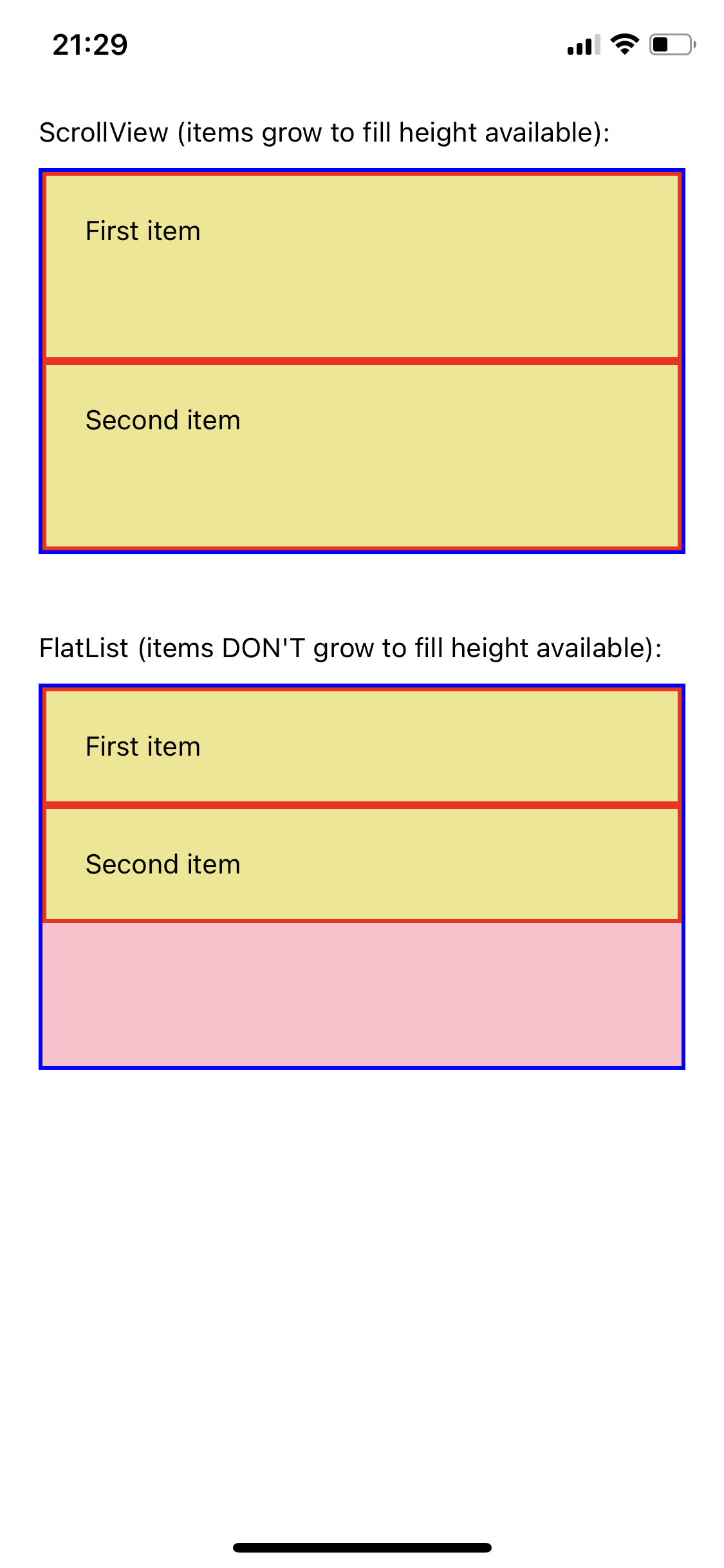
As seen here, it seems the offending issue in the DOM is the CallRenderer, the VirtualizedList is the right height with the right flex styling, and DayItem is set to grow (and worked fine with ScrollView), but in between there's the CallRenderer which seems to interrupt the flex relationship between the two:
Any help is much appreciated.

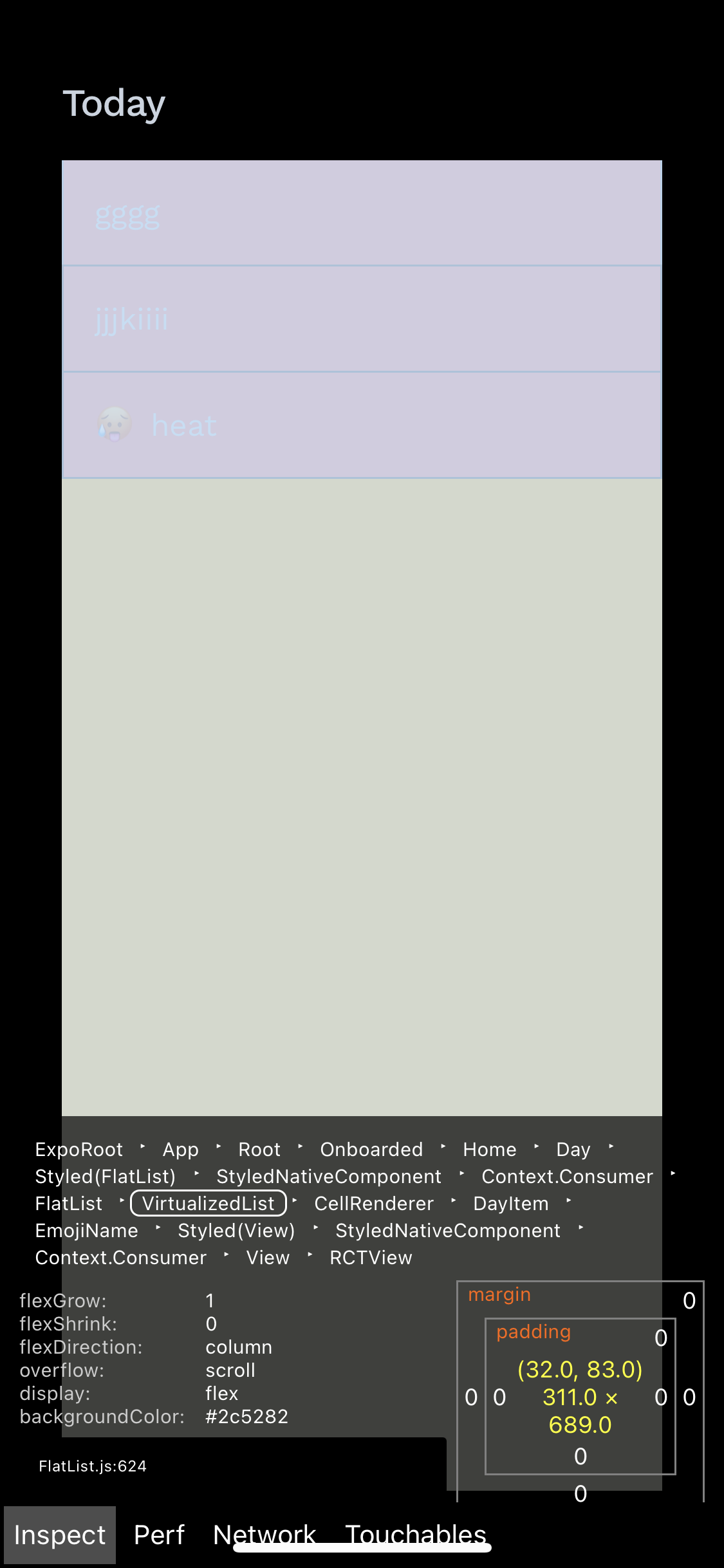
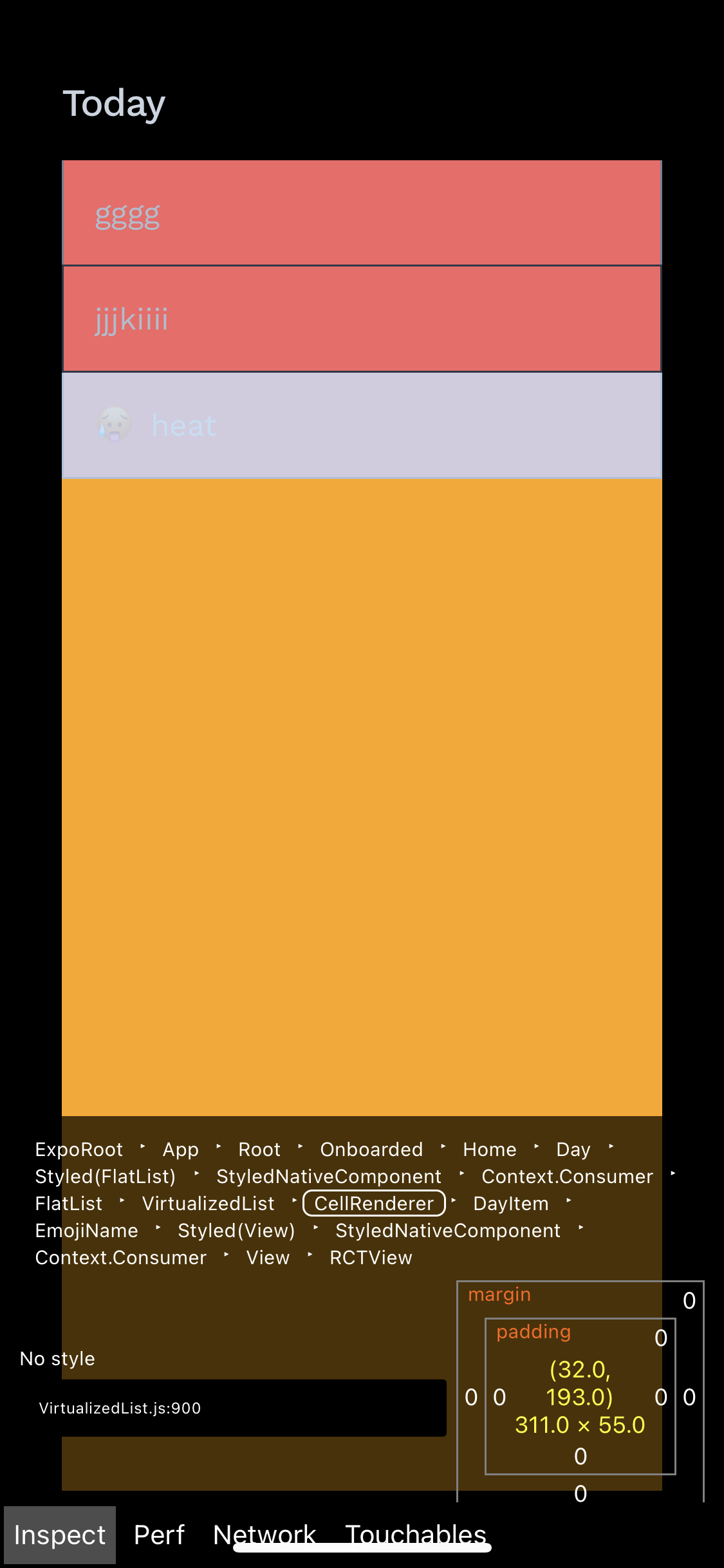
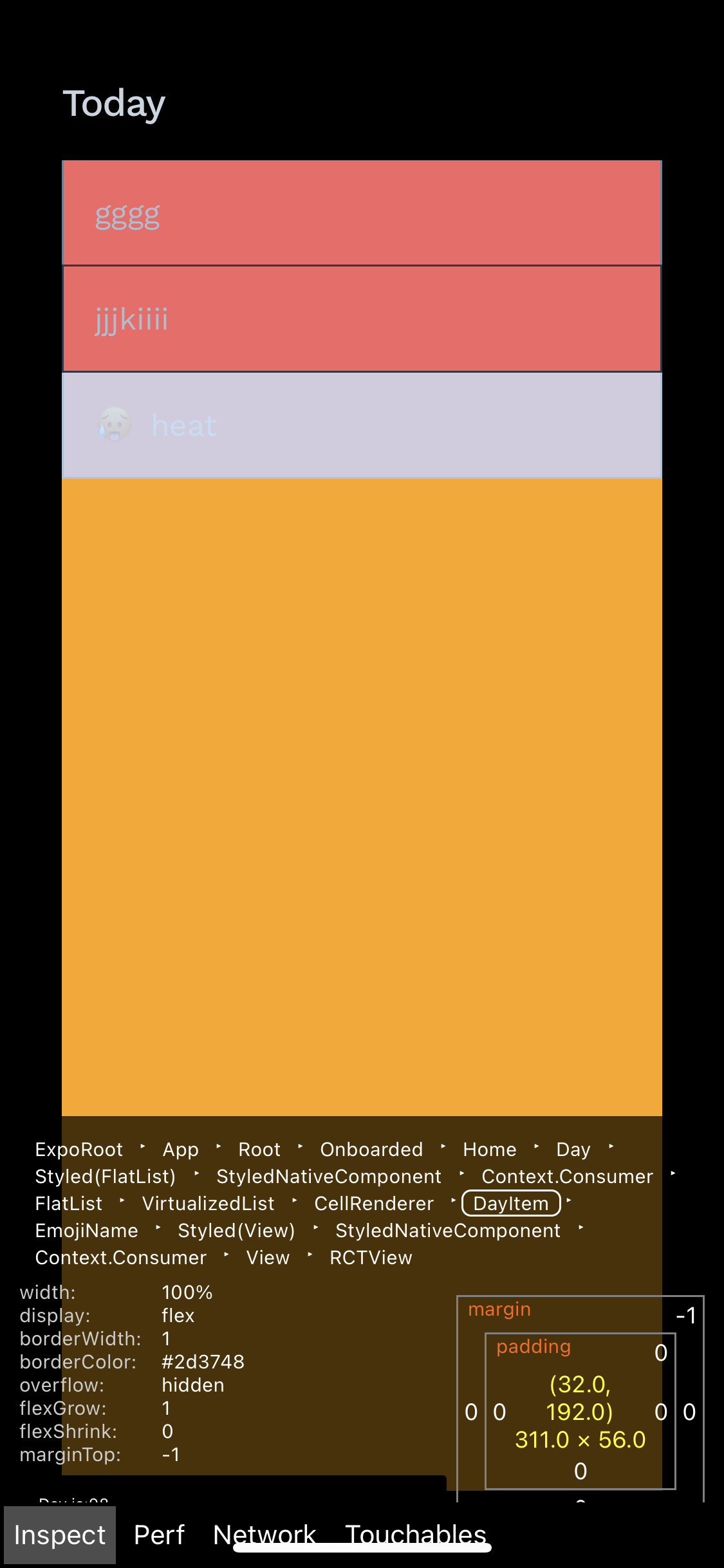
FlatListitself is already growing to the height available, it's just the items inside that won't grow (despite parent beingflexand the children beingflexGrow: 1, seemsCallRendereris breaking the flex setup – Keramic