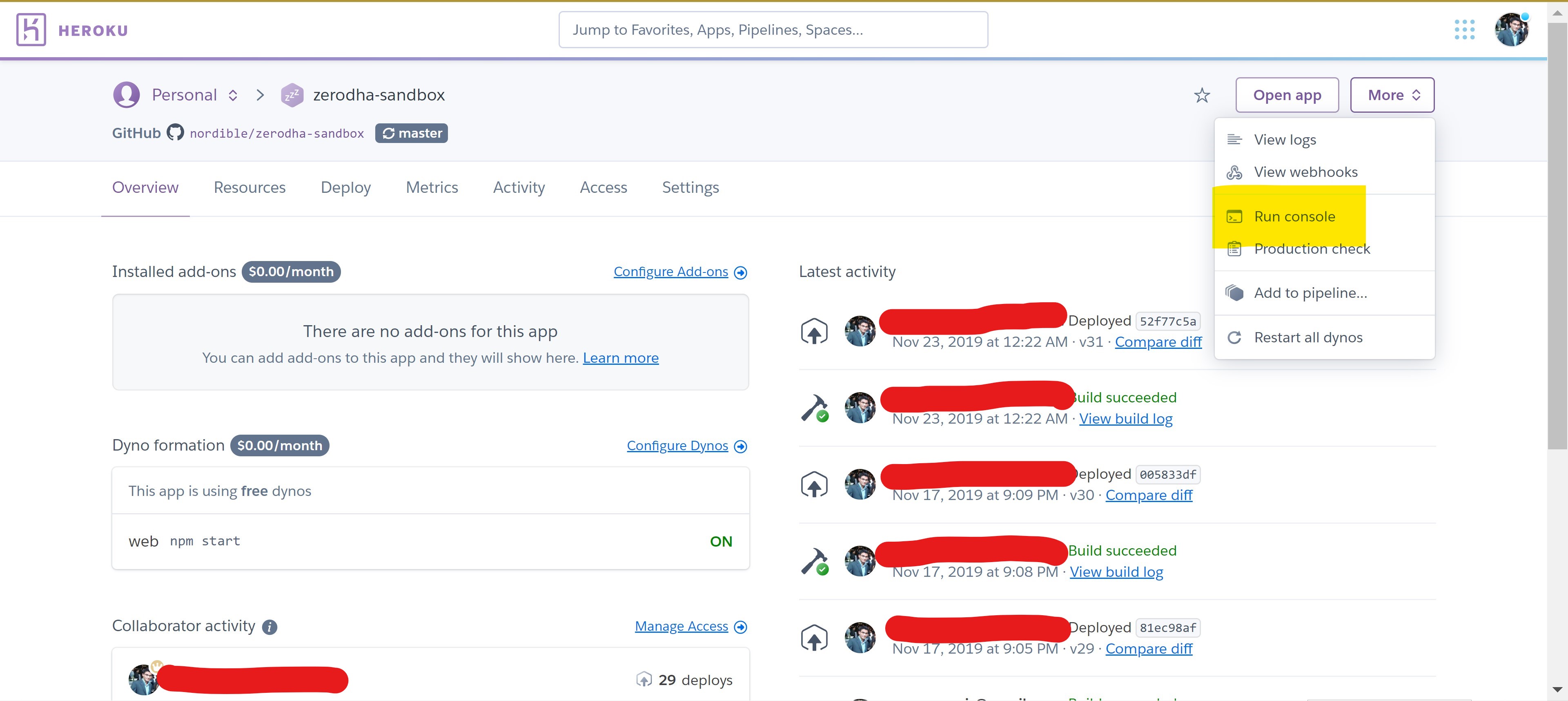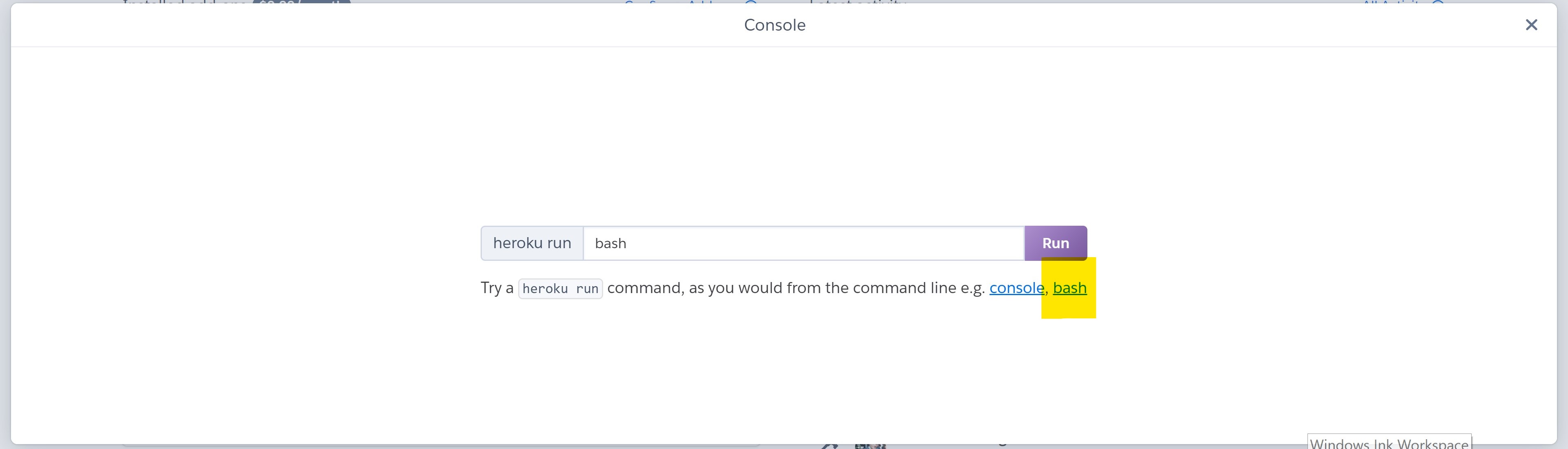When testing locally I was previously running:
"build-live": "nodemon --exec ./node_modules/.bin/ts-node -r dotenv/config -- ./index.ts"
I then figured my Procfile should be something like:
web: ./node_modules/.bin/ts-node -- ./index.ts
But it says module 'typescript' not found, even when it is in package.json. I read in a few places that ts-node is not the way to go to deploy to Heroku, so I am not sure what to do.
UPDATE: I think I am supposed to compile it, so I tried:
web: ./node_modules/.bin/tsc --module commonjs --allowJs --outDir build/ --sourceMap --target es6 index.ts && node build/index.js
This succeeds, however when actually running it, a bunch of the libs I'm using get "Cannot find module '...'".