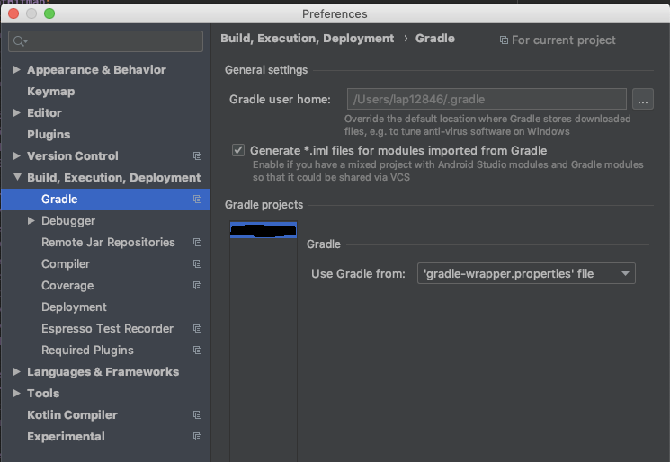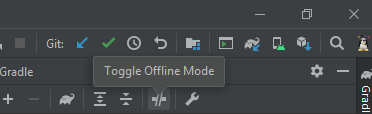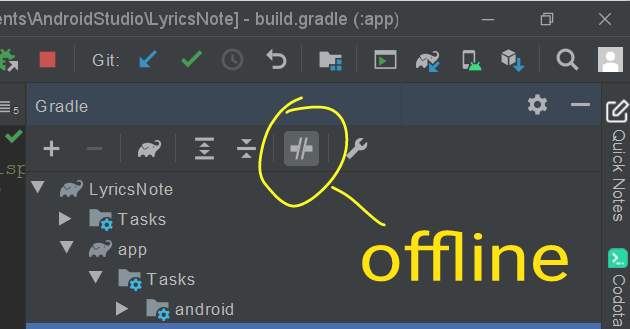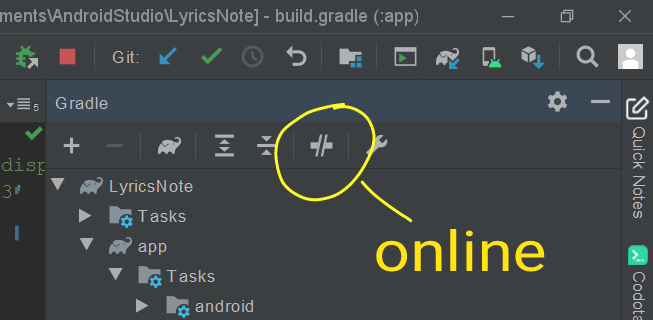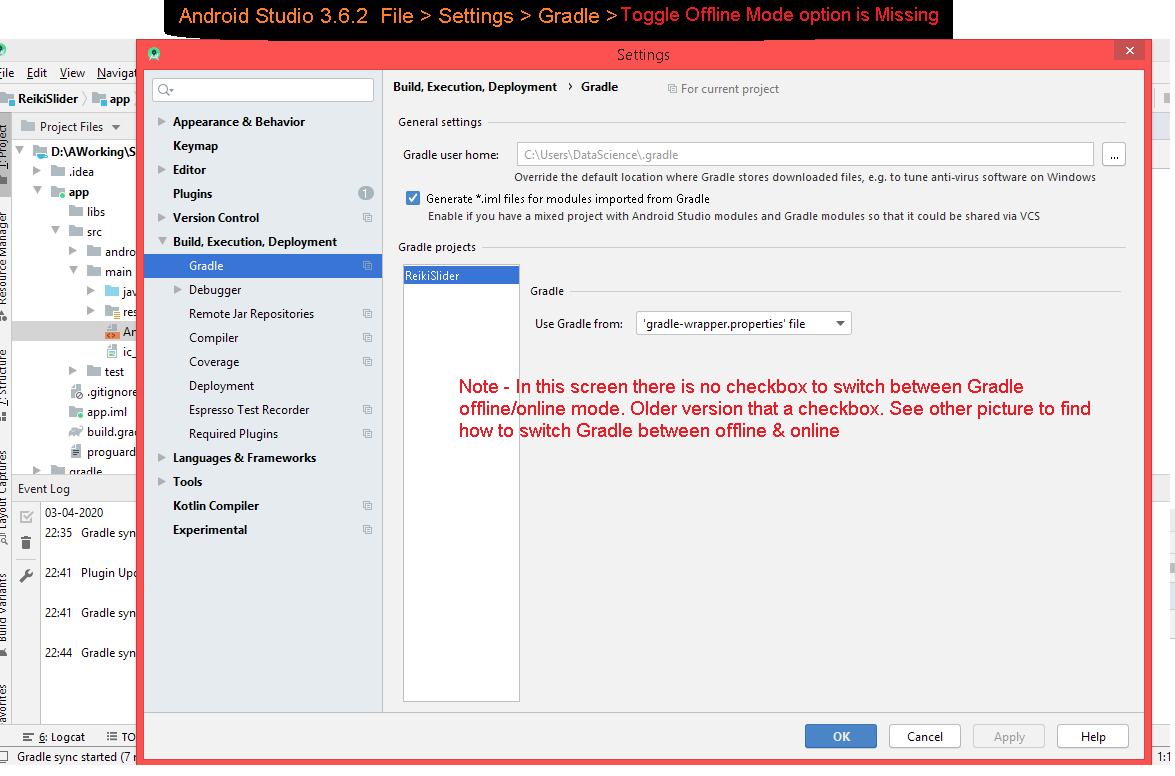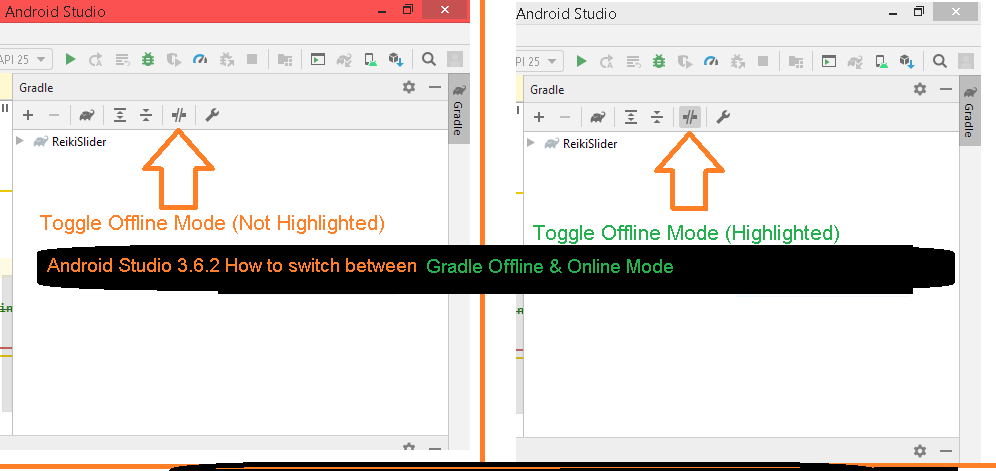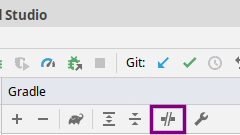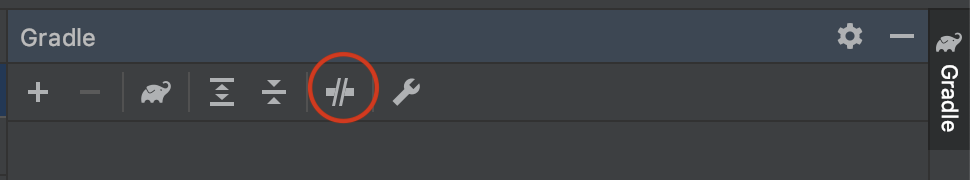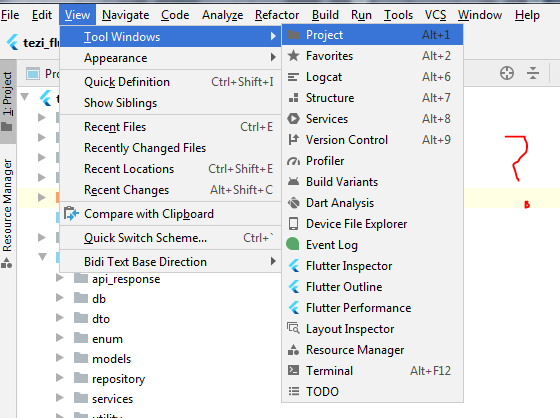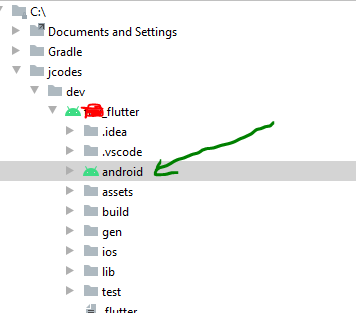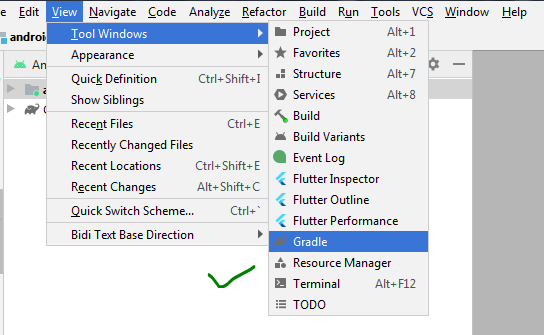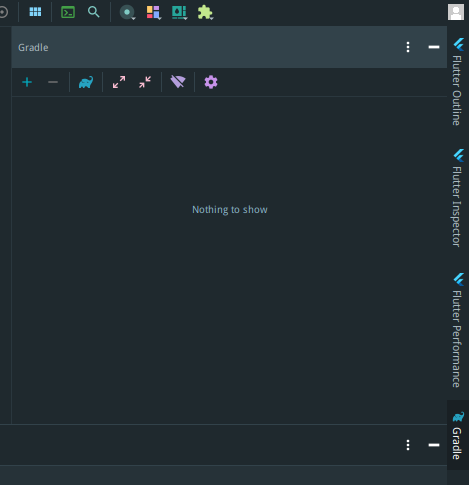I'm using the new Android Studio 3.6 Canary 9 to test new functionalities, and I cannot enable Gradle's offline mode.
In Android Studio Preferences window, tab Gradle, I cannot find the entry point to enable it. Is this a bug or Google has disabled Gradle's offline mode?
Note that --offline option is still working when using command line.