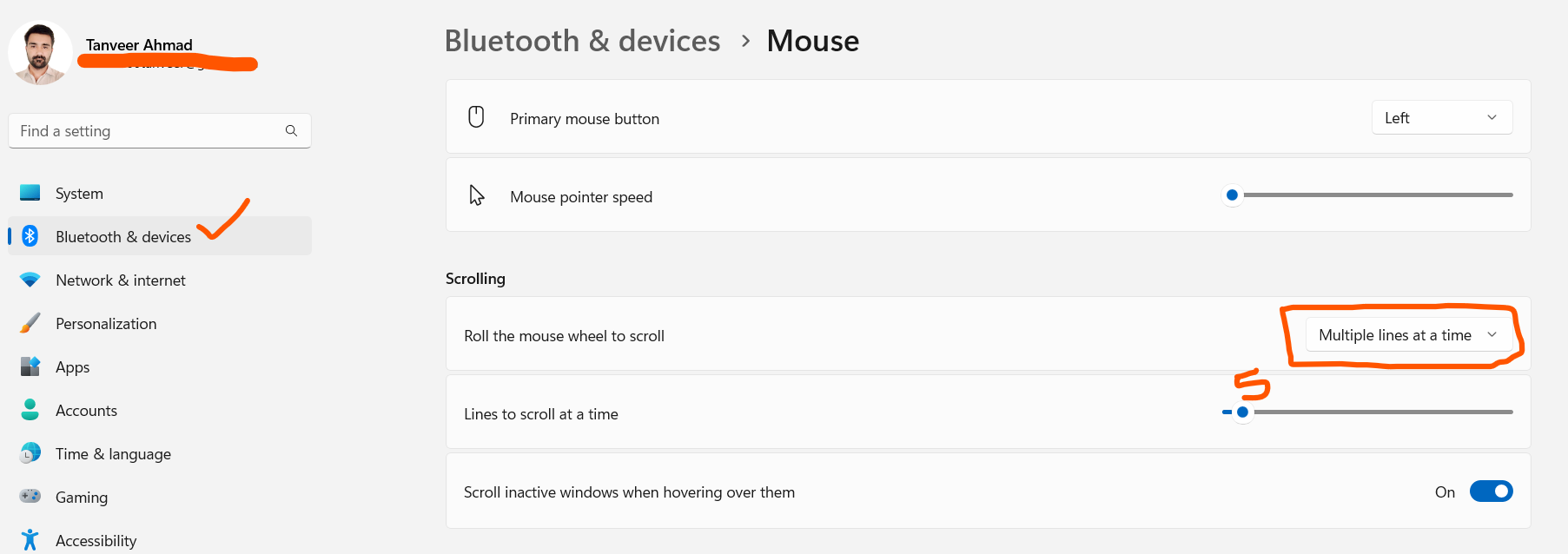I am using Android Studio 1.5.1 on Windows 7 Home Premium 64 bits.
When I scroll in a text editor window (like editing my MainActivity.java) it jumps 10 lines ahead (or back).
That's just too much scrolling for me.
I've already messed with the Settings/Editor/General/Scrolling options without any success. "Smooth Scrolling" has no effect on that.
I would like to change the scrolling for, like 1 line as I usually have in other windows applications, like windows explorer.