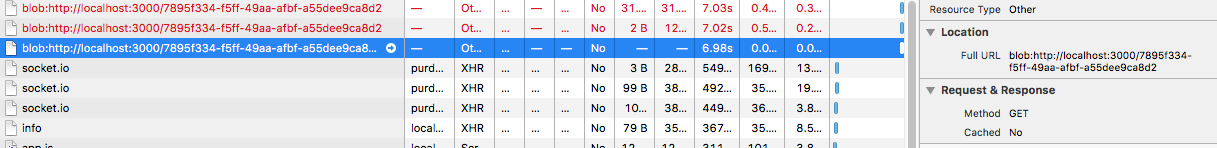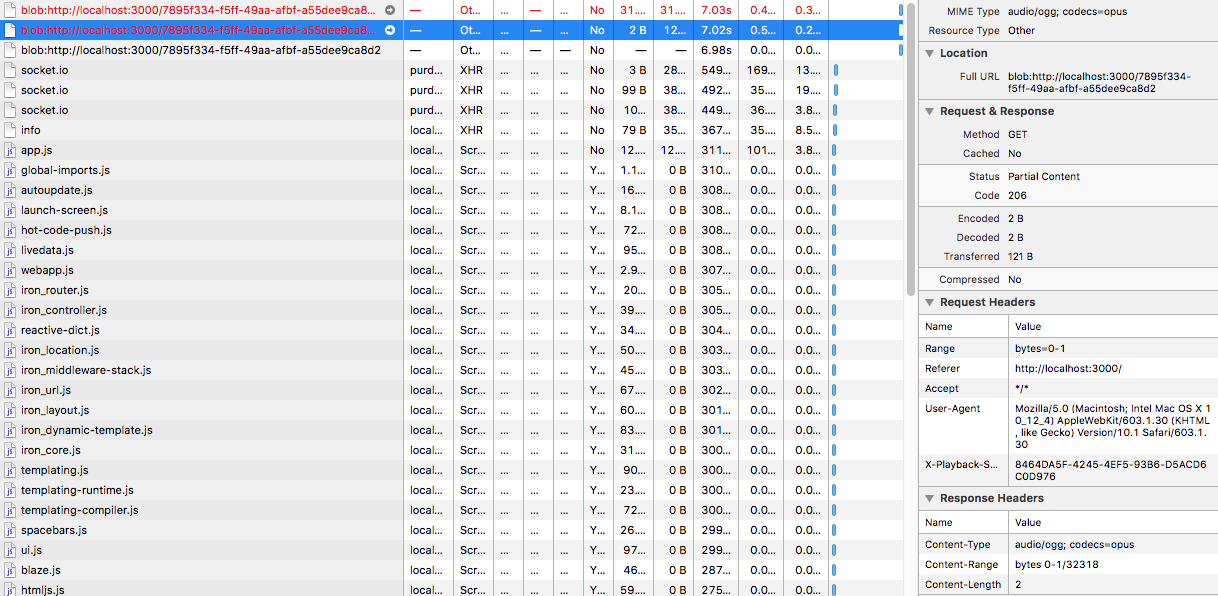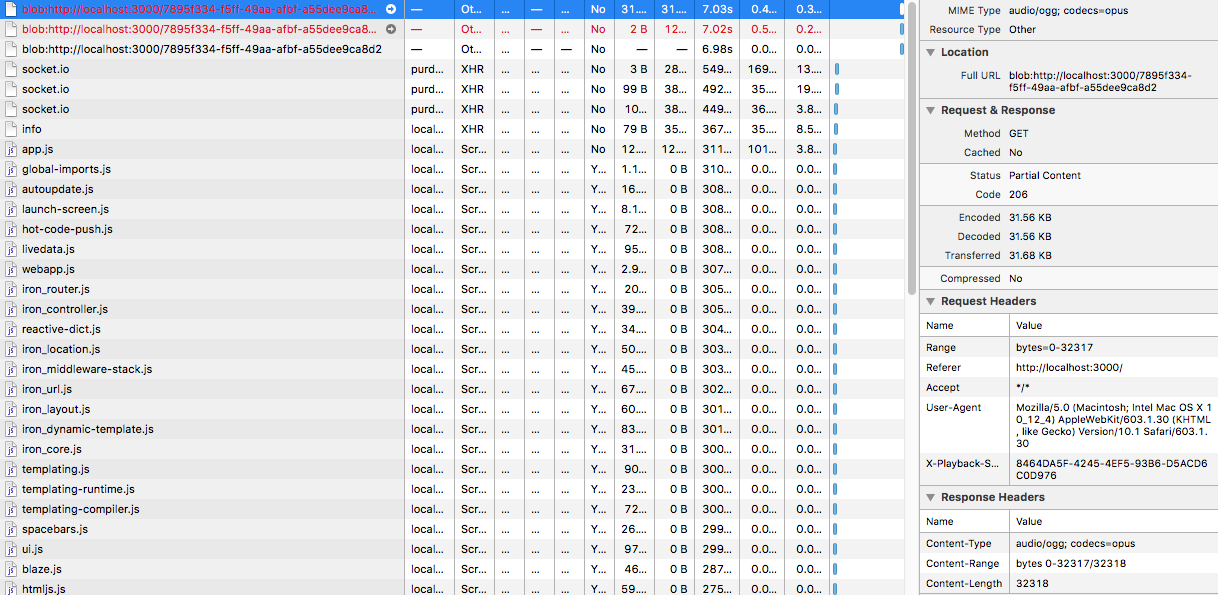I am recording audio, sending it as a blob to a nodejs server. The nodejs server then sends it to all connected users that are not currently recording.
Sending the blob:
mediaRecorder.onstop = function(e) {
var blob = new Blob(this.chunks, { 'type' : 'audio/ogg; codecs=opus' });
socket.emit('radio', blob);
};
Server receiving the blob:
socket.on('radio', function(blob) {
socket.broadcast.emit('voice', blob);
});
Listener receiving the blob:
socket.on('voice', function(arrayBuffer) {
var blob = new Blob([arrayBuffer], { 'type' : 'audio/ogg; codecs=opus' });
var audio = document.getElementById('audio');
audio.src = window.URL.createObjectURL(blob);
audio.play();
});
This works in all browsers/devices except safari and any ios device. Taking it further with safari's inspector I found this:
Does safari require something else in its headers for blob objects to be interpreted properly? I've researched accepted audio types, tried aac/mp3/ogg without any success. Upon reading further I've heard references to the fact that there is a bug with streaming blob audio/video data in safari and IOS though I'm not too clear any the details.
Guidance in the rite direction would be very helpful!
EDIT: It looks like this line audio.src = window.URL.createObjectURL(blob); in the receiving blob is what is causing the blob errors (image i linked)
EDIT 2: I tried to see if using another format other than blob would work, opting for base64 encoded string. Looks like this works on all devices and browsers except for IOS and Safari. I'm getting the impression it has something to do with how IOS interprets/loads the data...