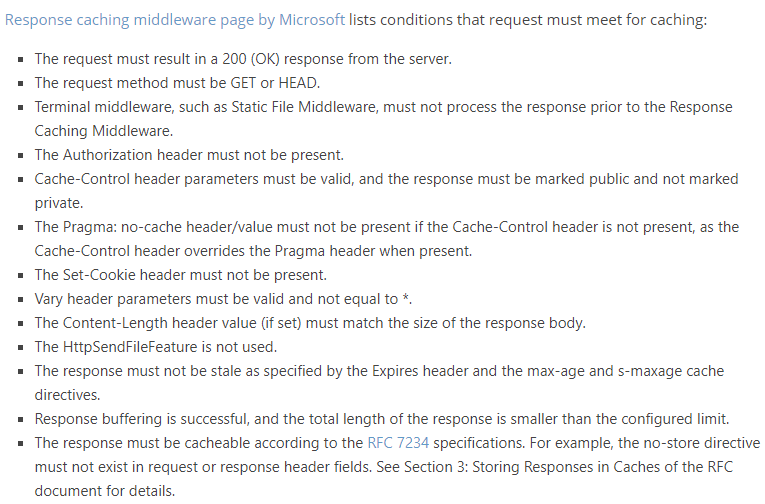For The Authorization header must not be present., this is by default.
For ResponseCachingMiddleware which will call IResponseCachingPolicyProvider to check whether to cache the reponse by if (_policyProvider.AllowCacheStorage(context)) like below:
// Should we store the response to this request?
if (_policyProvider.AllowCacheStorage(context))
{
// Hook up to listen to the response stream
ShimResponseStream(context);
try
{
await _next(httpContext);
// If there was no response body, check the response headers now. We can cache things like redirects.
await StartResponseAsync(context);
// Finalize the cache entry
await FinalizeCacheBodyAsync(context);
}
finally
{
UnshimResponseStream(context);
}
return;
}
And, ResponseCachingPolicyProvider will check HeaderNames.Authorization by
public virtual bool AttemptResponseCaching(ResponseCachingContext context)
{
var request = context.HttpContext.Request;
// Verify the method
if (!HttpMethods.IsGet(request.Method) && !HttpMethods.IsHead(request.Method))
{
context.Logger.RequestMethodNotCacheable(request.Method);
return false;
}
// Verify existence of authorization headers
if (!StringValues.IsNullOrEmpty(request.Headers[HeaderNames.Authorization]))
{
context.Logger.RequestWithAuthorizationNotCacheable();
return false;
}
return true;
}
For ResponseCachingPolicyProvider, it is internal which you could not change from outside Microsoft.AspNetCore.ResponseCaching. It is not recommended to enable cache for Authorization, if you insist on, you could implement your own ResponseCachingMiddleware by refer ResponseCaching.