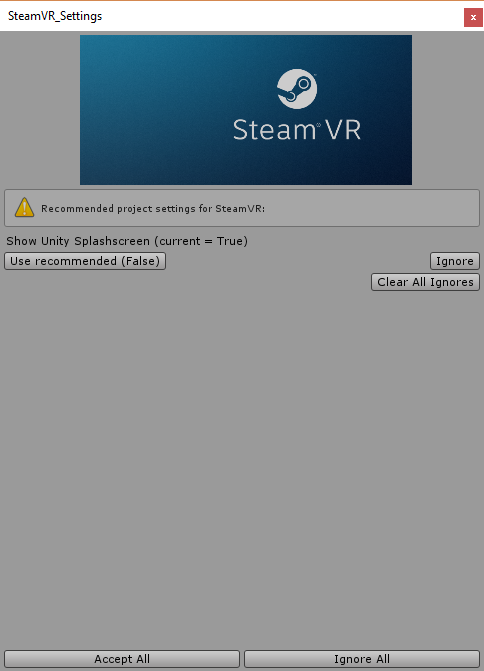I'm just now learning how to use Unity to mess around in SteamVR. Every time I press the play button to test out my scene, I get this annoying popup. The tutorial I'm following doesn't have this problem. How can I get the popup to go away for good? I always "Accept" it and it tells me "I made the right choice" but then it just comes back next time. And... it pops up randomly as well...
In Unity, How to Stop Popup for "Show Unity Splashscreen"
Asked Answered
have you tried clicking ignore? –
Ultramicroscope
I'm guessing that the free version of Unity doesn't like SteamVR overriding its splash screen settings (the free version requires the Unity splash screen, pay to remove it), and thus Unity is not allowing the script to change the setting anymore. (SteamVR used to be able to change it just fine, but Unity probably "fixed" that bug). I was wondering myself if there's anything that can be done about it. –
Jem
Go to Assets/SteamVR/Editor/SteamVR_Settings.cs and change recommended_ShowUnitySplashScreen to true. You'll have to do this each time you update the SteamVR Unity Asset, until they fix it to check which edition you're using.
This worked. Any idea why it's being forced for Unity 5.4+? –
Antineutrino
The location changed. I found the bool recommended_ShowUnitySplashScreen in Assets\SteamVR\Editor\SteamVR_UnitySettingsWindow.cs.
© 2022 - 2024 — McMap. All rights reserved.