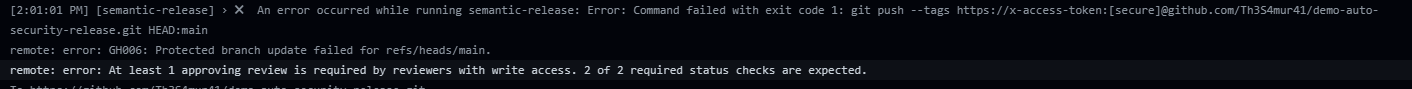@semantic-release/git needs the Contents permission set to Read and write in order to be able to push to a protected branch.
Do not allow bypassing the above settings MUST be unchecked in the branch protection settings in order for this to work. Allow force pushes is not required.
Note: I find it more convenient to name your Personal Access Token secret CI_GITHUB_TOKEN, or anything differing from the default GITHUB_TOKEN secret provided by GitHub Actions, to differentiate them easily in your workflows (since you should probably use the PAC only for semantic-release).
You will also need to update your action workflow file with the following in order for this to work (otherwise git will keep using the default generated GITHUB_TOKEN):
- name: Checkout
uses: actions/checkout@v3
with:
persist-credentials: false # <--- this
Additionally, if you are using the @semantic-release/github plugin, you may also want to grant Read and write on Issues and Pull requests to allow the bot to comment on issues and PRs when a release mentions it.
If you're looking for a functional implementation (with a manual configuration checklist) of semantic-release in a CI pipeline, you check the PR I made for the cron library.
Important security mention from the documentation
Note: Automatically populated GITHUB_TOKEN cannot be used if branch protection is enabled for the target branch. It is not advised to mitigate this limitation by overriding an automatically populated GITHUB_TOKEN variable with a Personal Access Tokens, as it poses a security risk. Since Secret Variables are available for Workflows triggered by any branch, it becomes a potential vector of attack, where a Workflow triggered from a non-protected branch can expose and use a token with elevated permissions, yielding branch protection insignificant.
This risk is greatly mitigated by using a fine-grained token, and when using the pull_request workflow trigger, which "prevents write permissions and secrets access to the target repository".
But a user with write access to the repository might still push a branch with a workflow exploit that would expose your Personal Access Token.
Further reading: