I need to integrate several web applications on-premise and off-site under a common internally hosted URL. The on-premise applications are in the same data center as the haproxy, but the off-site applications can only be reached via a http proxy because the server on which haproxy is running has no direct Internet access. Therefore I have to use a http Internet proxy, SOCKS might be an option too.
How can I tell haproxy that a backend can only be reached via proxy ? I would rather not use an additional component like socksify / proxifier / proxychains / tsocks / ... because this introduces additional overhead.
This picture shows the components involved in the setup:
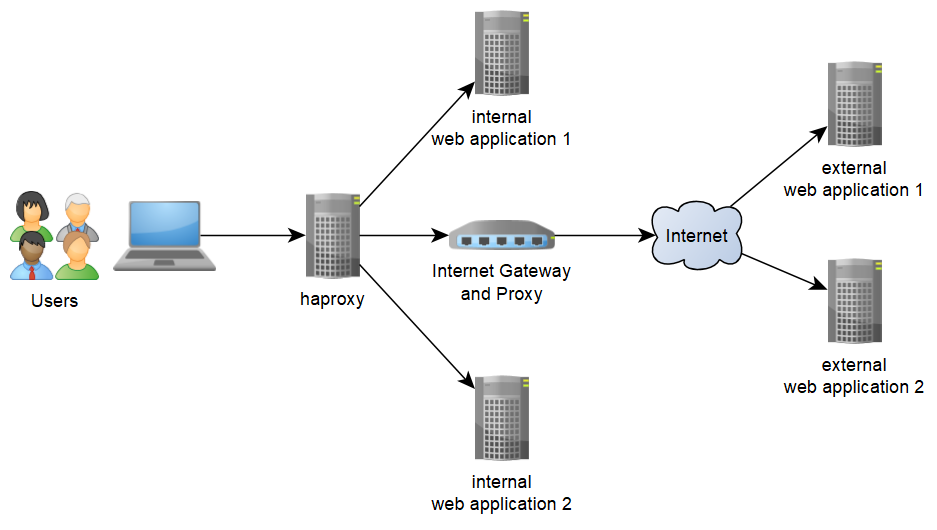
When I run this on a machine with direct Internet connection I can use this config and it works just fine:
frontend main
bind *:8000
acl is_extweb1 path_beg -i /policies
acl is_extweb2 path_beg -i /produkte
use_backend externalweb1 if is_extweb1
use_backend externalweb2 if is_extweb2
backend externalweb1
server static www.google.com:80 check
backend externalweb2
server static www.gmx.net:80 check
(Obviously these are not the URLs I am talking to, this is just an example)
Haproxy is able to check the external applications and routes traffic to them:
In the safe environment of the company I work at I have to use a proxy and haproxy is unable to connect to the external applications. How can I enable haproxy to use those external web application servers behind a http proxy (no authentication needed) while providing access to them through a common http page / via browser ?

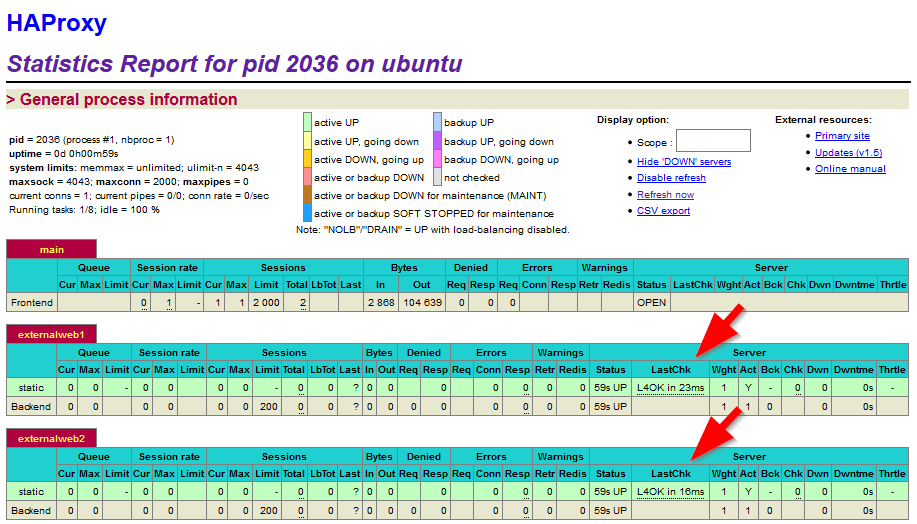
curl http(s)://myserver.local/fooand this should internally call a static site likehttp(s)://www.google.com+ the not static part of the url, in this case/foo. In short: this should reverse proxy tohttp(s)://www.google.com/fooand return that code as if it would have been served by myserver.local itself. – Shuddering