So when I'm using Vim in the mac osx terminal I accidentally enter the command cmd+k that clears my terminal because I'm used to the motion, this makes me have to exit vim and enter again. I want to know if theres a way to disable this.
For example this is me editing my .vimrc
Then I enter the command and my terminal looks like this:
Is there a way to disable this command when using Vim only? I want to continue using it when using the terminal outside Vim. Thanks

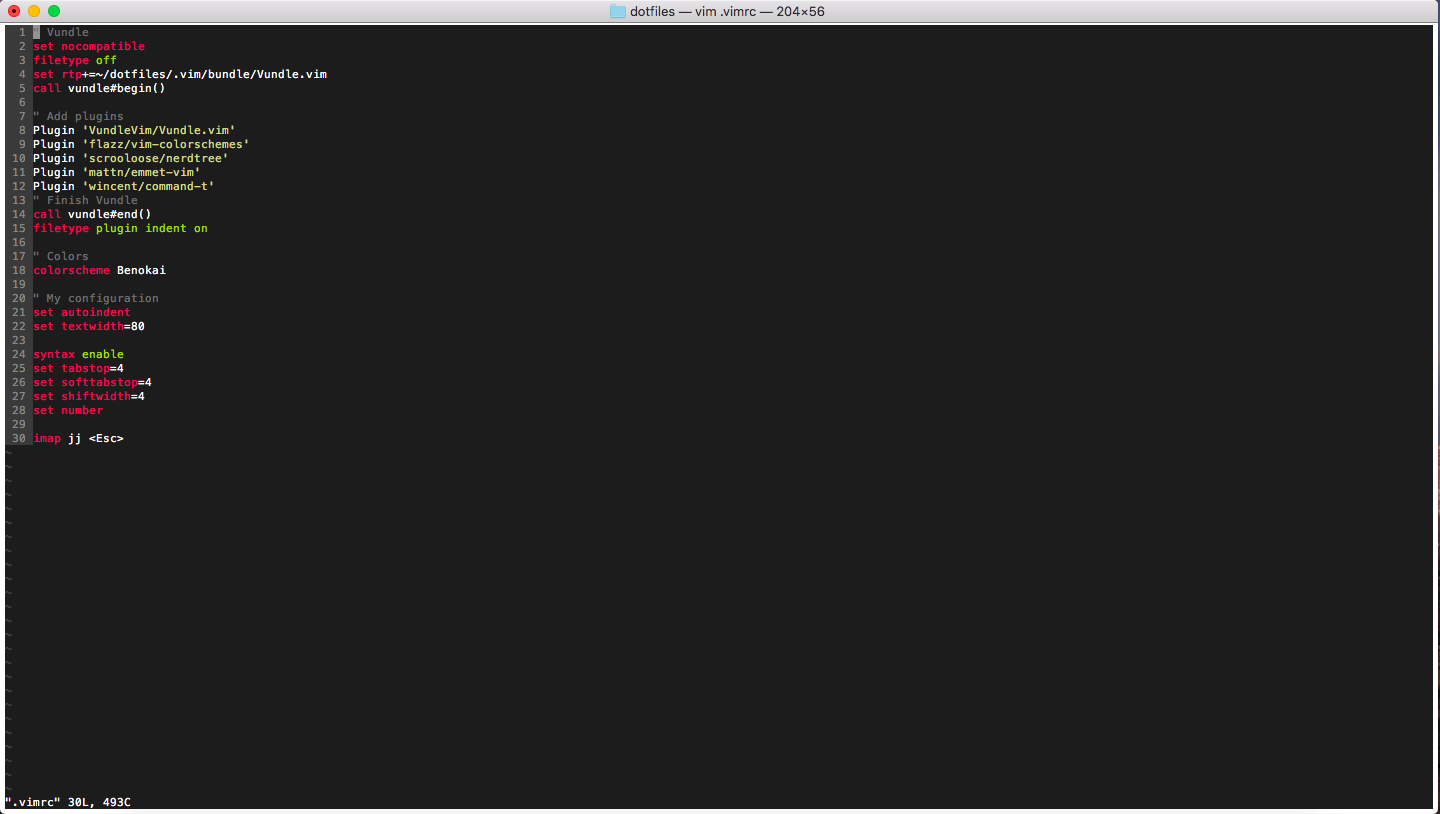

cmdtoctrlwhen using vim on a Mac, but herectrl+kdoesn't perform the task, butctrl+lundoes it. I've tried displaying all key mappings or getting help for CMD-K from within vim, but get no results. Anybody have a doc link for this? – Spaghetti