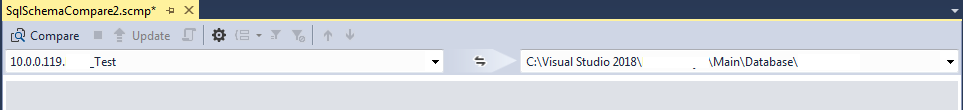I have a SQL Project in Visual Studio 2017 and I'm using SSDT to update my project from a SQL Database, looks like this:
Often the database I'm using as my source is changing(often in small and irrelevant ways), when this occurs I cannot update my project, I get the "commonly" "experienced":
Source schema drift detected. Press Compare to refresh.
However in my case this error is legitimate, I just don't care, I would like to update my target anyways. Is there a way to ignore this message and have Visual Studio update my project irregardless of the schema drift?