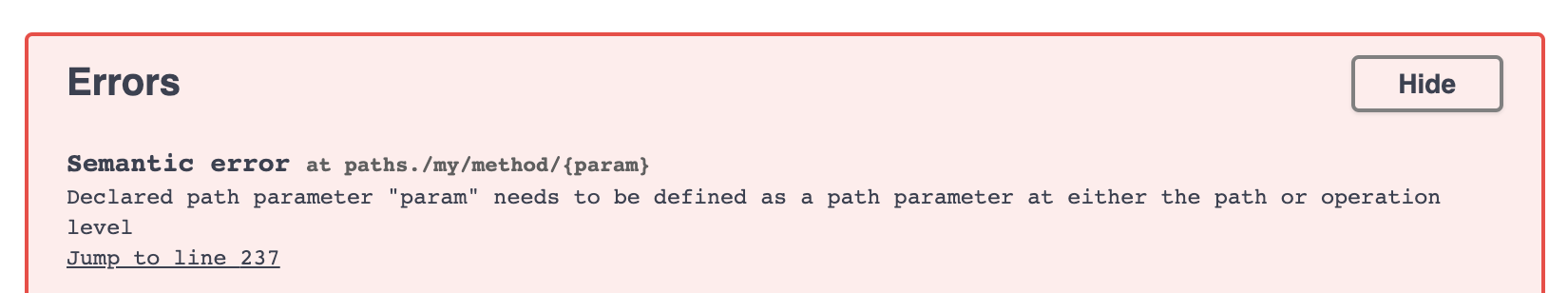I have a number of Azure functions, that I would like to now put Azure API Management in front of.
I have imported all the functions from 2 or 3 of my other function apps in my account with no issues, but I am having issues with one of the function apps. This function app has 6 functions, 3 of which I can import fine if I select the specifically. Something within the other 3 functions is throwing an error:
All template parameters used in the UriTemplate must be defined in the Operation, and vice-versa.
Here the the relevant part of my Swagger api document created by the Azure Function itself:
paths:
'/api/api-keys/{customerId}':
delete:
operationId: '/api/api-keys/{customerId}/delete'
produces: []
consumes: []
parameters:
- name: customerId
in: path
required: true
type: string
description: >-
Replace with Operation Object
#http://swagger.io/specification/#operationObject
responses:
'200':
description: Success operation
security:
- apikeyQuery: []
'/api/api-keys/{customerId}/{apiKeyId}':
delete:
operationId: '/api/api-keys/{customerId}/{apiKeyId}/delete'
produces: []
consumes: []
parameters:
- name: customerId
in: path
required: true
type: string
- name: apiKeyId
in: path
required: true
type: string
description: >-
Replace with Operation Object
#http://swagger.io/specification/#operationObject
responses:
'200':
description: Success operation
security:
- apikeyQuery: []
'/api/password-hashes/{customerId}/{prefix}':
get:
operationId: '/api/hashes/{customerId}/{prefix}/get'
produces: []
consumes: []
parameters:
- name: customerId
in: path
required: true
type: string
- name: prefix
in: path
required: true
type: string
description: >-
Replace with Operation Object
#http://swagger.io/specification/#operationObject
responses:
'200':
description: Success operation
security:
- apikeyQuery: []
Looking through this, I have verified that all items in the parameters are in the paths. I am not sure if there is anything I am missing here, but looking around on the internet I did not see much regarding the issue.