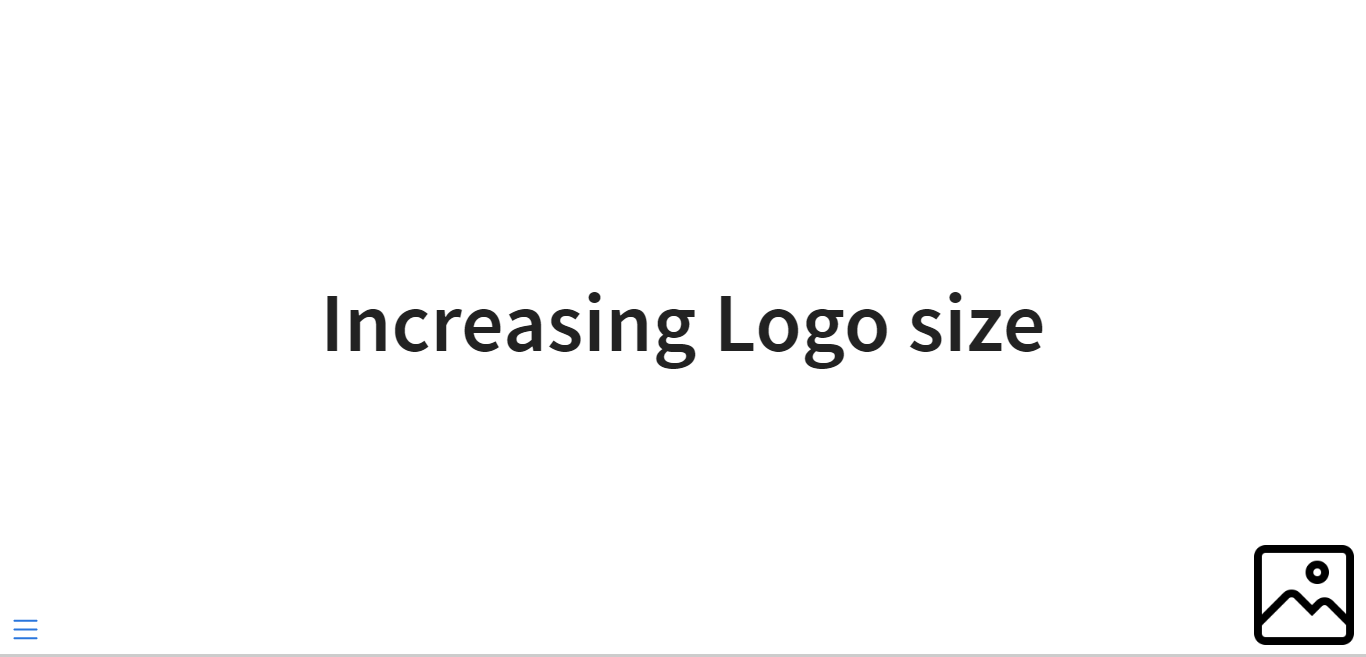logo image in the quarto revealjs has the class slide-logo. So to increase the size, you just need to apply the following CSS rules to this .slide-logo selector.
---
title: "Increasing Logo size"
format:
revealjs:
logo: image.png
css: logo.css
---
## Quarto
Quarto enables you to weave together content and executable code into a finished presentation. To learn more about Quarto presentations, see <https://quarto.org/docs/presentations/>.
logo.css
.reveal .slide-logo {
height: 100px !important;
width: 100px !important;
max-width: unset !important;
max-height: unset !important;
}
![a big logo on the bottom-left corner]()
Change the value of CSS properties height and width as you need, and Do not forget the !important
EDIT:
- Depending on how
max-height, height, and the size of the image file correspond, the logo moves upwards. To avoid this, try using max-height only.