I am trying to run a module from the console. The structure of my directory is this:
I am trying to run the module p_03_using_bisection_search.py, from the problem_set_02 directory using:
$ python3 p_03_using_bisection_search.py
The code inside p_03_using_bisection_search.pyis:
__author__ = 'm'
from .p_02_paying_debt_off_in_a_year import compute_balance_after
def compute_bounds(balance: float,
annual_interest_rate: float) -> (float, float):
# there is code here, but I have omitted it to save space
pass
def compute_lowest_payment(balance: float,
annual_interest_rate: float) -> float:
# there is code here, but I have omitted it to save space
pass
def main():
balance = eval(input('Enter the initial balance: '))
annual_interest_rate = eval(input('Enter the annual interest rate: '))
lowest_payment = compute_lowest_payment(balance, annual_interest_rate)
print('Lowest Payment: ' + str(lowest_payment))
if __name__ == '__main__':
main()
I am importing a function that is in p_02_paying_debt_off_in_a_year.py which code is:
__author__ = 'm'
def compute_balance(balance: float,
fixed_payment: float,
annual_interest_rate: float) -> float:
# this is code that has been omitted
pass
def compute_balance_after(balance: float,
fixed_payment: float,
annual_interest_rate: float,
months: int=12) -> float:
# Omitted code
pass
def compute_fixed_monthly_payment(balance: float,
annual_interest_rate: float) -> float:
# omitted code
pass
def main():
balance = eval(input('Enter the initial balance: '))
annual_interest_rate = eval(
input('Enter the annual interest rate as a decimal: '))
lowest_payment = compute_fixed_monthly_payment(balance,
annual_interest_rate)
print('Lowest Payment: ' + str(lowest_payment))
if __name__ == '__main__':
main()
I am getting the following error:
ModuleNotFoundError: No module named '__main__.p_02_paying_debt_off_in_a_year'; '__main__' is not a package
I have no idea how to solve this issue. I have tried adding a __init__.py file, but it is still not working.

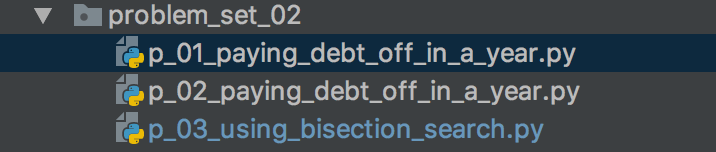
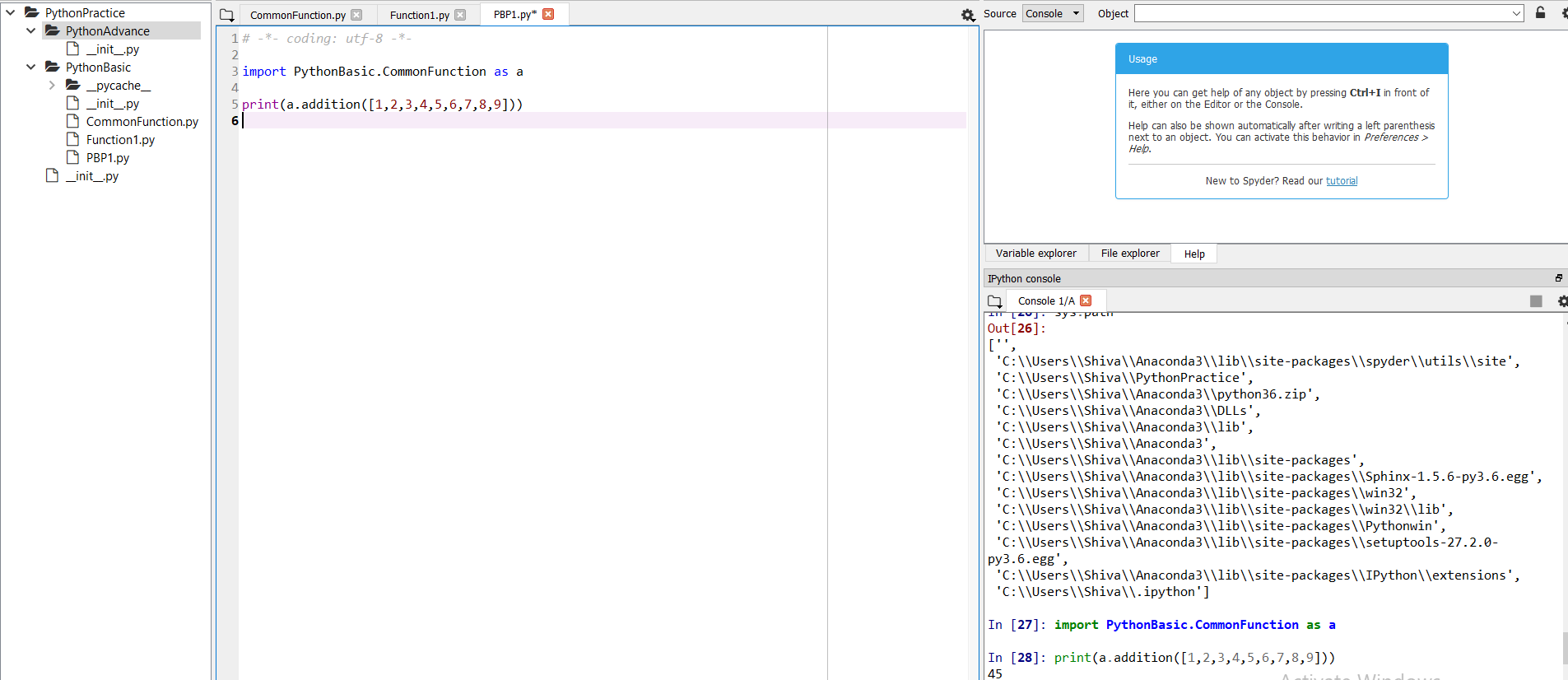
eval(input...probably isn't a great idea. I'd just parse it instead of opening up the opportunity for arbitrary code execution. – Chrysoliteeval(input(...bit was suggested by 2to3. I had it do that to me today. glad I don't follow it's suggestions blindling – Intended