We have dates stored as a unix timestamp. To allow a user to search for a certain date - based on his timezone-setting, we used to convert that timestamp inside the query, to make sure a search for "2012-05-03" will not find results of the prior / next day depending on which timezone the user has setup.
i.e. if a date is stored as 2012-05-03 23:00 (UTC) A user with the proper timezone offset searching for 2012-05-04 should find this entry.
This is done like this at the moment:
CONVERT_TZ(FROM_UNIXTIME(`javaTimeStampColumn`/1000),'+00:00','+00:00')
where ofc. the offsets are set depending on the users timezone.
The problem we are facing at the moment: Java successfully stores dates after the year 2038 as a unix-timestamp. The MySQL method from_unixtime however does not support any conversion of values greater than 2147483647 due to it's integer type limitation:
SELECT FROM_UNIXTIME(2147483647); //2038-01-19 04:14:07
SELECT FROM_UNIXTIME(2147483648); //null
The MySQL server itself is 64bit, but ofc. FROM_UNIXTIME would need to accept a long as argument.
I could not find a proper replacement by now, any hints?
We could ofc. load the timestamp as a Long and handle it in the application - But for lazylaoding we need to be able to convert it correctly during the query as well.

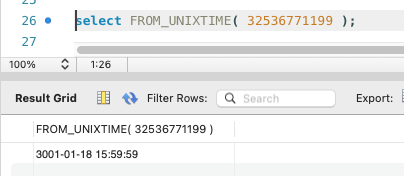
datetime? – Peppermintbigint? – Pepperminttimestampfields orint's which have timestamps in them? – Hanaperbigint, but there won't be any built-in mysql functions to convert that to a date/time format. – MikiBIGINT(20)columns. – AmeryDATETIMEtype instead.") – Dictum