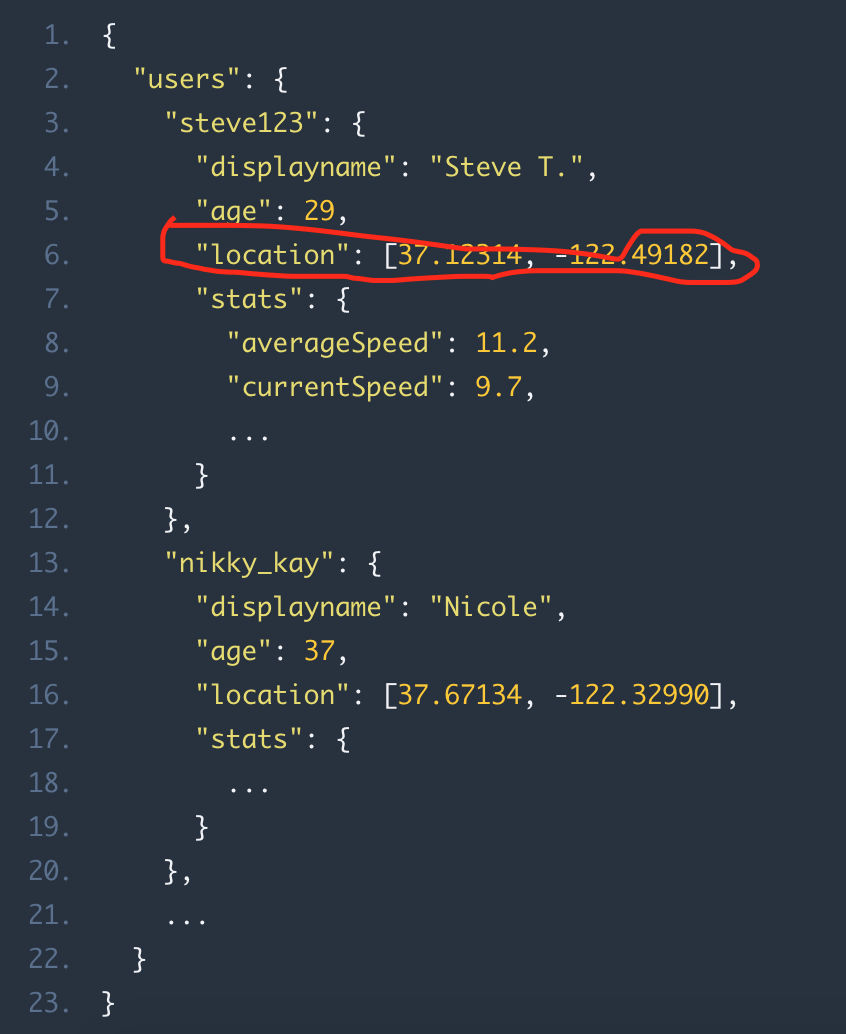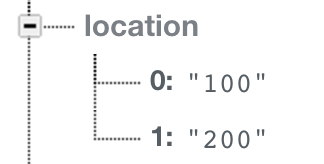I am trying to save location (so latitide and longitude) as one of the keys/fields in Firebase. In their example SFVehicles, they do show how to query once the information is stored but my problem is how do i save in the first place.
In their blog post, GeoFire goes Mobile, they are showing how the data would look like - but how do I get that location field populated?
I am able to save other types of strings to the Firebase though. I just use the code below.
Question is What data type should the location field be?
Firebase ref = new Firebase("https://myfirebaselink.firebaseio.com/");
//User
alan = new User("Alan Turing", 1912);
alanRef.setValue(obj);
I tried location to be a List<String>, but that did not work -- the location field looked like below:
Edit: On more research, found this blog post by Google but they are also saving as keys latitude1 and longitude. This probably was written before GeoFire` was introduced.