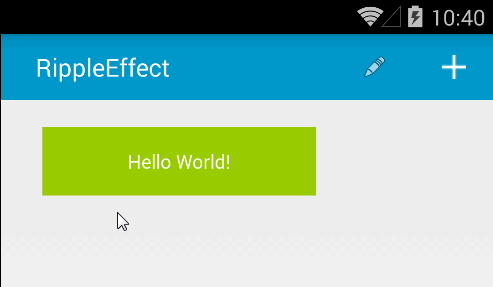In my application I want to create a ripple which fills the whole view. Because it doesn't worked properly I created a minimal example app and tried it there but with no success.
My Layout looks like this:
<LinearLayout xmlns:android="http://schemas.android.com/apk/res/android"
android:orientation="vertical" android:layout_width="match_parent"
android:layout_height="match_parent" android:padding="16dp">
<View
android:layout_width="match_parent"
android:layout_height="match_parent"
android:background="@drawable/ripple"
android:onClick="onViewClicked" />
</LinearLayout>
And my drawable is defined like this:
<ripple xmlns:android="http://schemas.android.com/apk/res/android"
android:color="#1E88E5"
android:radius="0dp">
<item
android:id="@android:id/mask"
android:drawable="@android:color/white" />
</ripple>
Here is a video how it looks currently. I want that the circle (I think its called hotspot officially) grows from the middel until it fills the whole View. I'm not talking about the radius of the ripple which is consciously set to 0dp here. Do you have any ideas how I can achieve this?
EDIT: In the end I want to achieve something like this.
For everyone who do not want to read all the answers: I managed to implement it and create a repo for this. Fell free to use this in your project and send me pull requests.