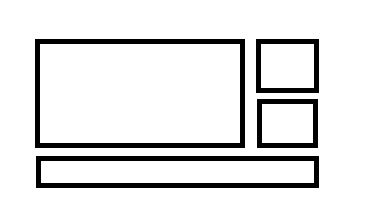I'm currently creating a grid-layout in Vuetify, but I got stuck. I'm making a card-layout containing images. Here is the example:
I've tried it with the following code, but then small cards on the right are not aligned due to the margins.
<v-container>
<v-row class="justify-center">
<v-col cols="6">
<v-hover v-slot:default="{ hover }">
<v-card
to="/pools"
:elevation="hover ? 12 : 2"
:class="{ 'on-hover': hover , 'overwrite-hover' : $vuetify.breakpoint.xsOnly}"
>
<v-img class="white--text" :src="images[0]">
<v-card-title class="white--text align-end fill-height headline">My Pools</v-card-title>
<template v-slot:placeholder>
<v-row class="fill-height" align="center" justify="center">
<v-progress-circular indeterminate color="grey lighten-5"></v-progress-circular>
</v-row>
</template>
</v-img>
</v-card>
</v-hover>
</v-col>
<v-col cols="2">
<v-card class="ma-2" light height="50%"></v-card>
<v-card class="ma-2" light height="50%"></v-card>
</v-col>
</v-row>
<v-row class="justify-center">
<v-col cols="8">
<v-card light height="120px"></v-card>
</v-col>
</v-row>
</v-container>
Does anyone have a suggestion, or maybe a similar example?
Thanks in advance!