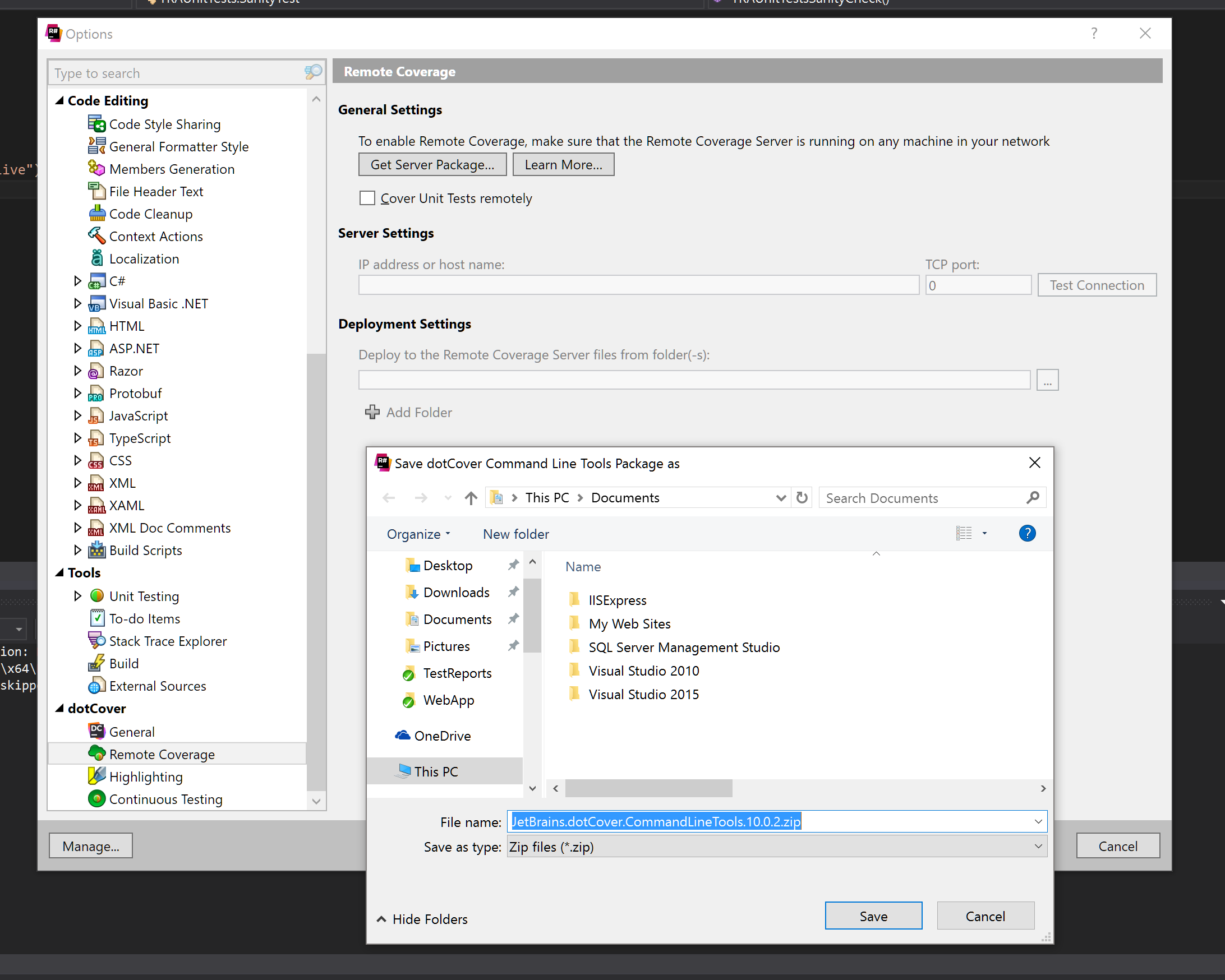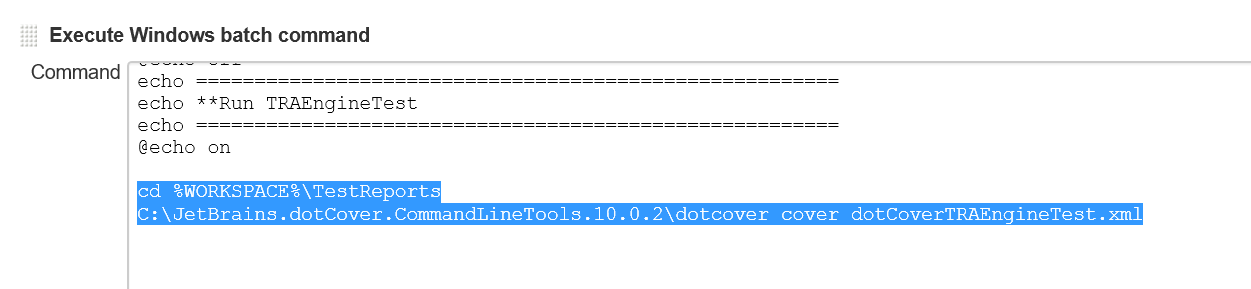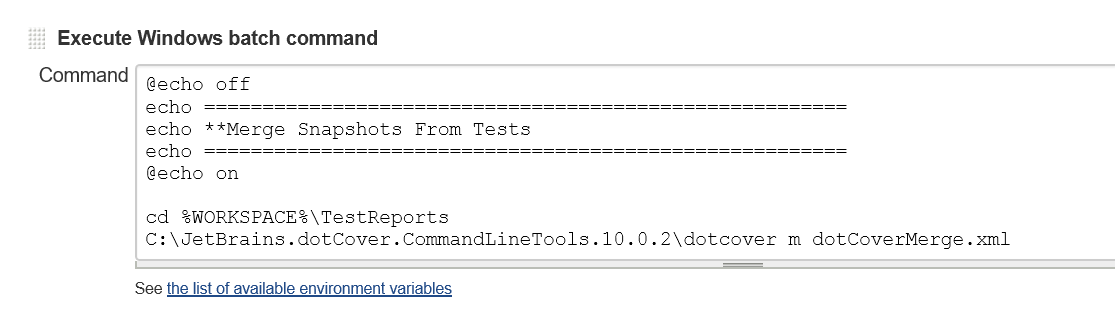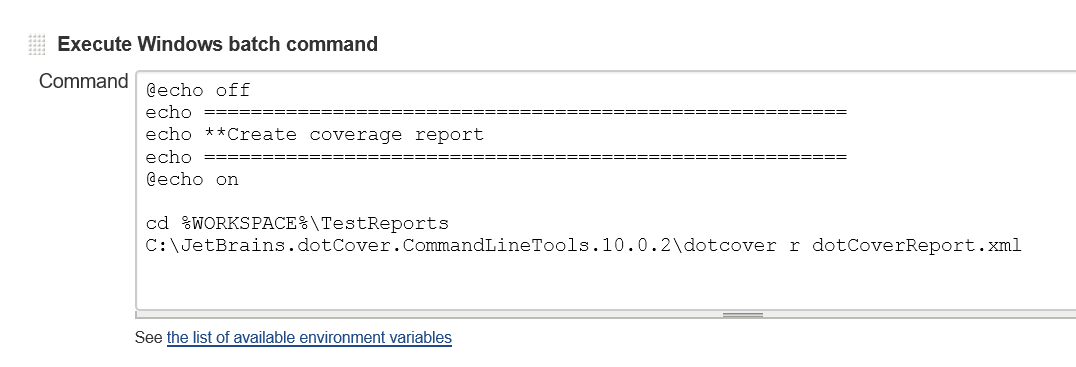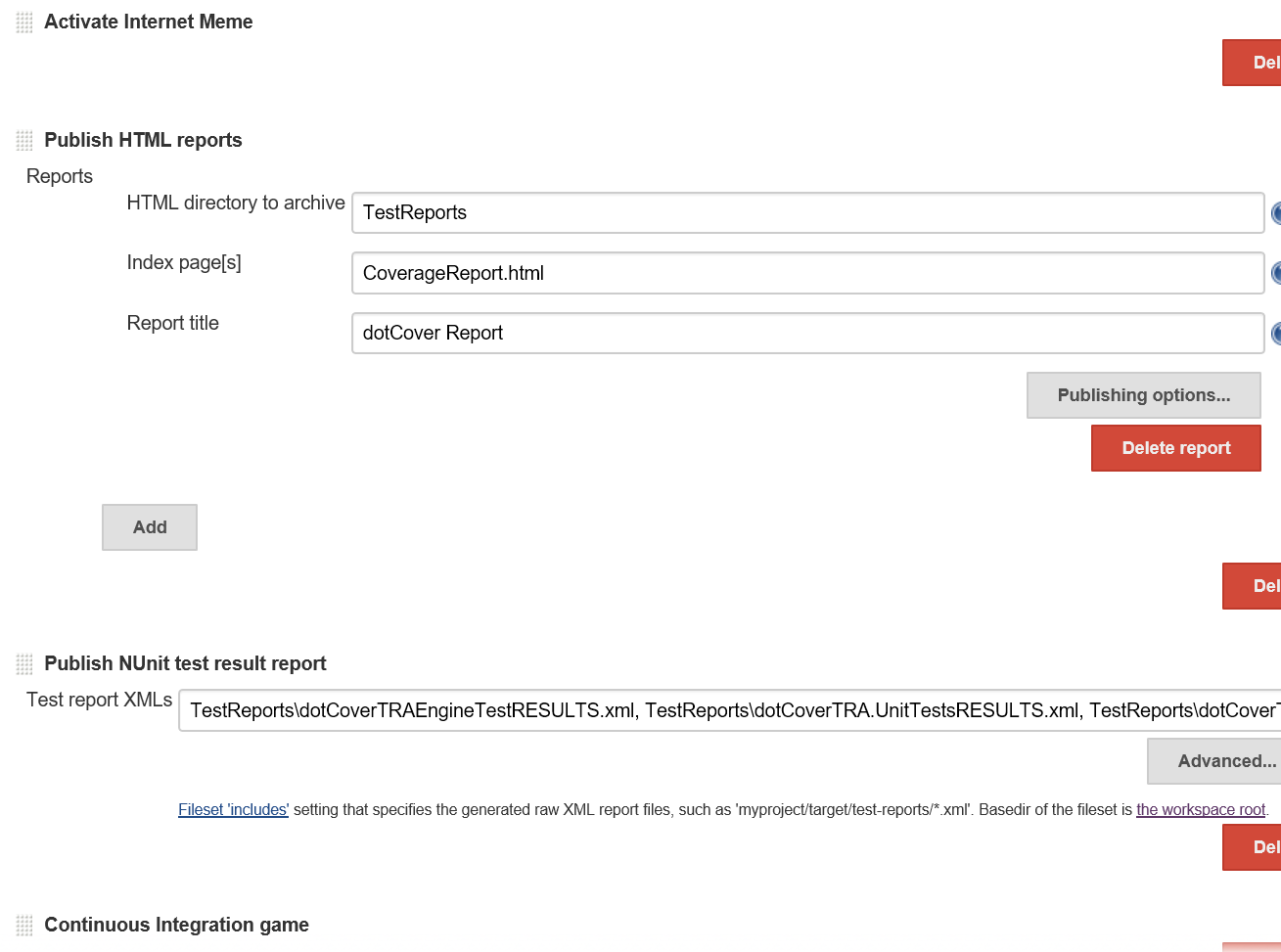I use dotCover from Jenkins. I have multiple DLL's that need testing, so my job will execute dotcover for each DLL, merge the test snapshots, and generate a HTML report. My Jenkins setup includes "HTML Publisher plugin" and "NUnit plugin"
First grab the command line tools and put it on the Jenkins server:
![dotCoverCommandLineTools]()
Run the command line tool in a windows batch command:
![windows batch command to run tests]()
I had little luck trying to pass params into the command line, so I used the settings xml from dotCover (contents of dotCoverTRAEngineTest.xml):
<?xml version="1.0" encoding="utf-8"?>
<CoverageParams>
<TargetExecutable>C:\NUnit-2.6.3\bin\nunit-console.exe</TargetExecutable>
<TargetArguments>C:\Jenkins\workspace\TRA.CodeCoverage\TRAEngine\TRAEngineTest\bin\x64\RduDev\TRAEngineTest.dll /xml:C:\Jenkins\workspace\TRA.CodeCoverage\TestReports\dotCoverTRAEngineTestRESULTS.xml</TargetArguments>
<TargetWorkingDir></TargetWorkingDir>
<Output>TRAEngineTestSnapshot.dcvr</Output>
</CoverageParams>
Paths on the Jenkins server are hard coded because I'm lazy. I know it should be a parameter somehow but it's working for now.
Next I merge all the snapshots:
![merge]()
Contents of merge xml:
<?xml version="1.0" encoding="utf-8"?>
<MergeParams>
<Source>TRAUnitTests.dcvr</Source>
<Source>TRAEngineTestSnapshot.dcvr</Source>
<Output>MergedSnapshots.dcvr</Output>
</MergeParams>
Then run the report:
![report]()
Contents of report.xml:
<?xml version="1.0" encoding="utf-8"?>
<ReportParams>
<Source>MergedSnapshots.dcvr</Source>
<Output>CoverageReport.html</Output>
<ReportType>HTML</ReportType>
</ReportParams>
All the .xml files above reside in a folder named "TestReports", and that's where I output all the results to. Jenkins will look there to publish the HTML report and nunit results:
![results publish]()
When it all works right you should get the dotCover report and the nunit results on the job page.