I'm trying to insert a plot into an XLSX file using the openxlsx package in R.
When I use the R GUI, I am able to accomplish this.
However, when using a batch file, the plot is created but it is not inserted into the XLSX file. Instead, it is created as a separate PDF file adjacent to the newly created XLSX file (automatically named "Rplots.pdf"). The data frame is written into the XLSX file just fine.
The R script (named "insertPlot.R"):
library(ggplot2)
library(openxlsx)
wb <- createWorkbook()
addWorksheet(wb, "Data")
addWorksheet(wb, "Graph", gridLines=FALSE)
df <- data.frame(c(1:5), c(5:1))
names(df) <- c("x","y")
writeData(wb, "Data", df)
p <- ggplot(aes(x=x, y=y), data=df) + geom_line(size=1, colour="blue")
print(p) #plot needs to be showing
insertPlot(wb, "Graph", width=11.18, height=7.82, fileType="png", units="in")
saveWorkbook(wb, "test.xlsx", overwrite=TRUE)
The batch file script:
"C:\Program Files\R\R-3.1.3\bin\RScript.exe" --no-save --no-environ --no-init-file --no-restore --no-Rconsole "C:\temp\insertPlot.R"
In summary, I'm confused as to how to have an RScript batch file accomplish this.
Has anyone had any success or can point out my mistake?

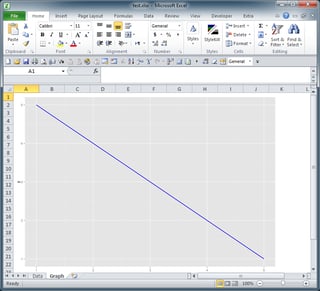
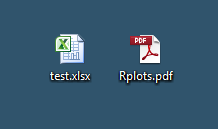
x11()orwindows()before running the plot to get this to work. However, this is not using Rscript in its designed way. Seems I need to go back to the drawing board. – Mizzle