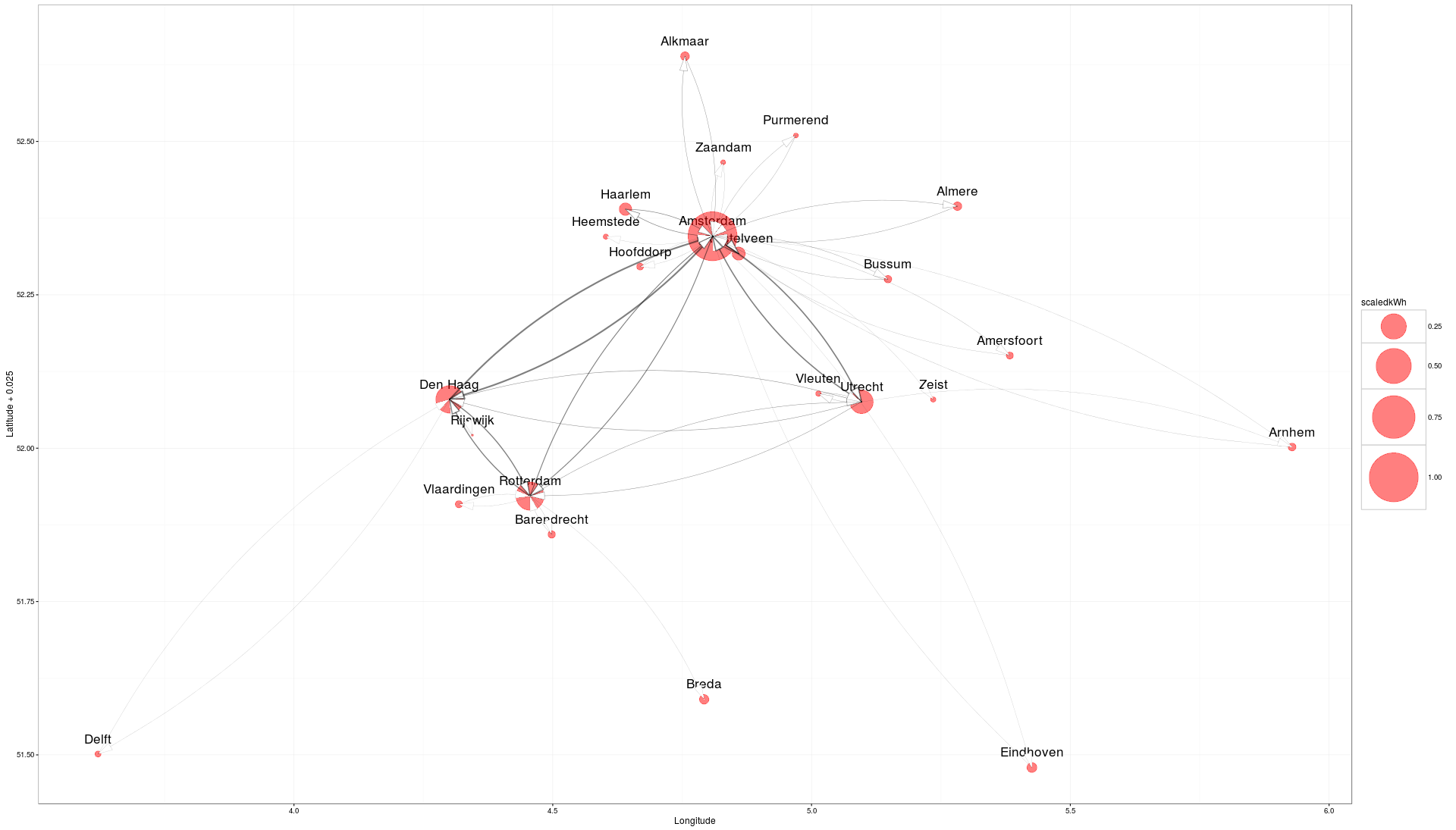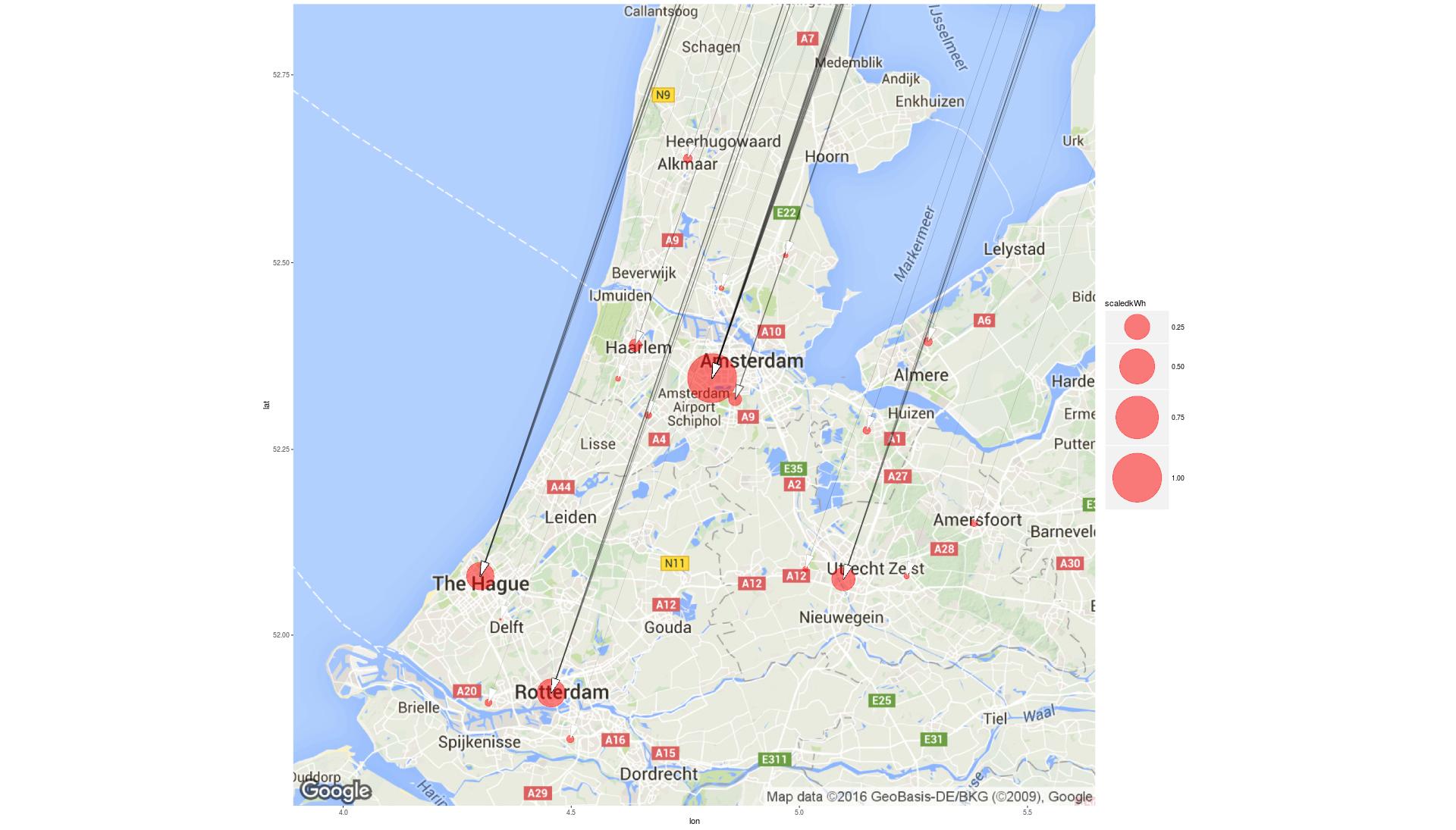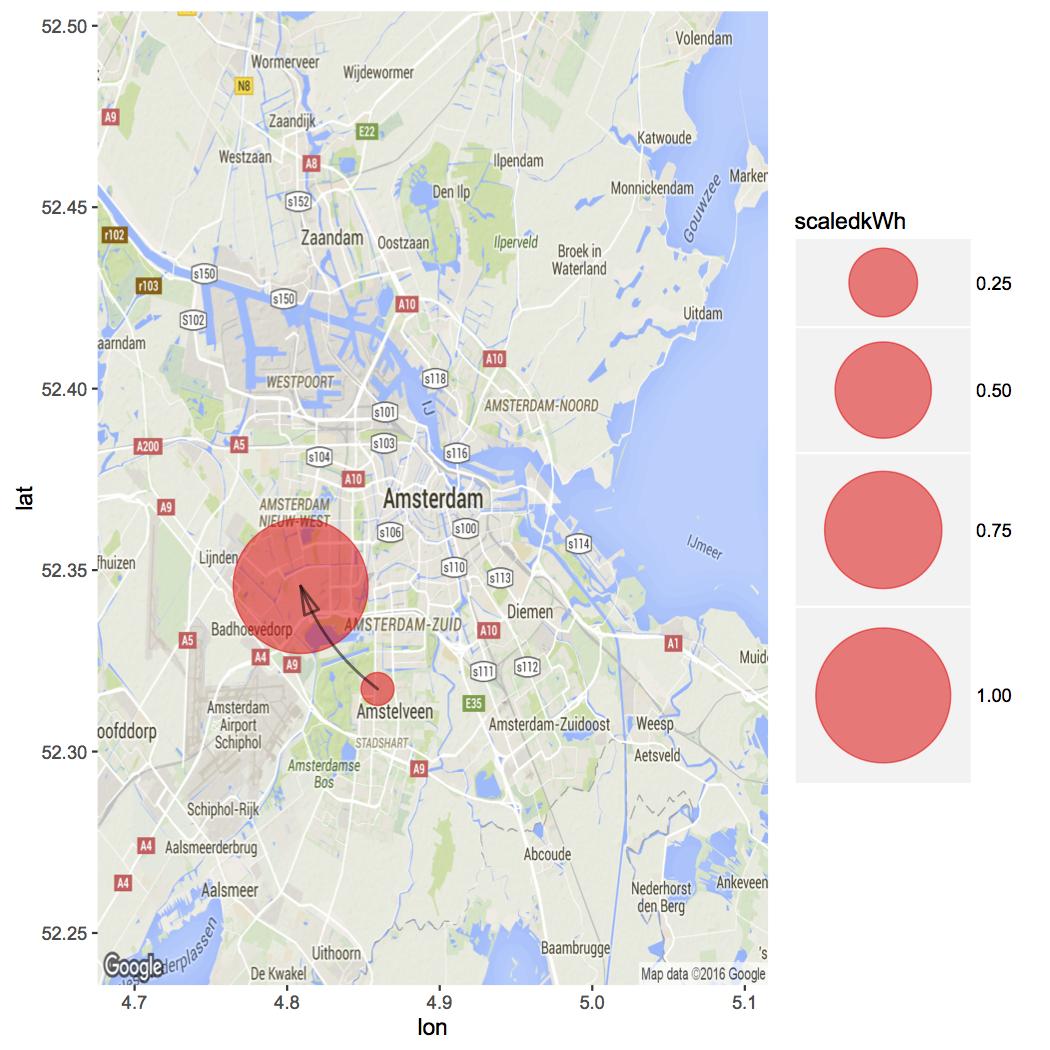I would like to make a map of the Netherlands with curved lines between cities. I have two dataframes number one called: df_verticles which contains 24 cities with their lat/lon combination. The second dataframe called: df i want to use to draw a curved line between lat/lon from combination to the lat/lon to combination.
> head(df_vertices)
city AmountSessions totalkWh AmountRFID scaledAmount scaledkWh Latitude Longitude
1 Alkmaar 13608 104554.68 1326 0.07139012 0.026941910 52.63903 4.755538
2 Almere 11281 100841.42 930 0.05006999 0.025985067 52.39447 5.282043
3 Amersfoort 7719 67663.30 1198 0.06449876 0.017435647 52.15108 5.383069
4 Amstelveen 25794 236437.93 2616 0.14084204 0.060925915 52.31724 4.859266
5 Amsterdam 402365 3880744.86 18574 1.00000000 1.000000000 52.34560 4.808834
> head(df)
CityChargeSessions NextCity Amount sumkWh scaledAmount scaledkWh Latitude_from Longitude_from Latitude_to Longitude_to
1 Amsterdam Alkmaar 1058 8133.736 0.18438480 0.15480933 52.34560 4.808834 52.63903 4.755538
2 Amsterdam Almere 998 7254.133 0.17392820 0.13806786 52.34560 4.808834 52.39447 5.282043
3 Amsterdam Amersfoort 566 4977.404 0.09864064 0.09473489 52.34560 4.808834 52.15108 5.383069
4 Amsterdam Amstelveen 3724 24210.289 0.64900662 0.46079423 52.34560 4.808834 52.31724 4.859266
5 Almere Amsterdam 1034 8685.526 0.18020216 0.16531155 52.39447 5.282043 52.34560 4.808834
6 Amersfoort Amsterdam 579 4936.823 0.10090624 0.09396251 52.15108 5.383069 52.34560 4.808834
Normally ggmap is just an underlayer of a ggplot so i decided to plot my desired plot first in ggplot:
ggplot_curve<- ggplot()+
geom_text(data=df_vertices, aes(x = Longitude, y = Latitude+0.025, label = df_vertices$city), size=6)+
geom_point(aes(x = Longitude, y = Latitude, size=scaledkWh), colour="red", data = df_vertices, alpha =0.5)+
scale_size_continuous(range=c(1,30))+
geom_curve(data=df, aes(x=Longitude_from, y=Latitude_from, xend=Longitude_to, yend=Latitude_to),
arrow=arrow(angle=15,ends="first",length=unit(0.7,"cm"),type="closed"), size= df$scaledAmount,alpha=0.5, curvature = 0.15)+
theme_bw()
This is exactly what i want, now i just want to add the desired ggmap as underlayer.
Now i just replace ggplot() by ggmap
ggmap_with_curve<- ggmap(map)+
geom_point(aes(x = Longitude, y = Latitude, size=scaledkWh), colour="red", data = df_vertices, alpha =0.5)+
scale_size_continuous(range=c(1,30))+
geom_curve(data=df, aes(x=Longitude_from, y=Latitude_from, xend=Longitude_to, yend=Latitude_to),
arrow=arrow(angle=15,ends="first",length=unit(0.7,"cm"),type="closed"), size= df$scaledAmount,alpha=0.5, curvature = 0.15)
As you can see this is not the desired output i was hoping for, R gave me this error message:
geom_curve is not implemented for non-linear coordinates.
I tried to google it, but i coudnt fix it myself.
So my question how do i get this ggplot output with the desired map as underlayer. Could anyone help me out?