This is one way of doing it, but it's a bit convoluted (based on this excellent post):
# Some data
df <- data.frame(
x = 1:10,
y = 1:10,
colour = factor(sample(1:3, 10, replace = TRUE)),
size = factor(sample(1:3, 10, replace = TRUE)))
library(ggplot2)
library(gridExtra)
library(gtable)
library(grid)
### Step 1
# Draw a plot with the colour legend
(p1 <- ggplot(data = df, aes(x=x, y=y)) +
geom_point(aes(colour = colour)) +
theme_bw() +
theme(legend.position = "top", legend.background = element_rect(fill = "lightsteelblue")))
# Extract the colour legend - leg1
leg1 <- gtable_filter(ggplot_gtable(ggplot_build(p1)), "guide-box")
### Step 2
# Draw a plot with the shape legend
(p2 <- ggplot(data = df, aes(x=x, y=y)) +
geom_point(aes(shape = size)) +
theme_bw() +
theme(legend.background = element_rect(fill = "lightseagreen")))
# Extract the shape legend - leg2
leg2 <- gtable_filter(ggplot_gtable(ggplot_build(p2)), "guide-box")
# Step 3
# Draw a plot with no legends - plot
(plot <- ggplot(data = df, aes(x=x, y=y)) +
geom_point(aes(shape = size, colour = colour)) +
theme_bw() +
theme(legend.position = "none"))
### Step 4
# Arrange the three components (plot, leg1, leg2)
# The two legends are positioned outside the plot:
# one at the top and the other to the side.
plotNew <- arrangeGrob(leg1, plot,
heights = unit.c(leg1$height, unit(1, "npc") - leg1$height), ncol = 1)
plotNew <- arrangeGrob(plotNew, leg2,
widths = unit.c(unit(1, "npc") - leg2$width, leg2$width), nrow = 1)
grid.newpage()
grid.draw(plotNew)
# OR, arrange one legend at the top and the other inside the plot.
plotNew <- plot +
annotation_custom(grob = leg2, xmin = 7, xmax = 10, ymin = 0, ymax = 4)
plotNew <- arrangeGrob(leg1, plotNew,
heights = unit.c(leg1$height, unit(1, "npc") - leg1$height), ncol = 1)
grid.newpage()
grid.draw(plotNew)

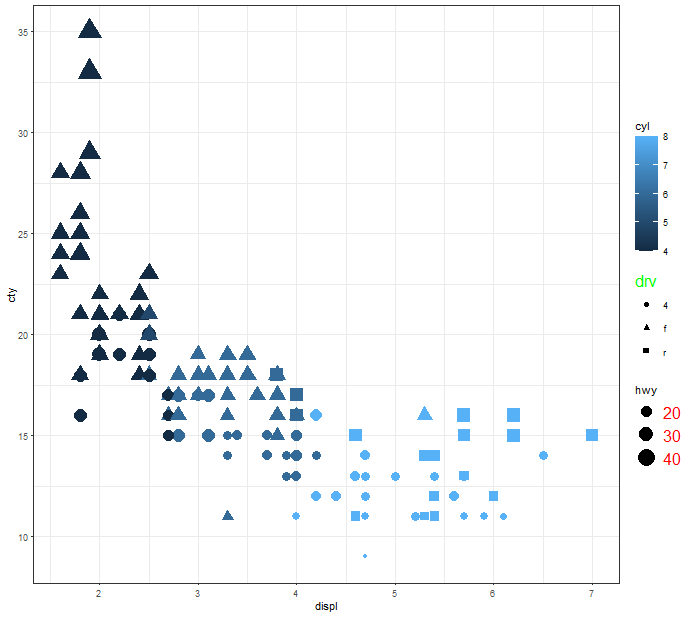
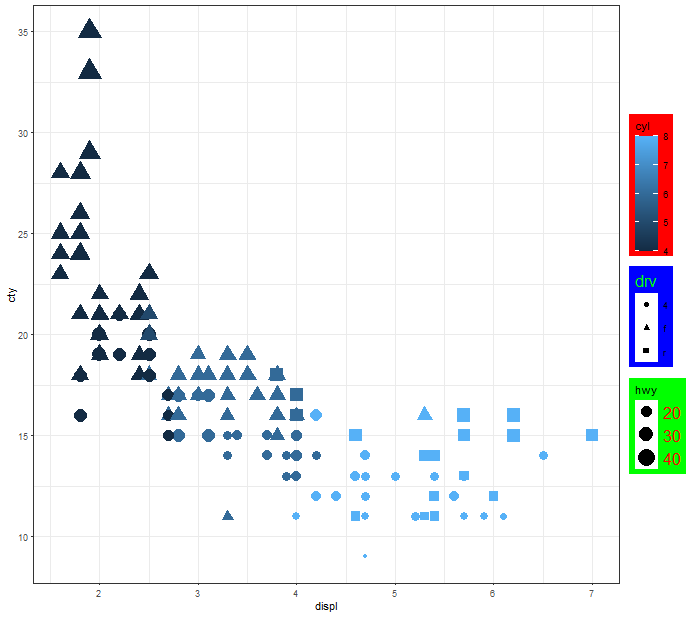
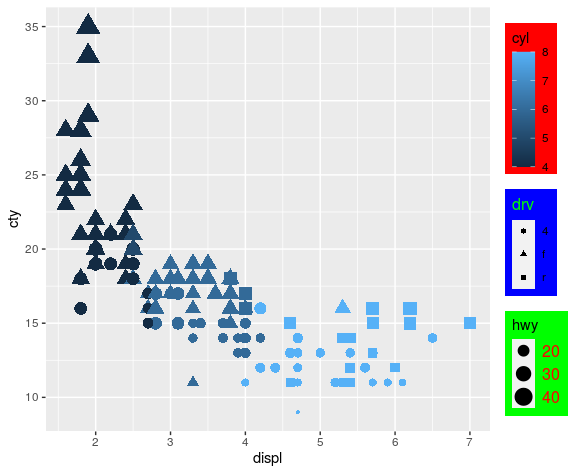
plotas this callsgtable:::plot.gtablewhich is a kind of testing function. Best to callgrid::grid.drawexplicitly (which theplot.gtablemethod eventually does) – Colonnade