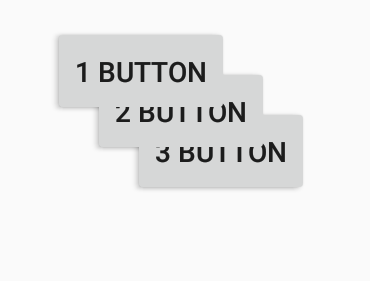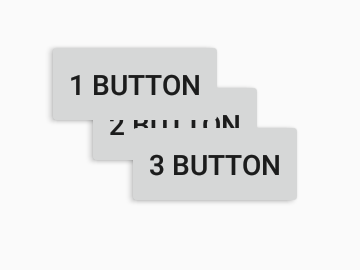I have a linear layout which consists of imageview and textview , one below another in a linear layout.
<LinearLayout android:orientation="horizontal" ... >
<ImageView
android:id="@+id/thumbnail"
android:layout_weight="0.8"
android:layout_width="0dip"
android:layout_height="fill_parent">
</ImageView>
<TextView
android:id="@+id/description"
android:layout_weight="0.2"
android:layout_width="0dip"
android:layout_height="wrap_content">
</TextView>
Some rules might be missing , this is to give an idea , how layout looks. I want another small text view of say 50dip in length and width , placed over the imageview, by "over" I meant z-index more than imageview , I want to place this , in the center and above(overlapping) the imageview.
I want to know how can we place one view above the other, with varying z-index (preferably in linear layout) ?