Error:Execution failed for task ':app:compileDebugKotlin'. > Compilation error. See log for more details
build:gradle(Module:app)
buildscript {
repositories {
maven {
url 'https://jitpack.io'
url 'https://maven.fabric.io/public'
}
}
dependencies {
classpath 'io.fabric.tools:gradle:1.+'
}
}
apply plugin: 'com.android.application'
apply plugin: 'kotlin-android'
apply plugin: 'io.fabric'
apply plugin: 'kotlin-android-extensions'
repositories {
maven { url 'https://maven.fabric.io/public' }
mavenCentral()
}
android {
compileSdkVersion 25
buildToolsVersion "25.0.2"
useLibrary 'org.apache.http.legacy'
lintOptions {
checkReleaseBuilds false
abortOnError false
}
defaultConfig {
applicationId "uxx.xx.xxe"
minSdkVersion 18
targetSdkVersion 25
versionCode 17
versionName "0.1.14"
testInstrumentationRunner "android.support.test.runner.AndroidJUnitRunner"
}
buildTypes {
release {
debuggable false
minifyEnabled true
shrinkResources true
proguardFiles getDefaultProguardFile('proguard-android.txt'), 'proguard-rules.pro'
}
debug {
ext.enableCrashlytics = false
debuggable true
minifyEnabled true
shrinkResources true
proguardFiles getDefaultProguardFile('proguard-android.txt'), 'proguard-rules.pro'
}
}
sourceSets {
main {
jniLibs.srcDirs = ['libs']
assets.srcDirs = ['src/main/assets', 'src/main/assets/']
res.srcDirs = ['src/main/res', 'src/main/assets/fonts']
}
}
dexOptions {
jumboMode true
javaMaxHeapSize "4g"
}
packagingOptions {
exclude 'META-INF/DEPENDENCIES'
exclude 'META-INF/NOTICE'
exclude 'META-INF/LICENSE'
exclude 'META-INF/LICENSE.txt'
exclude 'META-INF/NOTICE.txt'
exclude 'META-INF/ECLIPSE_.SF'
exclude 'META-INF/ECLIPSE_.RSA'
}
}
dependencies {
compile fileTree(include: ['*.jar'], dir: 'libs')
compile "com.android.support:cardview-v7:${rootProject.supportLibraryVersion}"
compile "com.google.android.gms:play-services-ads:${rootProject.googlePlayServicesVersion}"
compile "org.jetbrains.kotlin:kotlin-stdlib-jre7:$kotlin_version"
compile 'org.igniterealtime.smack:smack-android-extensions:4.1.9'
compile 'org.igniterealtime.smack:smack-tcp:4.1.9'
compile 'org.igniterealtime.smack:smack-experimental:4.1.9'
testCompile 'junit:junit:4.12'
}
apply plugin: 'com.google.gms.google-services'
apply plugin: 'com.getkeepsafe.dexcount'
build:gradle(Project)
// Top-level build file where you can add configuration options common to all sub-projects/modules.
buildscript {
ext.kotlin_version = '1.1.2-2'
repositories {
jcenter()
}
dependencies {
classpath 'com.android.tools.build:gradle:2.3.1'
classpath 'com.google.gms:google-services:3.0.0'
//visualize the method count
classpath 'com.getkeepsafe.dexcount:dexcount-gradle-plugin:0.6.2'
classpath "org.jetbrains.kotlin:kotlin-gradle-plugin:$kotlin_version"
}
}
allprojects {
repositories {
jcenter()
maven { url "https://jitpack.io" }
}
}
ext.googlePlayServicesVersion = '10.2.0'
ext.supportLibraryVersion = '25.3.1'
task clean(type: Delete) {
delete rootProject.buildDir
}
Solution Tried:
- Invalidate Caches/Restart
- Build -> Clean Project
- Update kotlin plugin, used lastest version of kotlin, google APIs.
EDIT
./gradlew build --stacktrace > logs.txt 2>logErrors.txt
logErrors.txt
* Exception is:
org.gradle.api.tasks.TaskExecutionException: Execution failed for task ':app:compileDebugKotlin'.
at org.gradle.api.internal.tasks.execution.ExecuteActionsTaskExecuter.executeActions(ExecuteActionsTaskExecuter.java:84)
at org.gradle.api.internal.tasks.execution.ExecuteActionsTaskExecuter.execute(ExecuteActionsTaskExecuter.java:55)
at org.gradle.api.internal.tasks.execution.SkipUpToDateTaskExecuter.execute(SkipUpToDateTaskExecuter.java:62)
at org.gradle.api.internal.tasks.execution.ValidatingTaskExecuter.execute(ValidatingTaskExecuter.java:58)
at org.gradle.api.internal.tasks.execution.SkipEmptySourceFilesTaskExecuter.execute(SkipEmptySourceFilesTaskExecuter.java:88)
at org.gradle.api.internal.tasks.execution.ResolveTaskArtifactStateTaskExecuter.execute(ResolveTaskArtifactStateTaskExecuter.java:46)
at org.gradle.api.internal.tasks.execution.SkipTaskWithNoActionsExecuter.execute(SkipTaskWithNoActionsExecuter.java:51)
at org.gradle.api.internal.tasks.execution.SkipOnlyIfTaskExecuter.execute(SkipOnlyIfTaskExecuter.java:54)
at org.gradle.api.internal.tasks.execution.ExecuteAtMostOnceTaskExecuter.execute(ExecuteAtMostOnceTaskExecuter.java:43)
at org.gradle.api.internal.tasks.execution.CatchExceptionTaskExecuter.execute(CatchExceptionTaskExecuter.java:34)
at org.gradle.execution.taskgraph.DefaultTaskGraphExecuter$EventFiringTaskWorker$1.execute(DefaultTaskGraphExecuter.java:236)
at org.gradle.execution.taskgraph.DefaultTaskGraphExecuter$EventFiringTaskWorker$1.execute(DefaultTaskGraphExecuter.java:228)
at org.gradle.internal.Transformers$4.transform(Transformers.java:169)
at org.gradle.internal.progress.DefaultBuildOperationExecutor.run(DefaultBuildOperationExecutor.java:106)
at org.gradle.internal.progress.DefaultBuildOperationExecutor.run(DefaultBuildOperationExecutor.java:61)
at org.gradle.execution.taskgraph.DefaultTaskGraphExecuter$EventFiringTaskWorker.execute(DefaultTaskGraphExecuter.java:228)
at org.gradle.execution.taskgraph.DefaultTaskGraphExecuter$EventFiringTaskWorker.execute(DefaultTaskGraphExecuter.java:215)
at org.gradle.execution.taskgraph.AbstractTaskPlanExecutor$TaskExecutorWorker.processTask(AbstractTaskPlanExecutor.java:77)
at org.gradle.execution.taskgraph.AbstractTaskPlanExecutor$TaskExecutorWorker.run(AbstractTaskPlanExecutor.java:58)
at org.gradle.execution.taskgraph.DefaultTaskPlanExecutor.process(DefaultTaskPlanExecutor.java:32)
at org.gradle.execution.taskgraph.DefaultTaskGraphExecuter.execute(DefaultTaskGraphExecuter.java:113)
at org.gradle.execution.SelectedTaskExecutionAction.execute(SelectedTaskExecutionAction.java:37)
at org.gradle.execution.DefaultBuildExecuter.execute(DefaultBuildExecuter.java:37)
at org.gradle.execution.DefaultBuildExecuter.access$000(DefaultBuildExecuter.java:23)
at org.gradle.execution.DefaultBuildExecuter$1.proceed(DefaultBuildExecuter.java:43)
at org.gradle.execution.DryRunBuildExecutionAction.execute(DryRunBuildExecutionAction.java:32)
at org.gradle.execution.DefaultBuildExecuter.execute(DefaultBuildExecuter.java:37)
at org.gradle.execution.DefaultBuildExecuter.execute(DefaultBuildExecuter.java:30)
at org.gradle.initialization.DefaultGradleLauncher$3.execute(DefaultGradleLauncher.java:196)
at org.gradle.initialization.DefaultGradleLauncher$3.execute(DefaultGradleLauncher.java:193)
at org.gradle.internal.Transformers$4.transform(Transformers.java:169)
at org.gradle.internal.progress.DefaultBuildOperationExecutor.run(DefaultBuildOperationExecutor.java:106)
at org.gradle.internal.progress.DefaultBuildOperationExecutor.run(DefaultBuildOperationExecutor.java:56)
at org.gradle.initialization.DefaultGradleLauncher.doBuildStages(DefaultGradleLauncher.java:193)
at org.gradle.initialization.DefaultGradleLauncher.doBuild(DefaultGradleLauncher.java:119)
at org.gradle.initialization.DefaultGradleLauncher.run(DefaultGradleLauncher.java:102)
at org.gradle.launcher.exec.GradleBuildController.run(GradleBuildController.java:71)
at org.gradle.tooling.internal.provider.ExecuteBuildActionRunner.run(ExecuteBuildActionRunner.java:28)
at org.gradle.launcher.exec.ChainingBuildActionRunner.run(ChainingBuildActionRunner.java:35)
at org.gradle.launcher.exec.InProcessBuildActionExecuter.execute(InProcessBuildActionExecuter.java:41)
at org.gradle.launcher.exec.InProcessBuildActionExecuter.execute(InProcessBuildActionExecuter.java:26)
at org.gradle.tooling.internal.provider.ContinuousBuildActionExecuter.execute(ContinuousBuildActionExecuter.java:75)
at org.gradle.tooling.internal.provider.ContinuousBuildActionExecuter.execute(ContinuousBuildActionExecuter.java:49)
at org.gradle.tooling.internal.provider.ServicesSetupBuildActionExecuter.execute(ServicesSetupBuildActionExecuter.java:44)
at org.gradle.tooling.internal.provider.ServicesSetupBuildActionExecuter.execute(ServicesSetupBuildActionExecuter.java:29)
at org.gradle.launcher.daemon.server.exec.ExecuteBuild.doBuild(ExecuteBuild.java:67)
at org.gradle.launcher.daemon.server.exec.BuildCommandOnly.execute(BuildCommandOnly.java:36)
at org.gradle.launcher.daemon.server.api.DaemonCommandExecution.proceed(DaemonCommandExecution.java:120)
at org.gradle.launcher.daemon.server.exec.WatchForDisconnection.execute(WatchForDisconnection.java:47)
at org.gradle.launcher.daemon.server.api.DaemonCommandExecution.proceed(DaemonCommandExecution.java:120)
at org.gradle.launcher.daemon.server.exec.ResetDeprecationLogger.execute(ResetDeprecationLogger.java:26)
at org.gradle.launcher.daemon.server.api.DaemonCommandExecution.proceed(DaemonCommandExecution.java:120)
at org.gradle.launcher.daemon.server.exec.RequestStopIfSingleUsedDaemon.execute(RequestStopIfSingleUsedDaemon.java:34)
at org.gradle.launcher.daemon.server.api.DaemonCommandExecution.proceed(DaemonCommandExecution.java:120)
at org.gradle.launcher.daemon.server.exec.ForwardClientInput$2.call(ForwardClientInput.java:74)
at org.gradle.launcher.daemon.server.exec.ForwardClientInput$2.call(ForwardClientInput.java:72)
at org.gradle.util.Swapper.swap(Swapper.java:38)
at org.gradle.launcher.daemon.server.exec.ForwardClientInput.execute(ForwardClientInput.java:72)
at org.gradle.launcher.daemon.server.api.DaemonCommandExecution.proceed(DaemonCommandExecution.java:120)
at org.gradle.launcher.daemon.server.exec.LogAndCheckHealth.execute(LogAndCheckHealth.java:55)
at org.gradle.launcher.daemon.server.api.DaemonCommandExecution.proceed(DaemonCommandExecution.java:120)
at org.gradle.launcher.daemon.server.exec.LogToClient.doBuild(LogToClient.java:60)
at org.gradle.launcher.daemon.server.exec.BuildCommandOnly.execute(BuildCommandOnly.java:36)
at org.gradle.launcher.daemon.server.api.DaemonCommandExecution.proceed(DaemonCommandExecution.java:120)
at org.gradle.launcher.daemon.server.exec.EstablishBuildEnvironment.doBuild(EstablishBuildEnvironment.java:72)
at org.gradle.launcher.daemon.server.exec.BuildCommandOnly.execute(BuildCommandOnly.java:36)
at org.gradle.launcher.daemon.server.api.DaemonCommandExecution.proceed(DaemonCommandExecution.java:120)
at org.gradle.launcher.daemon.server.exec.StartBuildOrRespondWithBusy$1.run(StartBuildOrRespondWithBusy.java:50)
at org.gradle.launcher.daemon.server.DaemonStateCoordinator$1.run(DaemonStateCoordinator.java:297)
at org.gradle.internal.concurrent.ExecutorPolicy$CatchAndRecordFailures.onExecute(ExecutorPolicy.java:54)
at org.gradle.internal.concurrent.StoppableExecutorImpl$1.run(StoppableExecutorImpl.java:40)
Caused by: org.gradle.api.GradleException: Compilation error. See log for more details
at org.jetbrains.kotlin.gradle.tasks.TasksUtilsKt.throwGradleExceptionIfError(tasksUtils.kt:8)
at org.jetbrains.kotlin.gradle.tasks.KotlinCompile.processCompilerExitCode(Tasks.kt:286)
at org.jetbrains.kotlin.gradle.tasks.KotlinCompile.callCompiler$kotlin_gradle_plugin(Tasks.kt:260)
at org.jetbrains.kotlin.gradle.tasks.KotlinCompile.callCompiler$kotlin_gradle_plugin(Tasks.kt:160)
at org.jetbrains.kotlin.gradle.tasks.AbstractKotlinCompile.execute(Tasks.kt:141)
at org.gradle.internal.reflect.JavaMethod.invoke(JavaMethod.java:73)
at org.gradle.api.internal.project.taskfactory.DefaultTaskClassInfoStore$IncrementalTaskAction.doExecute(DefaultTaskClassInfoStore.java:163)
at org.gradle.api.internal.project.taskfactory.DefaultTaskClassInfoStore$StandardTaskAction.execute(DefaultTaskClassInfoStore.java:134)
at org.gradle.api.internal.project.taskfactory.DefaultTaskClassInfoStore$StandardTaskAction.execute(DefaultTaskClassInfoStore.java:123)
at org.gradle.api.internal.tasks.execution.ExecuteActionsTaskExecuter.executeAction(ExecuteActionsTaskExecuter.java:95)
at org.gradle.api.internal.tasks.execution.ExecuteActionsTaskExecuter.executeActions(ExecuteActionsTaskExecuter.java:76)
... 70 more









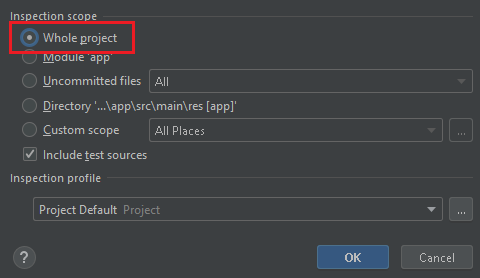

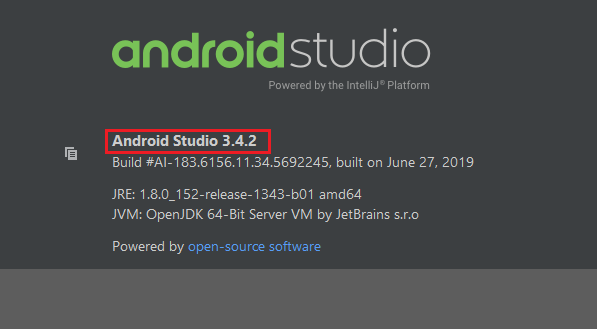


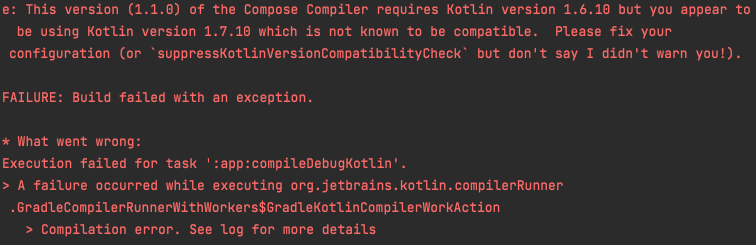

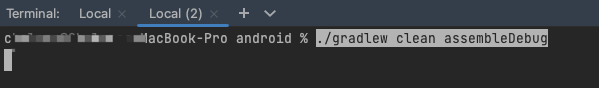
gradle-wrapper.propertiesfile – Fingering