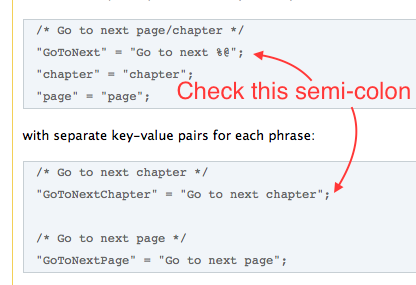I want to localize my application; I am using Swift 2. I followed this tutorial but I experience 2 issues.
1. Localized image disappears for both languages
I localized multiple images the same way for German and English. One set of images (the en and de versions of an image) disappear for both languages. I added them, they are in the project's folder and I can not spot any difference to other images I localized.
I tried
- cleaning and running the project (no errors)
- removed the images and added them again
- removed and added the localization
…nothing helped. Any idea?
2. Error w/ NSLocalizedString & Localizable.strings
I created a Localizable.strings for localizing my app's strings. Here is how I make them localizable:
button.setTitle(NSLocalizedString("buttonTitle", comment: "MyButton"), forState: .Normal)
In the Localizable.strings for English I added:
"buttonTitle" = "MyButton"
…and for German:
"buttonTitle" = "MeinButton"
Now, Xcode does not show any errors in code but it says
Read failed:
The data couldn't be read because it isn't in the correct format.
Any ideas?
Thank you in advance :)
Edit
Issue #2 was resolved, I missed a ; there. Thanks to codingVoldemort!