I am using HealthKit in my app to read users daily steps data and for that I enable HealthKit in my app.
I uploaded app without NSHealthShareUsageDescription and NSHealthUpdateUsageDescription key in info.plist.
Apple rejected the app as follow and says this both key must be in info.plist.
NSHealthUpdateUsageDescription - Read your daily steps data for calorie count data
NSHealthShareUsageDescription - Share workout data with apps.
I added that key and upload again.
now app rejected with this reason.
Design - 4.2.1 Your app uses the HealthKit or CareKit APIs but does not indicate integration with the Health app in your Application.
any idea how can I approve it?

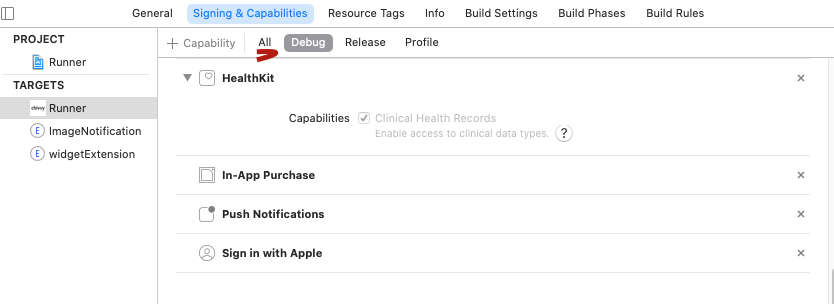
HealthKit. – Aromaticityto read users daily steps datait seems you're only reading the data so you only need theNSHealthShareUsageDescriptionkey, not theNSHealthUpdateUsageDescriptionone. And that would be the reason why you got rejected. – Culverin