Is is actually not easy to remove a colorbar from a plot and later draw a new one to it.
The best solution I can come up with at the moment is the following, which assumes that there is only one axes present in the plot. Now, if there was a second axis, it must be the colorbar beeing present. So by checking how many axes we find on the plot, we can judge upon whether or not there is a colorbar.
Here we also mind the user's wish not to reference any named objects from outside. (Which does not makes much sense, as we need to use plt anyways, but hey.. so was the question)
import matplotlib.pyplot as plt
import numpy as np
fig, ax = plt.subplots()
im = ax.pcolormesh(np.array(np.random.rand(2,2) ))
ax.plot(np.cos(np.linspace(0.2,1.8))+0.9, np.sin(np.linspace(0.2,1.8))+0.9, c="k", lw=6)
ax.set_title("Title")
cbar = plt.colorbar(im)
cbar.ax.set_ylabel("Label")
for i in range(10):
# inside this loop we should not access any variables defined outside
# why? no real reason, but questioner asked for it.
#draw new colormesh
im = plt.gcf().gca().pcolormesh(np.random.rand(2,2))
#check if there is more than one axes
if len(plt.gcf().axes) > 1:
# if so, then the last axes must be the colorbar.
# we get its extent
pts = plt.gcf().axes[-1].get_position().get_points()
# and its label
label = plt.gcf().axes[-1].get_ylabel()
# and then remove the axes
plt.gcf().axes[-1].remove()
# then we draw a new axes a the extents of the old one
cax= plt.gcf().add_axes([pts[0][0],pts[0][1],pts[1][0]-pts[0][0],pts[1][1]-pts[0][1] ])
# and add a colorbar to it
cbar = plt.colorbar(im, cax=cax)
cbar.ax.set_ylabel(label)
# unfortunately the aspect is different between the initial call to colorbar
# without cax argument. Try to reset it (but still it's somehow different)
cbar.ax.set_aspect(20)
else:
plt.colorbar(im)
plt.show()
In general a much better solution would be to operate on the objects already present in the plot and only update them with the new data. Thereby, we suppress the need to remove and add axes and find a much cleaner and faster solution.
import matplotlib.pyplot as plt
import numpy as np
fig, ax = plt.subplots()
im = ax.pcolormesh(np.array(np.random.rand(2,2) ))
ax.plot(np.cos(np.linspace(0.2,1.8))+0.9, np.sin(np.linspace(0.2,1.8))+0.9, c="k", lw=6)
ax.set_title("Title")
cbar = plt.colorbar(im)
cbar.ax.set_ylabel("Label")
for i in range(10):
data = np.array(np.random.rand(2,2) )
im.set_array(data.flatten())
cbar.set_clim(vmin=data.min(),vmax=data.max())
cbar.draw_all()
plt.draw()
plt.show()
Update:
Actually, the latter approach of referencing objects from outside even works together with the multiprocess approach desired by the questioner.
So, here is a code that updates the figure, without the need to delete the colorbar.
import matplotlib.pyplot as plt
import numpy as np
import multiprocessing
import time
fig, ax = plt.subplots()
im = ax.pcolormesh(np.array(np.random.rand(2,2) ))
ax.plot(np.cos(np.linspace(0.2,1.8))+0.9, np.sin(np.linspace(0.2,1.8))+0.9, c="w", lw=6)
ax.set_title("Title")
cbar = plt.colorbar(im)
cbar.ax.set_ylabel("Label")
tx = ax.text(0.2,0.8, "", fontsize=30, color="w")
tx2 = ax.text(0.2,0.2, "", fontsize=30, color="w")
def do(number):
start = time.time()
tx.set_text(str(number))
data = np.array(np.random.rand(2,2)*(number+1) )
im.set_array(data.flatten())
cbar.set_clim(vmin=data.min(),vmax=data.max())
tx2.set_text("{m:.2f} < {ma:.2f}".format(m=data.min(), ma= data.max() ))
cbar.draw_all()
plt.draw()
plt.savefig("multiproc/{n}.png".format(n=number))
stop = time.time()
return np.array([number, start, stop])
if __name__ == "__main__":
multiprocessing.freeze_support()
some_list = range(0,50)
num_proc = 5
p = multiprocessing.Pool(num_proc)
nu = p.map(do, some_list)
nu = np.array(nu)
plt.close("all")
fig, ax = plt.subplots(figsize=(16,9))
ax.barh(nu[:,0], nu[:,2]-nu[:,1], height=np.ones(len(some_list)), left=nu[:,1], align="center")
plt.show()
(The code at the end shows a timetable which allows to see that multiprocessing has indeed taken place)

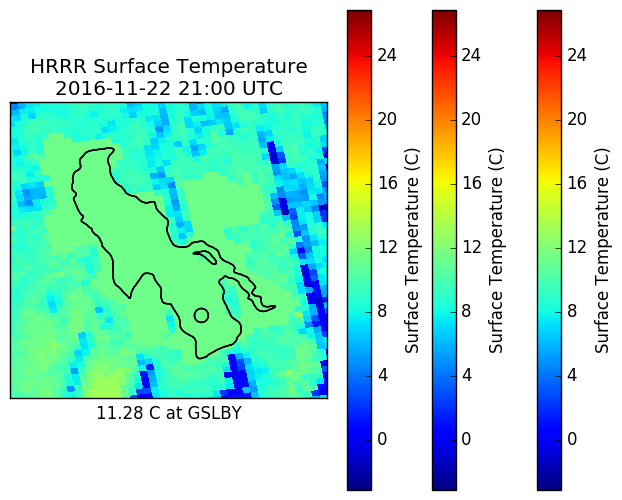
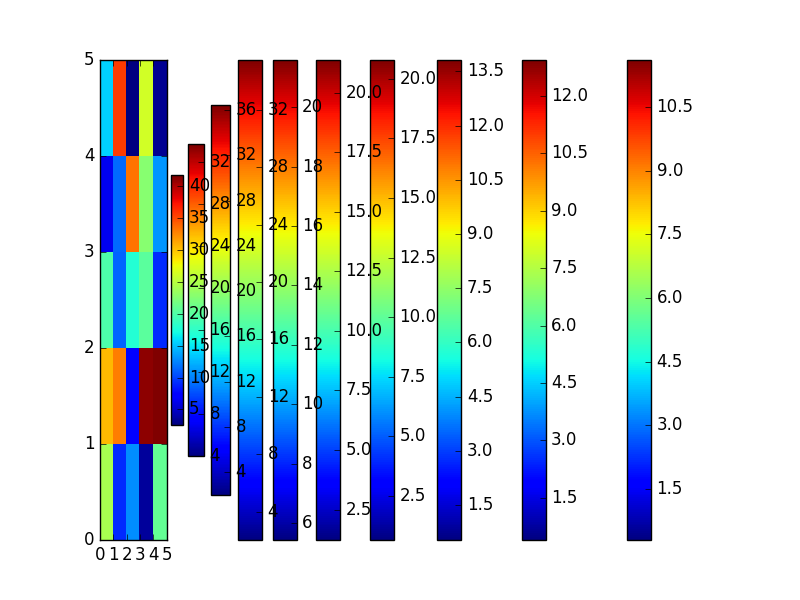
if i == 0: plt.colorbar()and thereby plotting the colorbar only in the first run of the loop. – Donyadoodad