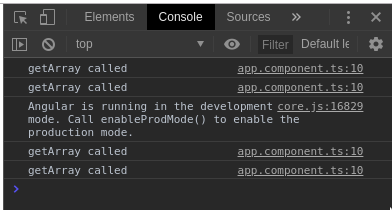Update
You see that it's called multiply time because Angular evaluates all expressions you're using in your template on every change detection cycle. The change detection cycle starts with ApplicationRef.tick method.
When application starts it calls that tick method immediately and then it's managed by ngZone.onMicrotaskEmpty subscription.
Additionaly, every tick method executes additional check checkNoChanges for dev mode.
So you're getting
App starts
loadComponent
tick
checkChanges
evaluate getArray()
checkNoChanges
evaluate getArray()
ngZone.onMicrotaskEmpty
subscribe(all promised have been executed)
tick
checkChanges
evaluate getArray()
checkNoChanges
evaluate getArray()
...some time later
subscribe(you click somewhere)
tick
checkChanges
evaluate getArray()
checkNoChanges
evaluate getArray()
subscribe(you make a http request)
tick
checkChanges
evaluate getArray()
checkNoChanges
evaluate getArray()
Previous answer
You should avoid using expressions in Angular template that execute complex calcultation or perform side effect or return new value on every change detection run.
Particularly in your code
<h1 *ngFor="let item of getArray()">
you're returning a new array on every template check. And ngForOf directive detects that you changed array and tries to rerender it(if your items would be an objects).
It's better if you define that array once in your code.
arr = ['number one', 'number two']
<h1 *ngFor="let item of arr">
Another way that can work for ngForOf directive is using trackBy but it would better to have some unique key in item for that.
See also