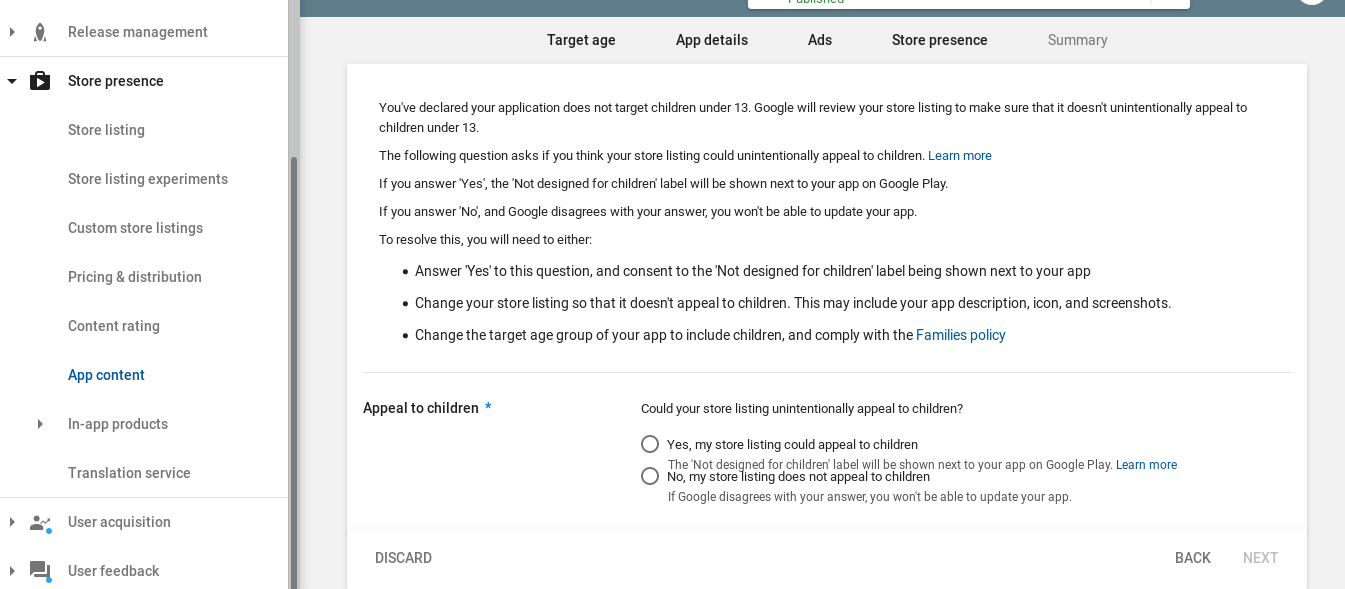I got an email from google play stating:
Publishing status: Rejected
After review, your app has been rejected and wasn't published due to a policy violation. If you submitted an update, the previous version of your app is still available on Google Play. Reasons of violation Issue: Violation of Families Policy Requirements Apps that target children must comply with all Families Policy Requirements. We found the following issue(s) with your app:
Eligibility Issue: Designed for Families eligibility
After careful consideration, we have determined that your app does not meet our eligibility criteria for the Designed for Families program. Apps in the program must be specifically designed for children or families, have a rating of E or E10+, and include relevant app information. Here are some examples of common apps that are ineligible for the program:
Apps that are rated ESRB Everyone but contain ads for gambling or any inappropriate content Apps for parents or care-givers (e.g., breastfeeding tracker, developmental guide) Parent guides or device management apps that are only intended for use by parents or care-givers
I have made privacy policy for my app and it contains ads from admob and I have blocked all sensitive ads. Target audience is set to 9-12 and 13+. Why my app is getting rejected?