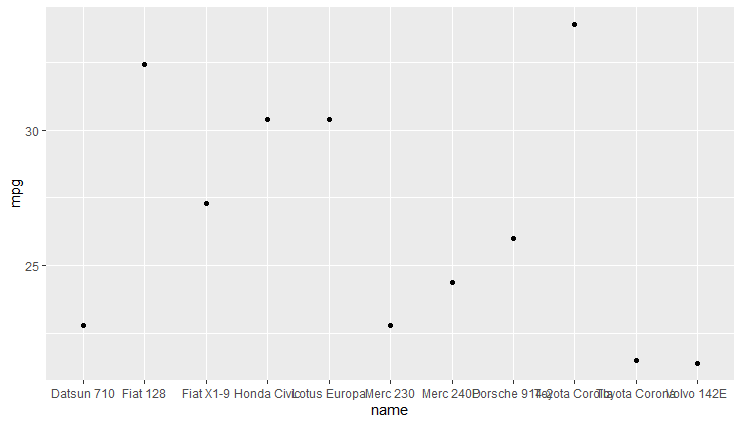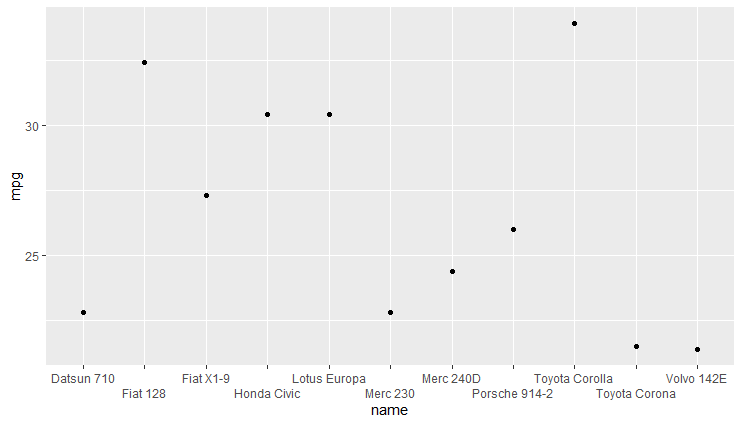I am plotting a graph with a categorical variable on the x axis and a numerical variable on the y axis.
For the x axis, given that there are many data points, the default text formatting causes the label for each tick mark to overlap with other labels. How do I (a) change the font size for my axis text and (b) change the orientation of the text so that the text is perpendicular to the axis?