I tried to create message with custom keyboard. So I send request with
reply_markup = {"keyboard":[["1"],["2"]],"resize_keyboard":"True","one_time_keyboard":"True"}
But, it does not work.
I tried all of Content-Types:
- application/x-www-form-urlencoded (create message with default keyboard)
- application/json (create message with default keyboard)
- multipart/form-data (does not work at all, inspite of this Post)
I also tried to send message by 2 different ways. What's the wrong with this code?
using System;
using System.Collections.Generic;
using System.Linq;
using System.Text;
using System.Threading.Tasks;
using System.IO;
using System.Net;
namespace DutyReminder
{
class Program
{
static void Main(string[] args)
{
string message = "message";
string message1 = "message1";
string botid = "165749848:AAGtjn42bajF-WxdKosTF07sLwJPYlqiDZE";
string chatid = "38651047";
Sender.send("", "https://api.telegram.org/bot" + botid + "/sendmessage?chat_id=" + chatid + "&text=" + message + "&reply_markup={\"keyboard\":[[\"1\"],[\"2\"]],\"resize_keyboard\":\"True\",\"one_time_keyboard\":\"True\"}");
Sender.HttpPost("https://api.telegram.org/bot" + botid + "/sendmessage?chat_id=" + chatid + "&text=" + message1 + "&reply_markup={\"keyboard\":[[\"1\"],[\"2\"]],\"resize_keyboard\":\"True\",\"one_time_keyboard\":\"True\"}", "");
}
}
static class Sender
{
static public void send(string message, string url)
{
// Create a request using a URL that can receive a post.
WebRequest request = WebRequest.Create(url);
// Set the Method property of the request to POST.
request.Method = "POST";
// Create POST data and convert it to a byte array.
//string postData = "{\"value1\":\"" + message + "\"}";
string postData = message;
byte[] byteArray = Encoding.UTF8.GetBytes(postData);
// Set the ContentType property of the WebRequest.
request.ContentType = "application/x-www-form-urlencoded";
// Set the ContentLength property of the WebRequest.
// request.ContentLength = byteArray.Length;
// Get the request stream.
Stream dataStream = request.GetRequestStream();
// Write the data to the request stream.
dataStream.Write(byteArray, 0, byteArray.Length);
// Close the Stream object.
dataStream.Close();
// Get the response.
WebResponse response = request.GetResponse();
// Display the status.
Console.WriteLine(((HttpWebResponse)response).StatusDescription);
// Get the stream containing content returned by the server.
dataStream = response.GetResponseStream();
// Open the stream using a StreamReader for easy access.
StreamReader reader = new StreamReader(dataStream);
// Read the content.
string responseFromServer = reader.ReadToEnd();
// Display the content.
Console.WriteLine(responseFromServer);
// Clean up the streams.
reader.Close();
dataStream.Close();
response.Close();
}
static public string HttpPost(string URI, string Parameters)
{
System.Net.WebRequest req = System.Net.WebRequest.Create(URI);
// req.Proxy = new System.Net.WebProxy(ProxyString, true);
//Add these, as we're doing a POST
req.ContentType = "application/x-www-form-urlencoded";
req.Method = "POST";
//We need to count how many bytes we're sending. Post'ed Faked Forms should be name=value&
byte[] bytes = System.Text.Encoding.ASCII.GetBytes(Parameters);
req.ContentLength = bytes.Length;
System.IO.Stream os = req.GetRequestStream();
os.Write(bytes, 0, bytes.Length); //Push it out there
os.Close();
System.Net.WebResponse resp = req.GetResponse();
if (resp == null) return null;
System.IO.StreamReader sr = new System.IO.StreamReader(resp.GetResponseStream());
return sr.ReadToEnd().Trim();
}
}
}

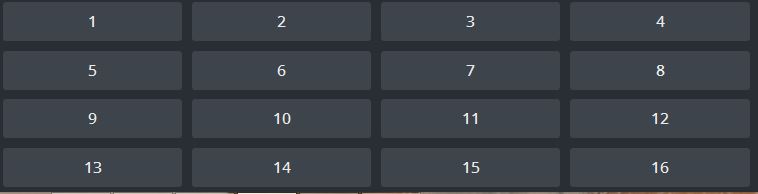
request.ContentType = "multipart/form-data"as recomended here there will be no message sended and i will recieve nothing. – Rotenone