I've generated a job via the Copy Tables wizard in Spoon UI, that copies some tables from an oracle database source to an SQL Server one, and made some changes to the job as well.
Now I want to duplicate the same job (same tables and same changes), but changing just the connexions. Is that possible in Spoon ?
I've looked through the Spoon UI and didn't find any option that lets me duplicate the job with changing connexions.
EDIT
After I created the two steps: one for generating rows and the other for obfuscating passwords, In the encrypted field, I do not get the 'Encrypted : Obfusctaed Password' output as expected
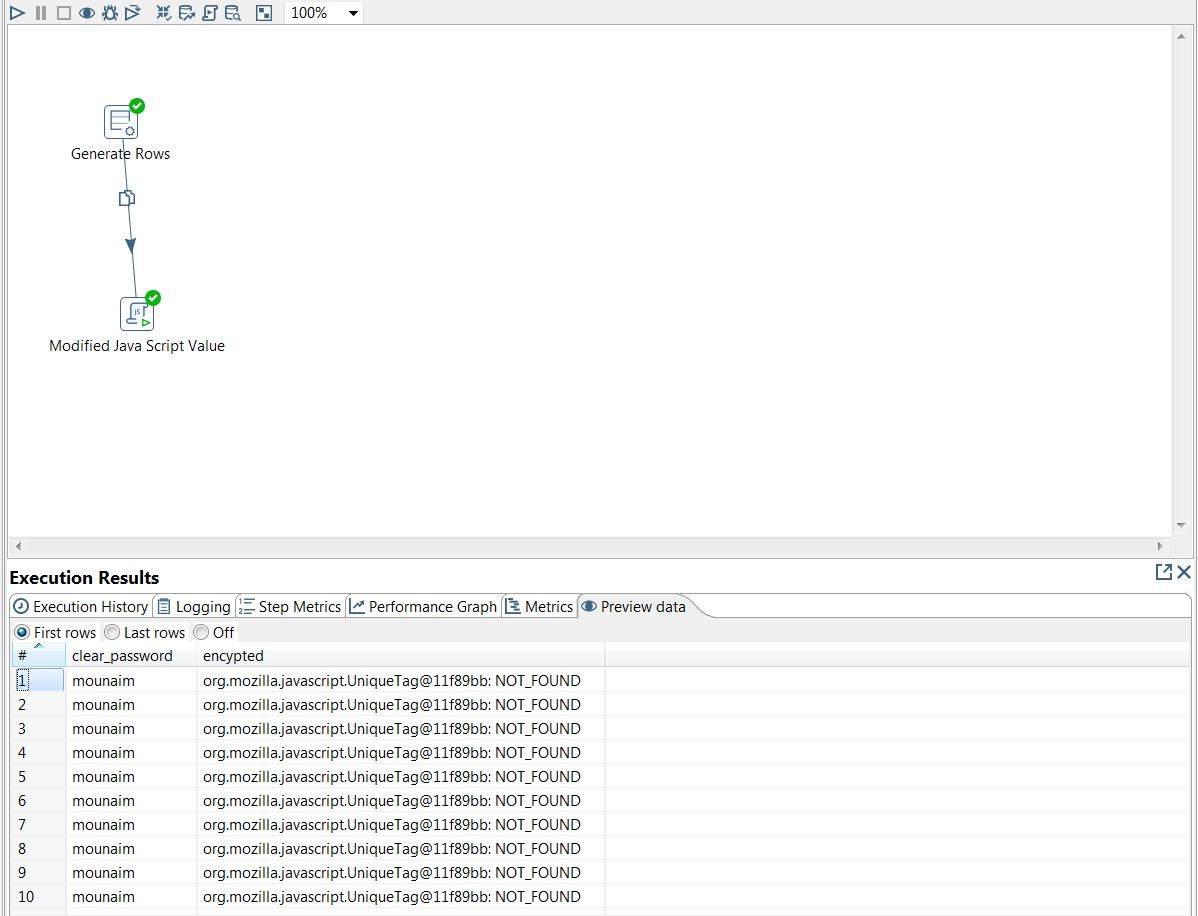
here is what the step generate rows looks like :
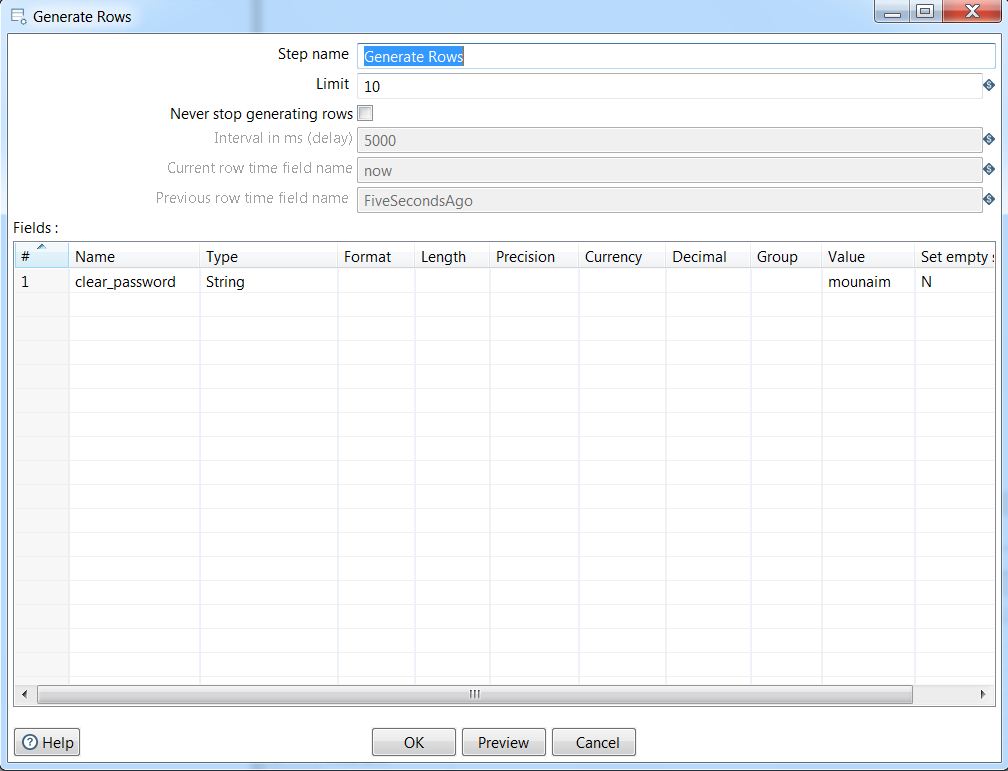
and here is an other picture for the Modified Java Script Value :

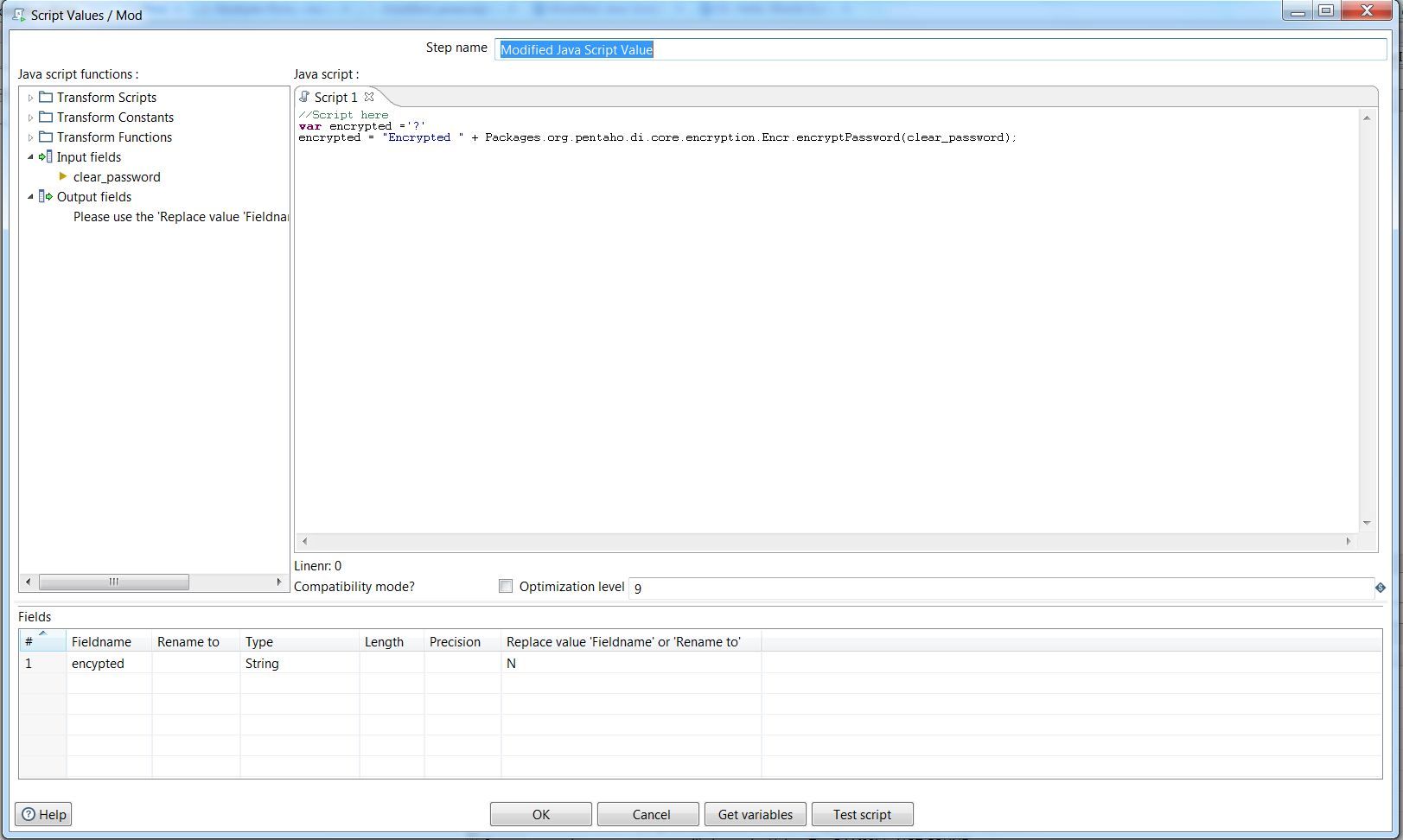
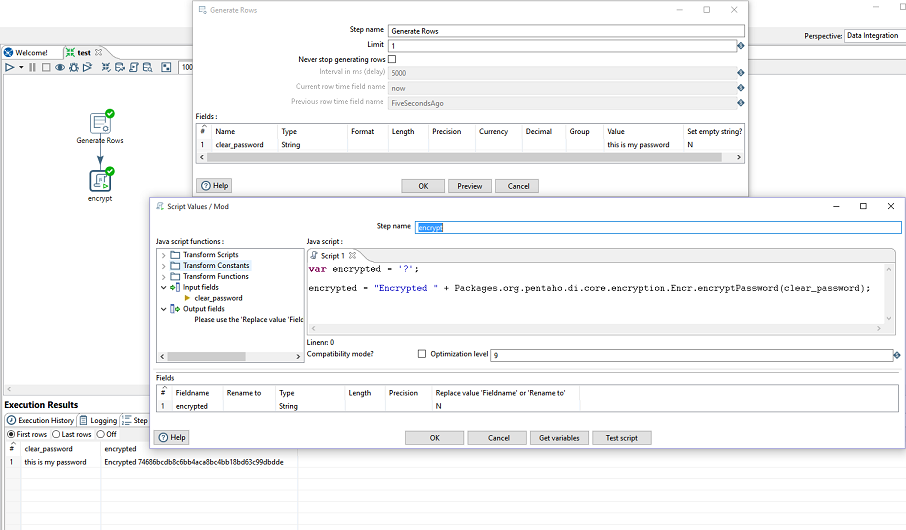
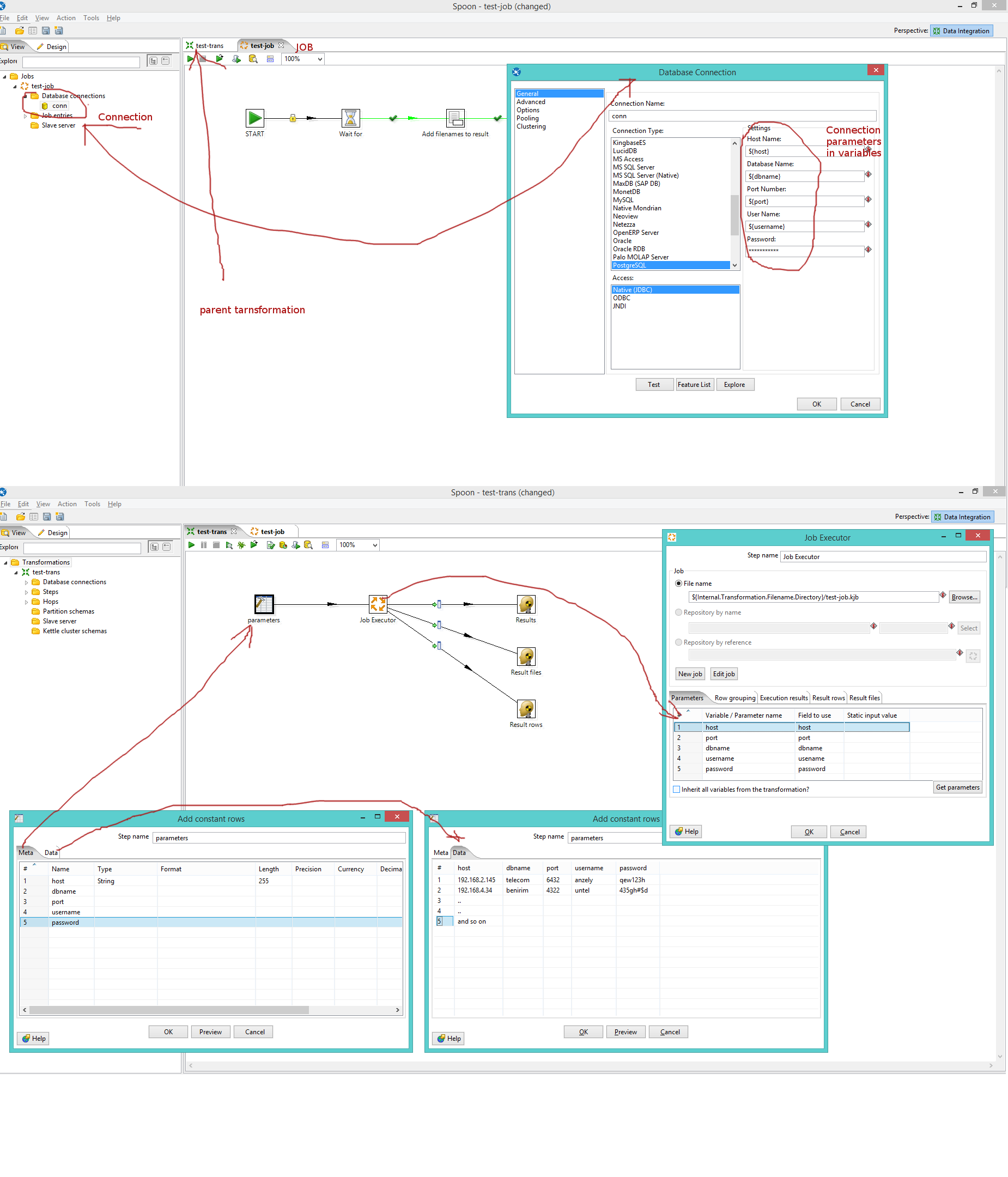
kjbfile. Jobs and transformations are in fact XML files. You can then edit it manually. This is pretty straight-forward, with<connection>tags so you should be able to figure it all out by yourself. I find it the fastest way if you want to keep two jobs instead of changing db connection credentials every time. – Iover