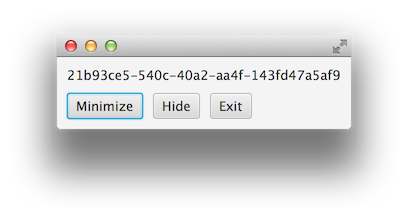This is based upon the solution in the blog post: Java Single Instance Application.
The solution uses the "Socket Technique":
With this technique we start listening on a port, only one process can listen on a socket so after first instance of our application binds itself to the socket other instances will get BindException, which means we are already running.
Cons of this approach is that some virus scanners will give a warning when an application starts listening on a socket, depending on your user base this could be interpreted badly. You should pick a port number thats not commonly used and high or you won't even get a single instance of your application running.
In the sample, we have created a unique instance id for the application instance and recorded some options.
![unique]()
- Minimize will minimize the window.
- Hide will hide it (so it doesn't show as minimized, but the app remains running).
- Exit will end the application process.
The OS close button on the window will close the application window, but the application process will continue running in the background (so it acts the same as the "Hide" button).
When you start an application instance, it will open a socket and listen on it.
When you try to start another application instance it will try to bind to the listening socket. If it cannot bind, then it knows there is already an application instance running on that socket. If another instance is detected, a message is sent across the socket to the existing instance causing the existing instance to unhide or un-minimize itself and try to bring its stage to the front.
Please don't abuse this, there are many programs that hide in the background that I don't like.
import javafx.application.*;
import javafx.geometry.Insets;
import javafx.scene.Scene;
import javafx.scene.control.*;
import javafx.scene.layout.*;
import javafx.stage.Stage;
import java.io.*;
import java.net.InetAddress;
import java.net.ServerSocket;
import java.net.Socket;
import java.util.UUID;
import java.util.concurrent.CountDownLatch;
public class SingleInstanceApp extends Application {
private static final int SINGLE_INSTANCE_LISTENER_PORT = 9999;
private static final String SINGLE_INSTANCE_FOCUS_MESSAGE = "focus";
private static final String instanceId = UUID.randomUUID().toString();
// We define a pause before focusing on an existing instance
// because sometimes the command line or window launching the instance
// might take focus back after the second instance execution complete
// so we introduce a slight delay before focusing on the original window
// so that the original window can retain focus.
private static final int FOCUS_REQUEST_PAUSE_MILLIS = 500;
private Stage stage;
public void init() {
CountDownLatch instanceCheckLatch = new CountDownLatch(1);
Thread instanceListener = new Thread(() -> {
try (ServerSocket serverSocket = new ServerSocket(SINGLE_INSTANCE_LISTENER_PORT, 10)) {
instanceCheckLatch.countDown();
while (true) {
try (
Socket clientSocket = serverSocket.accept();
BufferedReader in = new BufferedReader(
new InputStreamReader(clientSocket.getInputStream()))
) {
String input = in.readLine();
System.out.println("Received single instance listener message: " + input);
if (input.startsWith(SINGLE_INSTANCE_FOCUS_MESSAGE) && stage != null) {
Thread.sleep(FOCUS_REQUEST_PAUSE_MILLIS);
Platform.runLater(() -> {
System.out.println("To front " + instanceId);
stage.setIconified(false);
stage.show();
stage.toFront();
});
}
} catch (IOException e) {
System.out.println("Single instance listener unable to process focus message from client");
e.printStackTrace();
}
}
} catch(java.net.BindException b) {
System.out.println("SingleInstanceApp already running");
try (
Socket clientSocket = new Socket(InetAddress.getLocalHost(), SINGLE_INSTANCE_LISTENER_PORT);
PrintWriter out = new PrintWriter(new OutputStreamWriter(clientSocket.getOutputStream()))
) {
System.out.println("Requesting existing app to focus");
out.println(SINGLE_INSTANCE_FOCUS_MESSAGE + " requested by " + instanceId);
} catch (IOException e) {
e.printStackTrace();
}
System.out.println("Aborting execution for instance " + instanceId);
Platform.exit();
} catch(Exception e) {
System.out.println(e.toString());
} finally {
instanceCheckLatch.countDown();
}
}, "instance-listener");
instanceListener.setDaemon(true);
instanceListener.start();
try {
instanceCheckLatch.await();
} catch (InterruptedException e) {
Thread.interrupted();
}
}
public void stop() {
System.out.println("Exiting instance " + instanceId);
}
@Override
public void start(Stage stage) throws Exception{
this.stage = stage;
System.out.println("Starting instance " + instanceId);
Platform.setImplicitExit(false);
Button minimize = new Button("Minimize");
minimize.setOnAction(event -> stage.setIconified(true));
Button hide = new Button("Hide");
hide.setOnAction(event -> stage.hide());
Button exit = new Button("Exit");
exit.setOnAction(event -> Platform.exit());
Label instance = new Label(instanceId);
Pane layout = new VBox(10, instance, new HBox(10, minimize, hide, exit));
layout.setPadding(new Insets(10));
Scene scene = new Scene(layout);
stage.setScene(scene);
stage.show();
}
public static void main(String[] args) {
launch(args);
}
}
Related Question
Contains further discussion if variants of the solution provided in this answer and possible alternate approaches: