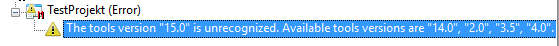I have created a project with Visual Studio 2017 on my PC at home. But when I try to open it with SharpDevelop it says:
"The tools version "15.0" is unrecognized."
My SharpDevelop is on a USB stick, so I use it on different computers. Is there a way to fix this or can I change the tool version somehow?