I'm querying Mongo in Nodejs with Mongoose and attempting to extract the numeric value of multiple fields stored as a Decimal128. However, the value is oddly wrapped in query results and I'm not sure how to extract it through Mongo or Mongoose:
{data:[
{
"date": {
"$numberDecimal": "1530057600000"
},
"open": {
"$numberDecimal": "86.13"
},
"high": {
"$numberDecimal": "86.63"
},
"low": {
"$numberDecimal": "85.47"
},
"close": {
"$numberDecimal": "85.64"
},
"volume": {
"$numberDecimal": "308508"
}
},
Is there a way I can use Mongo or Mongoose to convert the above JSON query-result into what's below?
{data:[
{
"date": 1530057600000
"open": 86.13
"high": 86.63
"low": 85.47
"close": 85.64
"volume": 308508
},
I tried selecting the fields as follows ,but this didn't work.
data[i].date.$numberDecimal,
data[i].open.$numberDecimal,
data[i].high.$numberDecimal,
data[i].low.$numberDecimal,
data[i].close.$numberDecimal
Here's my Mongoose schema:
Folder - Model - Stock.js
const mongoose = require('mongoose')
mongoose.Promise = global.Promise
const childSchemaData = new mongoose.Schema({
"_id": false,
date: {type: mongoose.Types.Decimal128},
open: {type: mongoose.Types.Decimal128},
high: {type: mongoose.Types.Decimal128},
low: {type: mongoose.Types.Decimal128},
close: {type: mongoose.Types.Decimal128},
volume: {type: mongoose.Types.Decimal128}
})
const parentSchemaSymbol = new mongoose.Schema({
"_id": false,
symbol: {
type: String,
trim: true,
minlength: 2,
maxlength: 4,
uppercase: true,
required: 'Plese enter a valid symbol, min 2 characters and max 4'
},
// Array of subdocuments
data: [childSchemaData],
slug: String
})
module.exports = mongoose.model('Stock', parentSchemaSymbol)
Controller
const mongoose = require('mongoose')
const parentSchemaSymbol = mongoose.model('Stock')
exports.dbFetch = (req, res) => {
let curValueDbFetch = req.params.symbol
const query = { symbol: `${curValueDbFetch}` }
const projection = { _id: 0, data: 1 }
parentSchemaSymbol.findOne(query, projection).then(doc => {
return res.send(doc)
}).catch(e => {
console.log(e)
})
}
I am sending the data to the front end and this is what I am receiving in the browser:
SOLUTION
const mongoose = require('mongoose')
const parentSchemaSymbol = mongoose.model('Stock')
exports.dbFetch = (req, res) => {
let curValueDbFetch = req.params.symbol
const query = { symbol: `${curValueDbFetch}` }
const projection = { _id: 0, data: 1 }
parentSchemaSymbol.findOne(query, projection).sort({ date: -1 }).then(doc => {
let chartData = doc.data.map(item => {
return {
date: parseFloat(item.date), // the date
open: parseFloat(item.open), // open
high: parseFloat(item.high), // high
low: parseFloat(item.low), // low
close: parseFloat(item.close), // close
volume: parseFloat(item.volume)// volume
}
})
res.send(chartData)
})
.catch(e => {
console.log(e)
})
}

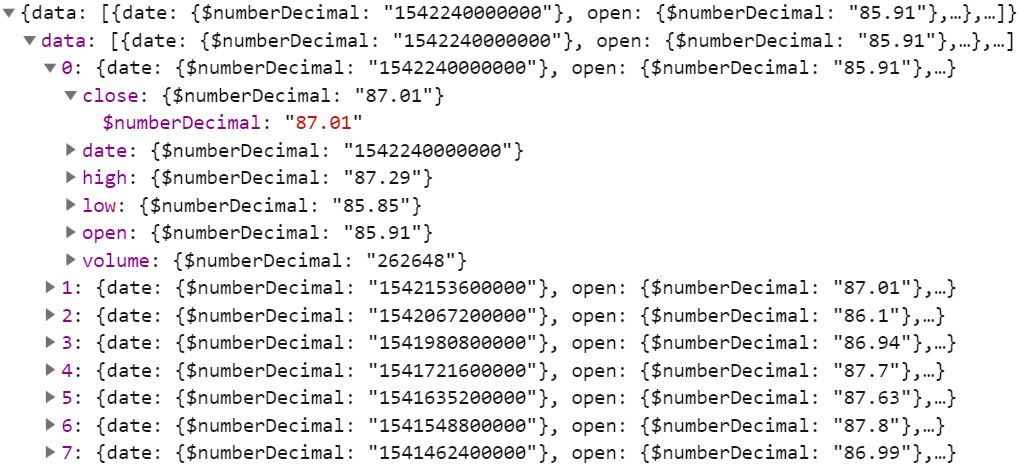
toString()on JavaScript objects, and that is basically implied from any access in a string context. You canparseFloat()on any value, which will again actually imply thetoString(), but of course the whole point ofDecimal128is that the values are meant to be too large and precise for afloat. ThereforetoString()should generally be the way. Or of course accept the extended JSON form of{ $numberDecimal: "123.45" }as actually being the "correct" implementation indicating "type". – Addictiondate: { type: mongoose.Types.Decimal128 }– Jakieres.send(doc)is really just a stringified object.res.json(doc)is the JSON stringified form of the data. At either rate, both should be callingtoString(). Perhaps show an MCVE with current output and expected output if you think something different or still don't understand what I am saying. – Addiction