I am trying to use the ra-data-simple-rest data provider.
import React from 'react';
import { Admin, fetchUtils, Resource } from 'react-admin';
import simpleRestProvider from 'ra-data-simple-rest';
import { PostList } from './Posts';
const dataProvider = simpleRestProvider('http://localhost:8000');
const App = () => (
<Admin dataProvider={dataProvider}>
<Resource name="posts" list={PostList} />
</Admin>
);
export default App;
The react-admin listens to http://localhost:3000/#/posts
Api is running on : http://localhost:8000/posts which returns response as.
$response = new JsonResponse($output);
$response->headers->set('Content-Range', 'posts 0-0/5');
$response->headers->set('Access-Control-Expose-Headers', 'Content-Range');
$response->headers->set('Access-Control-Allow-Origin', '*');
$response->headers->set("Access-Control-Allow-Headers", "Content-Type, Accept, X-Requested-With");
which retuns something as
{
"data": [
{
"id": "1",
"title": "Hello world",
"body": "Hello world"
},
{
"id": "2",
"title": "Hello world",
"body": "Hello world"
}
],
"total": 2
}
I am getting an error as
The response to 'GET_LIST' must be like { data : [...] }, but the received data is not an array. The dataProvider is probably wrong for 'GET_LIST'
If the data key is removed as
[
{
"id": "1",
"title": "Hello world",
"body": "Hello world"
},
{
"id": "2",
"title": "Hello world",
"body": "Hello world"
}
]
is getting the result.

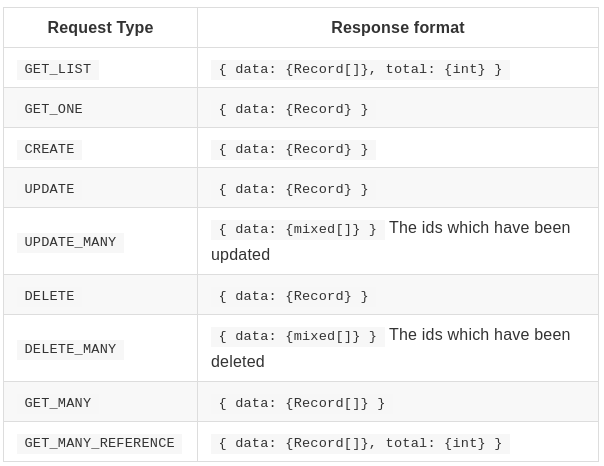
Failed to Fetchwas shown on red colour and it was due to more CORS related issue. So added appropriate headers. Current issue is withThe response to 'GET_LIST' must be like { data : [...] }, but the received data is not an array. The dataProvider is probably wrong for 'GET_LIST'– Chord