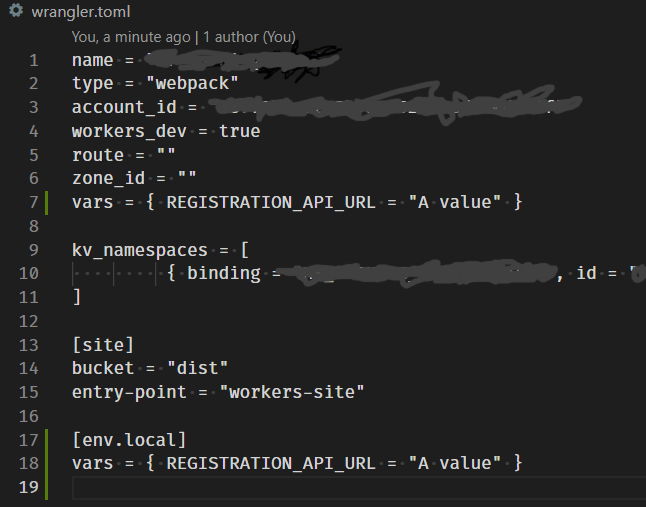I have a CloudFlare Worker where I have environment variables set in the CF Settings..Environment Variables interface. I also have this wrangler.toml
In my worker's index.js I have code reading the variable REGISTRATION_API_URL. If the code is running in a deployed environment then it injects the value from the CF Settings into REGISTRATION_API_URL just fine.
But if I run
wrangler dev
or
wrangler dev --env local
then REGISTRATION_API_URL is undefined.
Originally I expected that the variable would be populated by the CF Settings values, but they aren't. So I tried the two vars setting in the wrangler.toml I show here but no difference. And I have spent a lot of time searching the docs and the greater web.
Are environment variables supported in a local dev environment? Any workarounds that people have come up with? Currently I am looking for undefined and defining the variable with a hard-coded value, but this is not a great answer.
Using wrangler 1.16.0
Thanks.